Get started with Lexchart
Welcome to Lexchart! Lexchart is fast and easy. There are several ways to create organization charts. Here are just a few resources to help you get started.
Understand a few key ideas
Quick Start for Lexchart - Tutorials
This tutorial video covers five tips to help you get started making great company structure charts in Lexchart.

Lexchart Key Concepts - Documentation
Learn the key concepts behind Lexchart to develop company org charts. Present company legal and financial structure quickly and easily with the basic building blocks.
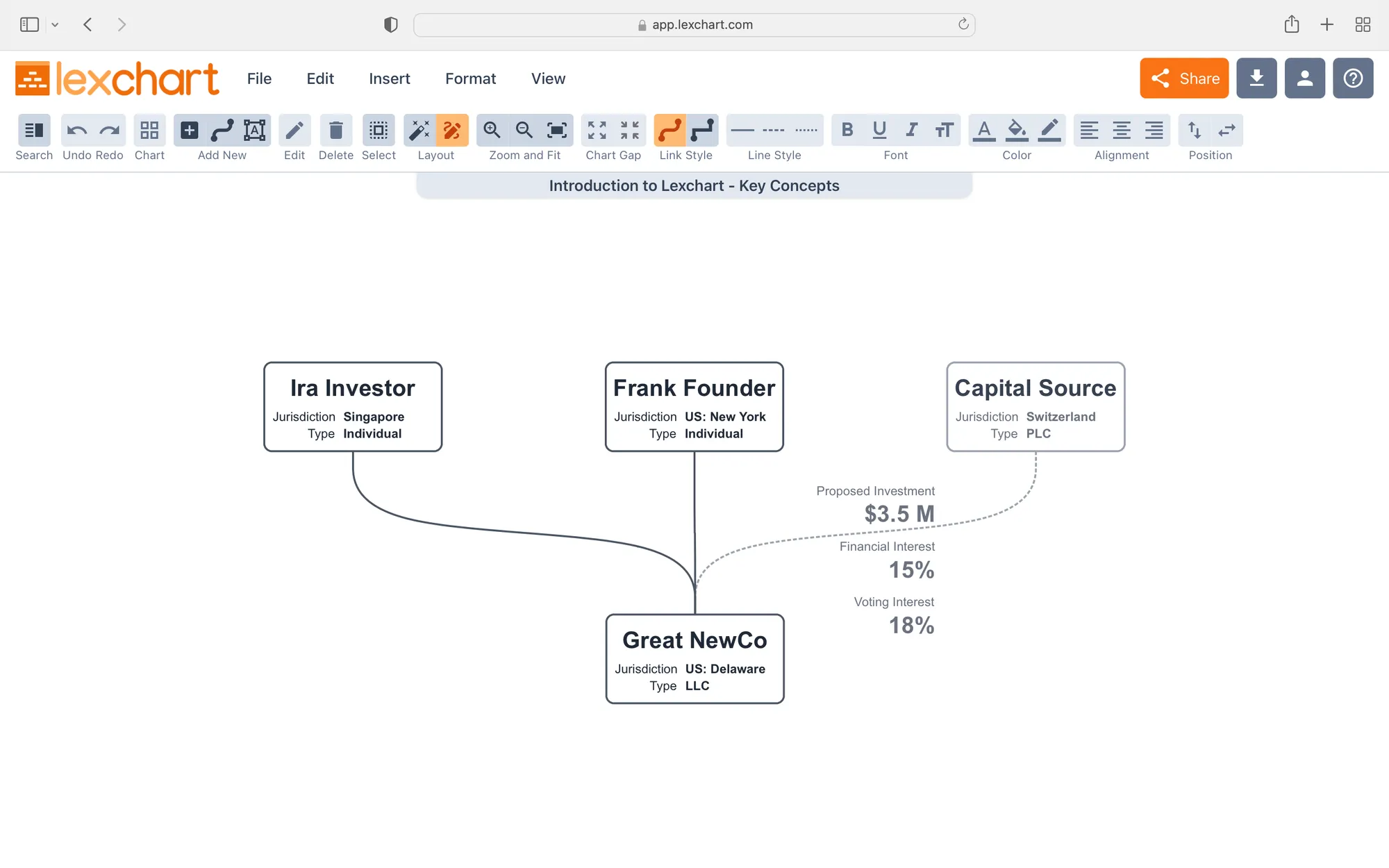
Start with a spreadsheet
Learn how to create an organization chart from Microsoft Excel, Google Sheets, or any spreadsheet data (CSV).
Create a Management Org Chart from Data Import
Watch how to import management reporting data from Microsoft Excel or Google Sheets to create org chart automatically.
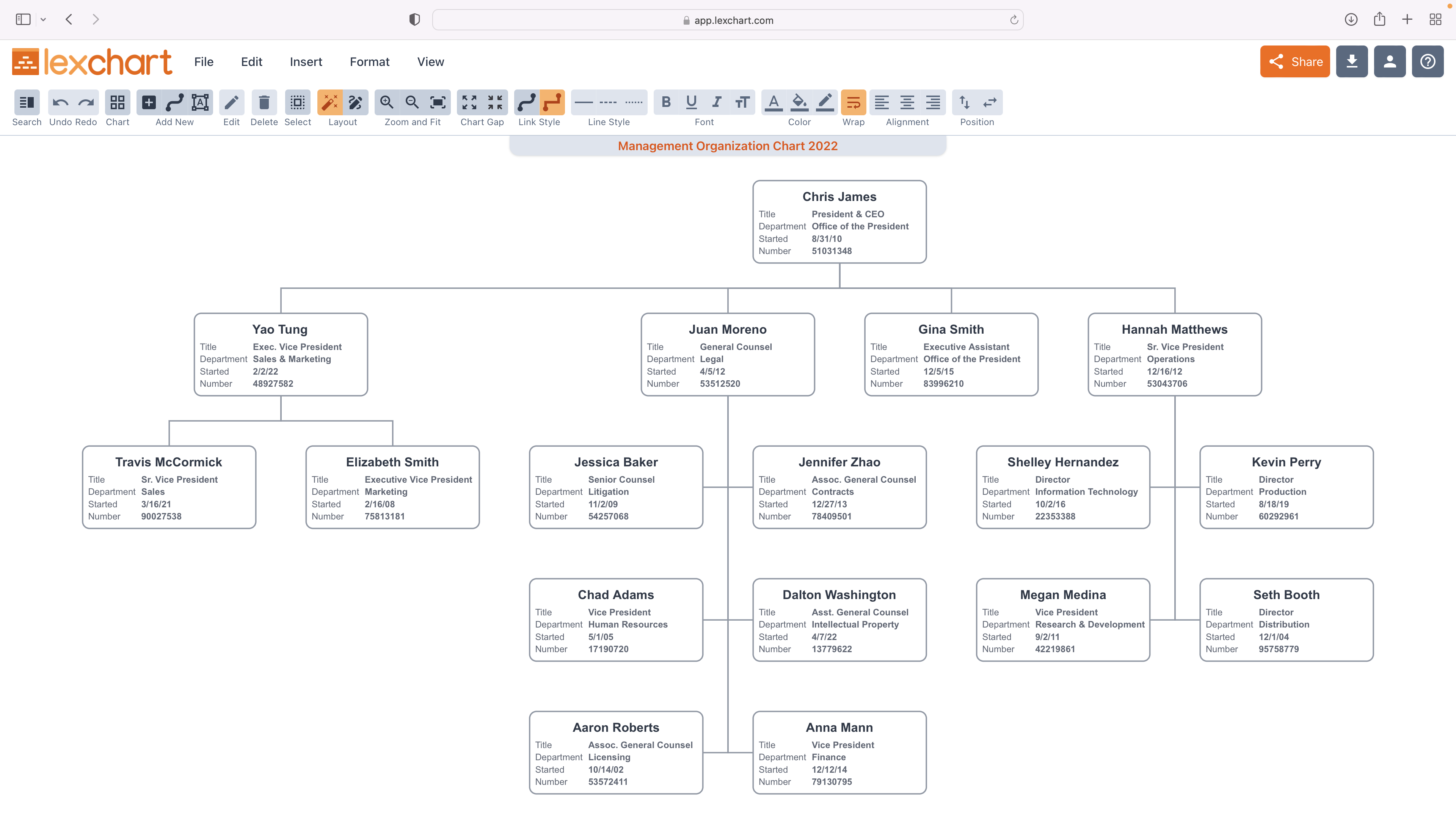
Create Org Chart Automatically from Excel
Learn how to import company data from Excel (or any spreadsheet) to create a chart automatically.
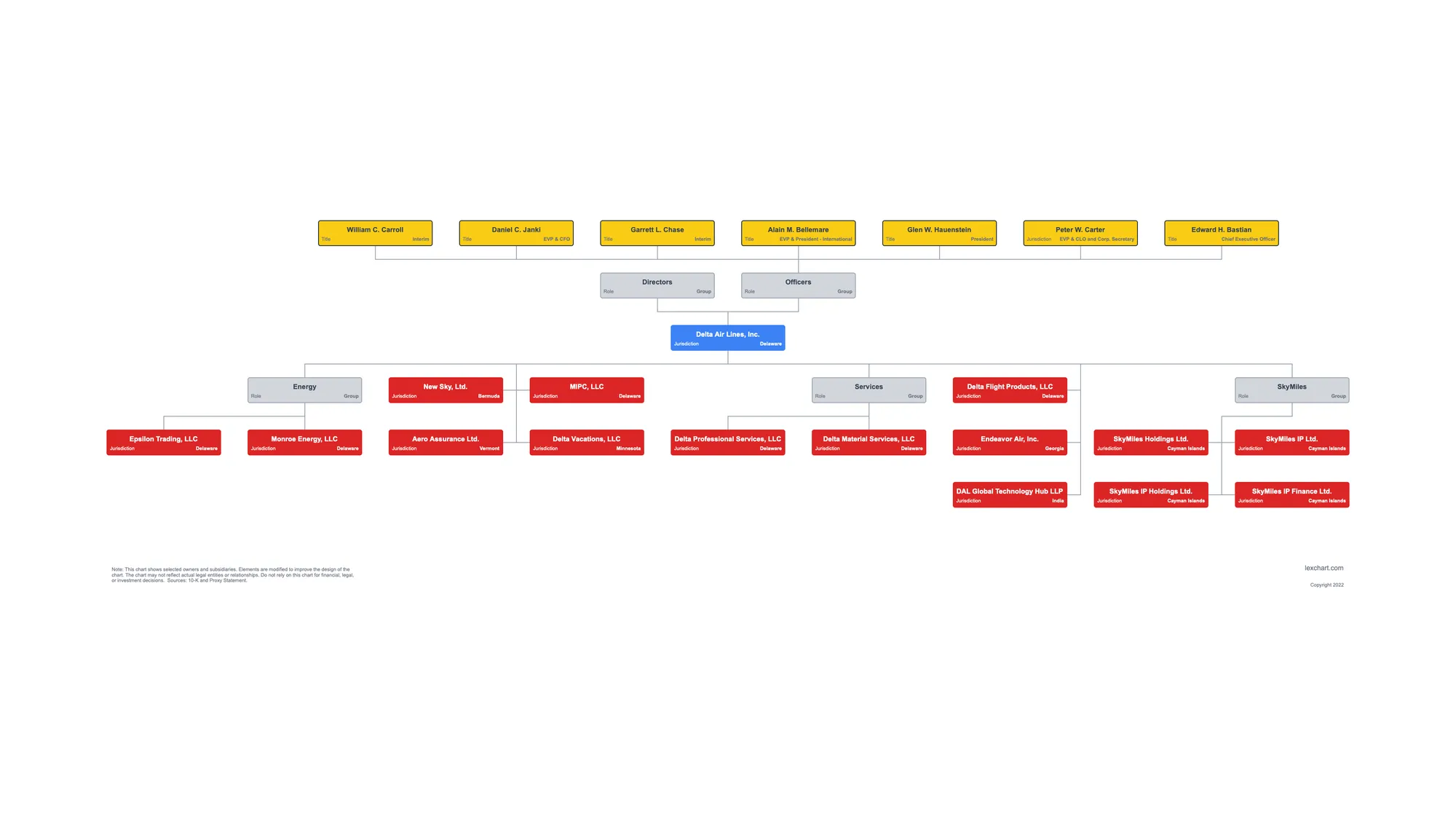
Start with an idea
How to Use the Chart Window in Lexchart - Tutorials
Learn the fast way to create company structure charts. Discover how the Chart modal can layout even complex structures with ease. Watch two charts on the same canvas merge into a unified chart.
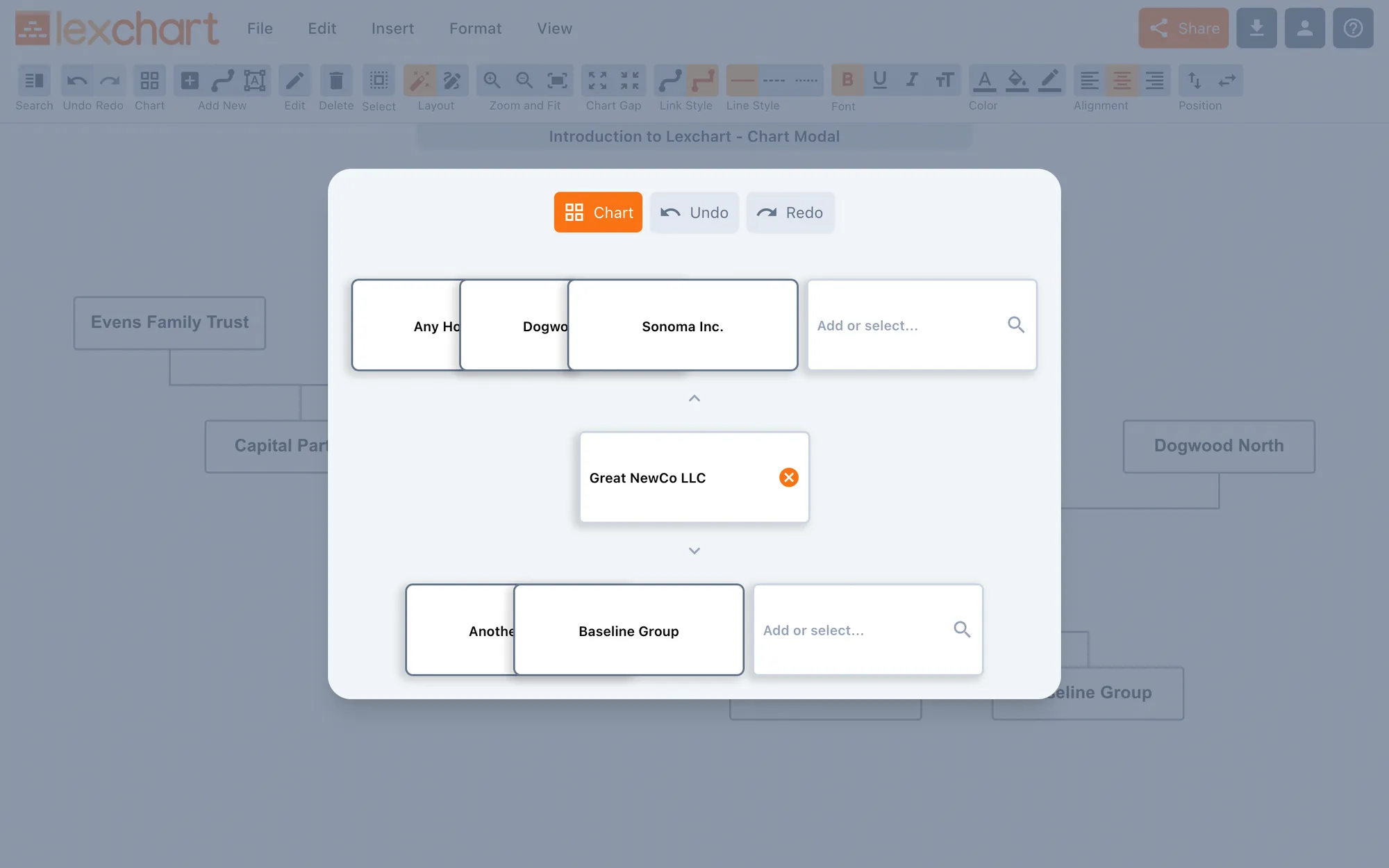
Start with a template
How to use an organization chart template
Get free templates for organization charts, company structure charts, and governance charts. Learn how to use templates in Lexchart.
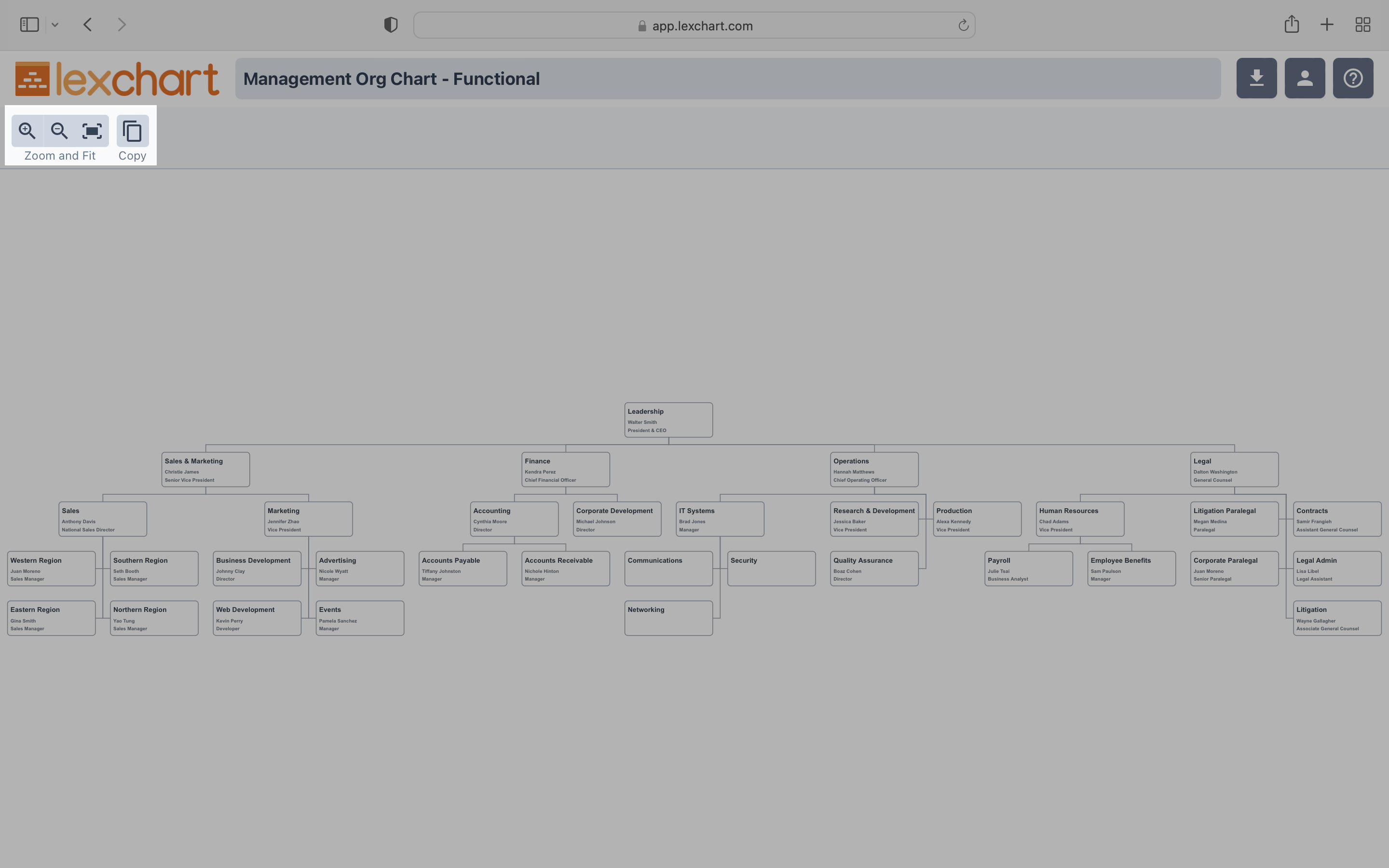
Conclusion
You are welcome to use the tutorials and documentation anytime.


