Chart window
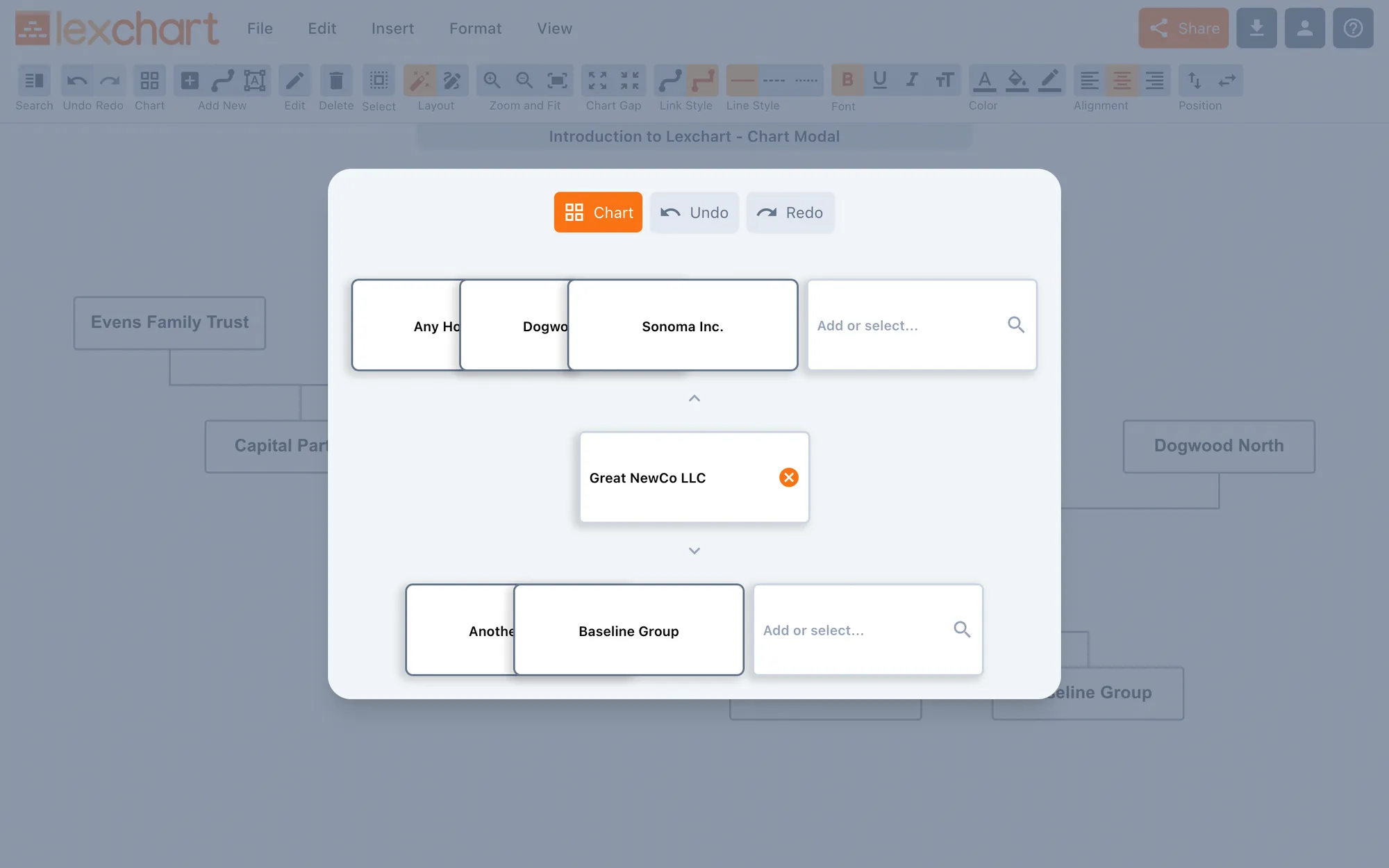
Purpose
The purpose of the chart window is to create and edit a company structure chart quickly and easily. The emphasis is on the links between cards (companies, people, or legal entities).
Background
This tutorial builds a company structure chart from nine cards (companies). While there are several ways to create a chart in Lexchart, this tutorial uses the chart window exclusively.
Access
There are two ways to access the chart window:
- The chart button on the toolbar
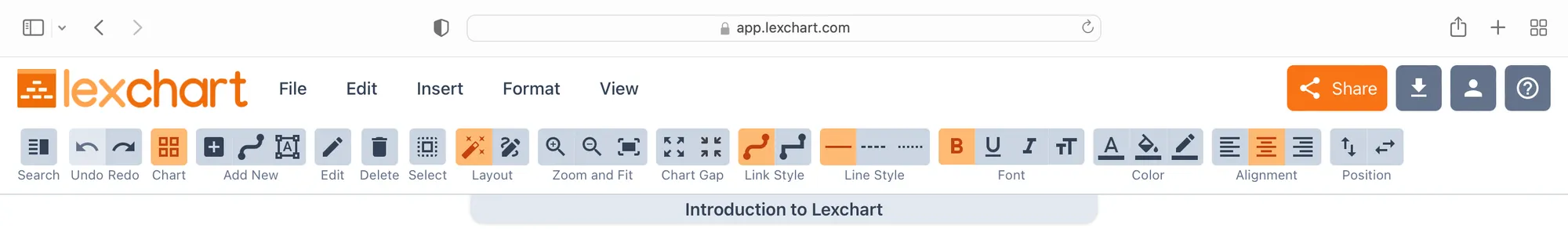
2. The Insert menu
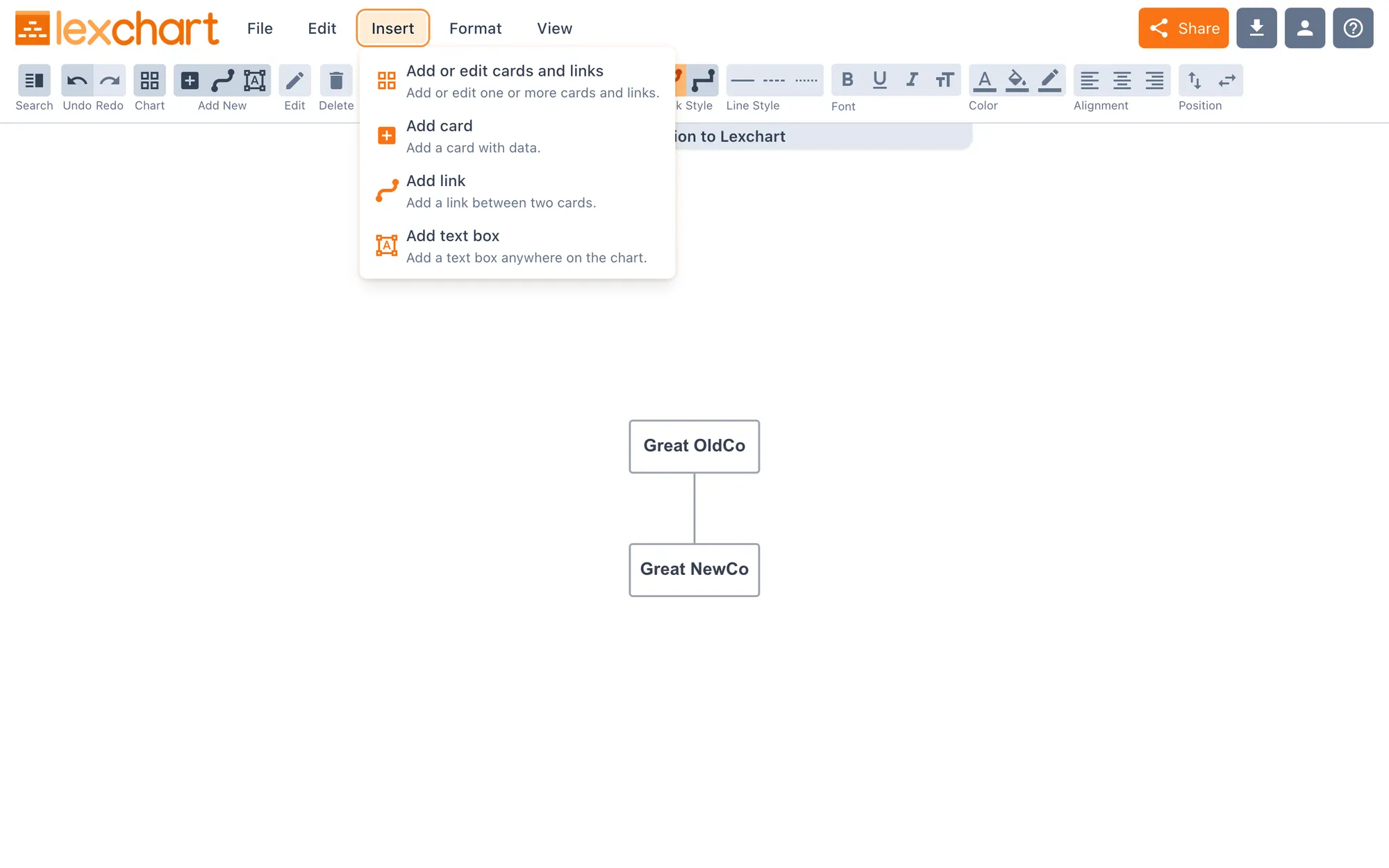
From the Insert menu choose the first options, Add or edit cards and links. This option will open the chart window.
Steps
This tutorial follows three steps to show you how to use the chart window in Lexchart.
How to create a company structure chart quickly and easily follow these steps:
1. Create links among entities
2. Create an adjacent chart
3. Merge the two charts
Conclusion
Create company structure charts with Lexchart.

