Cards
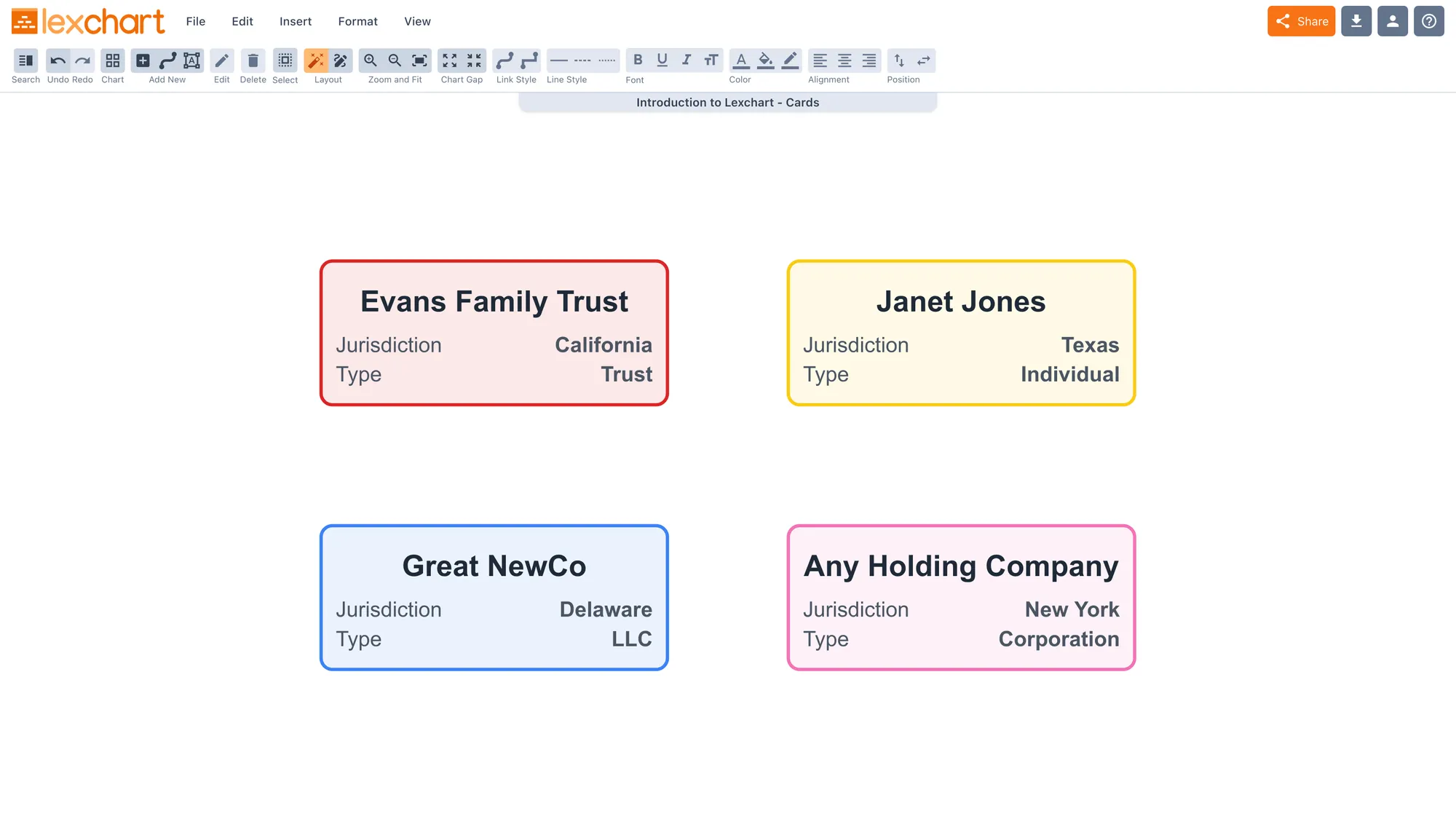
Purpose
Every chart in Lexchart has cards and links. A card can be a person, a company, a trust, any type of legal entity, a division, or a business unit: anything you want to represent on the chart. A link is the connection between cards, such as an ownership, management, or financing relationship.
Background
For this tutorial, we have three cards: a trust, a corporation, and an individual. We add a fourth card, a limited liability company. We will add data to each card, then design them.
Access
The window for working with cards looks like this:
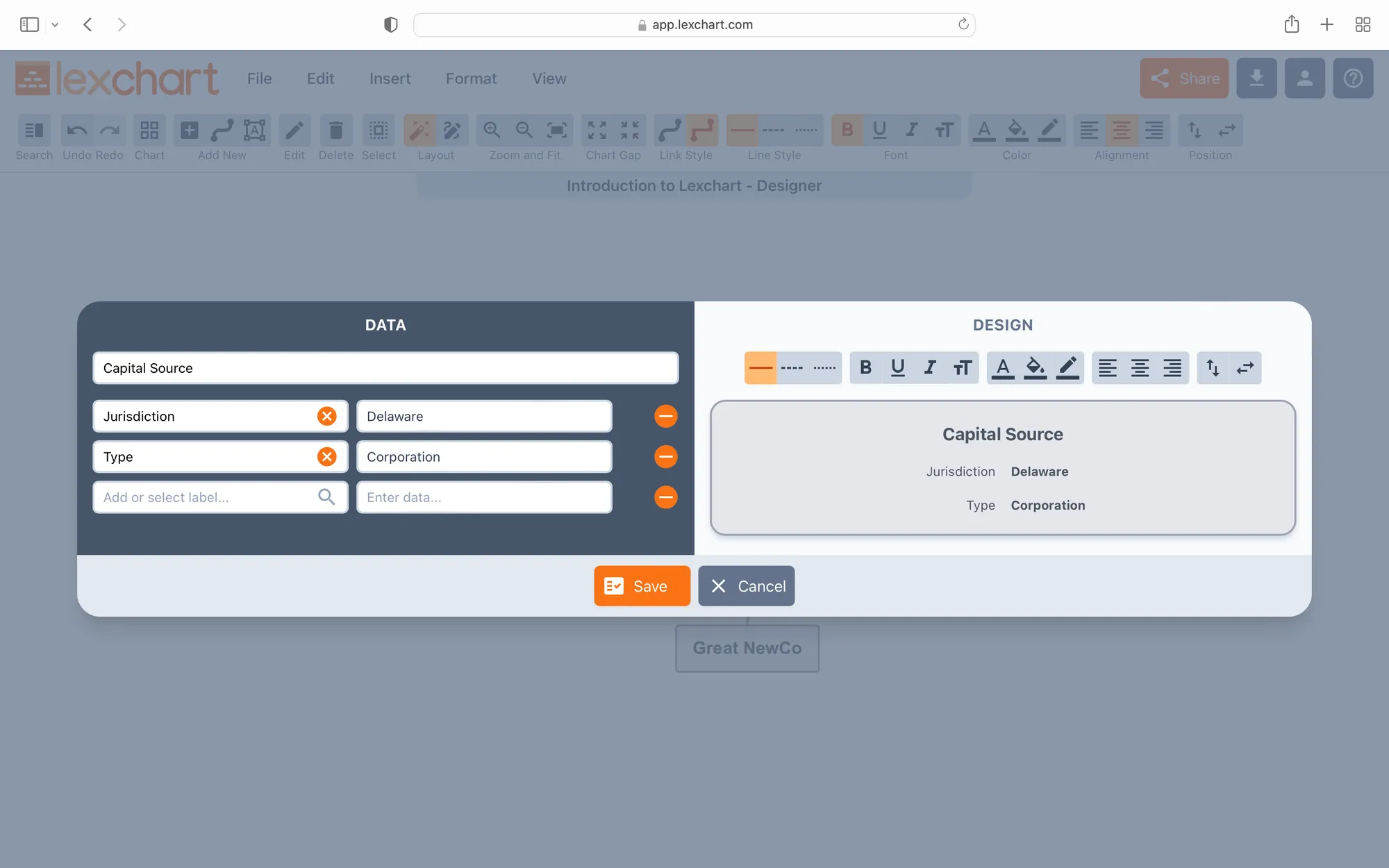
There are several ways to access cards.
Add a new card
You can add a new card from the toolbar.
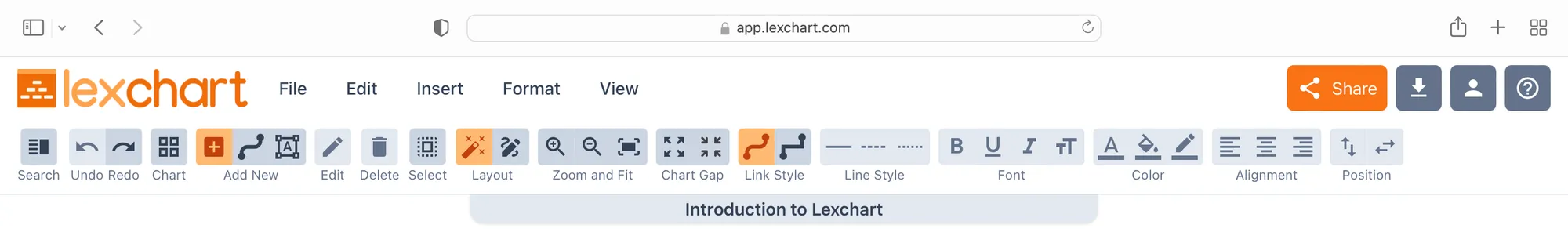
From the Insert menu, you can add a new card.
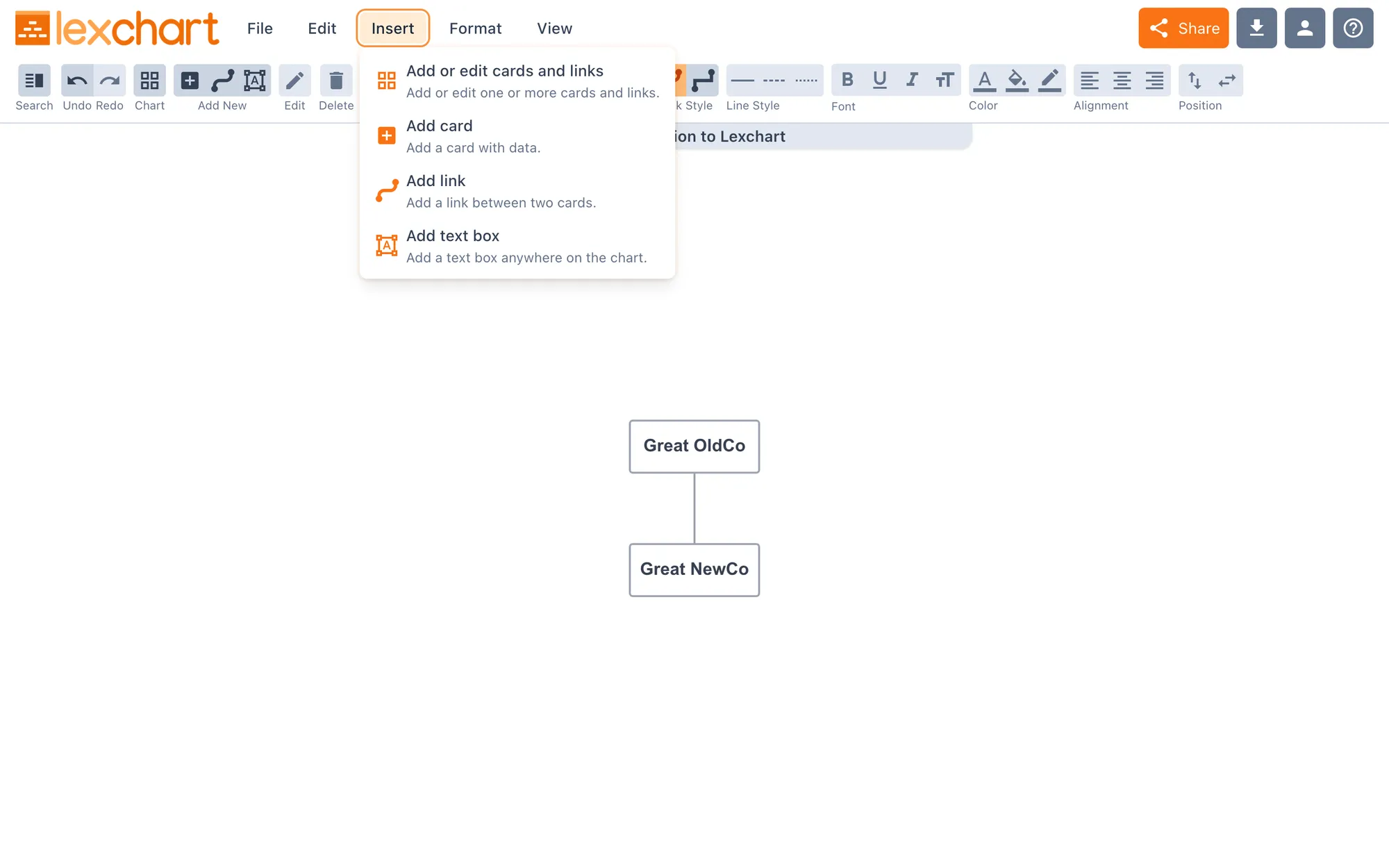
Edit an existing card
There are three ways to start editing a card:
- Double click on the card with your pointer.
- Select (single click) the card and use the Edit button on the toolbar
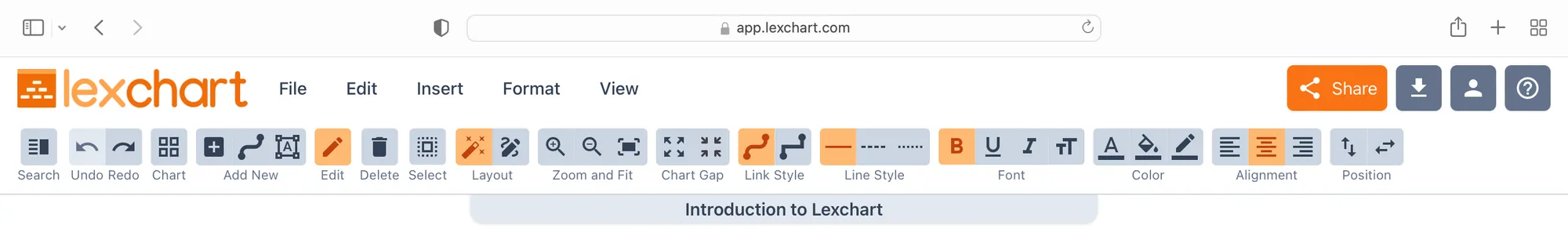
3. Select the card or cards and use the Edit menu.
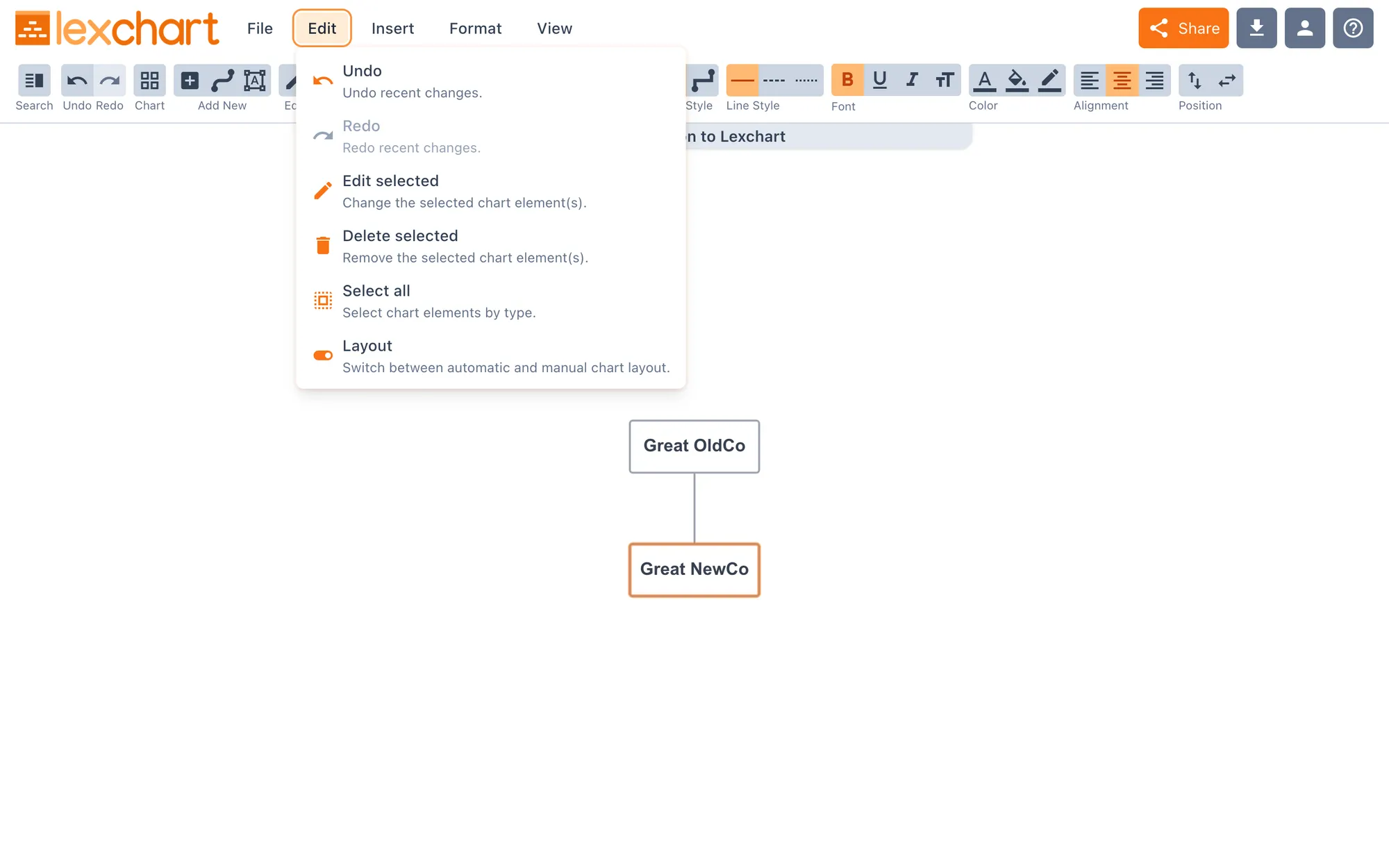
Steps
There are two questions to ask for every card: What do you want to communicate about the entity?, and How do you want to display that entity? With Lexchart, you control both the Data and Design.
Watch the video to learn how to modify data and design of cards in Lexchart. You can read the details in the Card documentation.

