Add an Assistant to an Org Chart
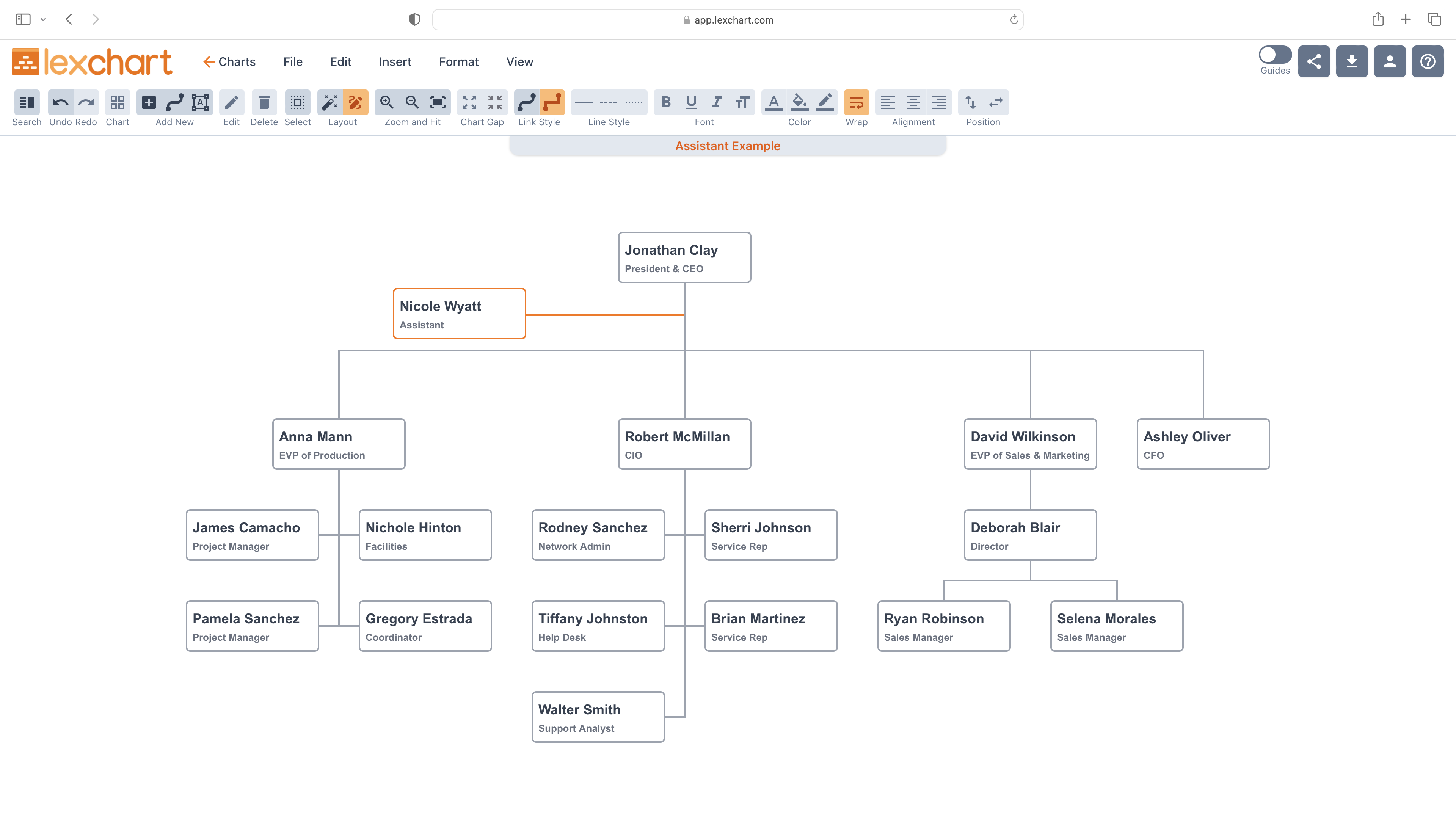
Yes, you can add an assistant to a management organization chart in Lexchart.
Step 1. Add the assistant card and link
An assistant is an employee reporting to a manager. So you start with adding the assistant as a card with a link to the manager. You can do that manually or with an import.
0:00
/
Step 2. Switch to manual mode
Manual mode gives you control of the position of all cards and links.
Step 3. [Optional] Create space between the manager
This step is just personal preference to create vertical space for the assistant. Depending on the layout of the chart, this might not be necessary.
Step 4. Select and move the assistant
Step 5. Select and move the line
Now you have moved the assistant to a side position above the rest of the org chart.

