Organization Charts: The Complete Guide
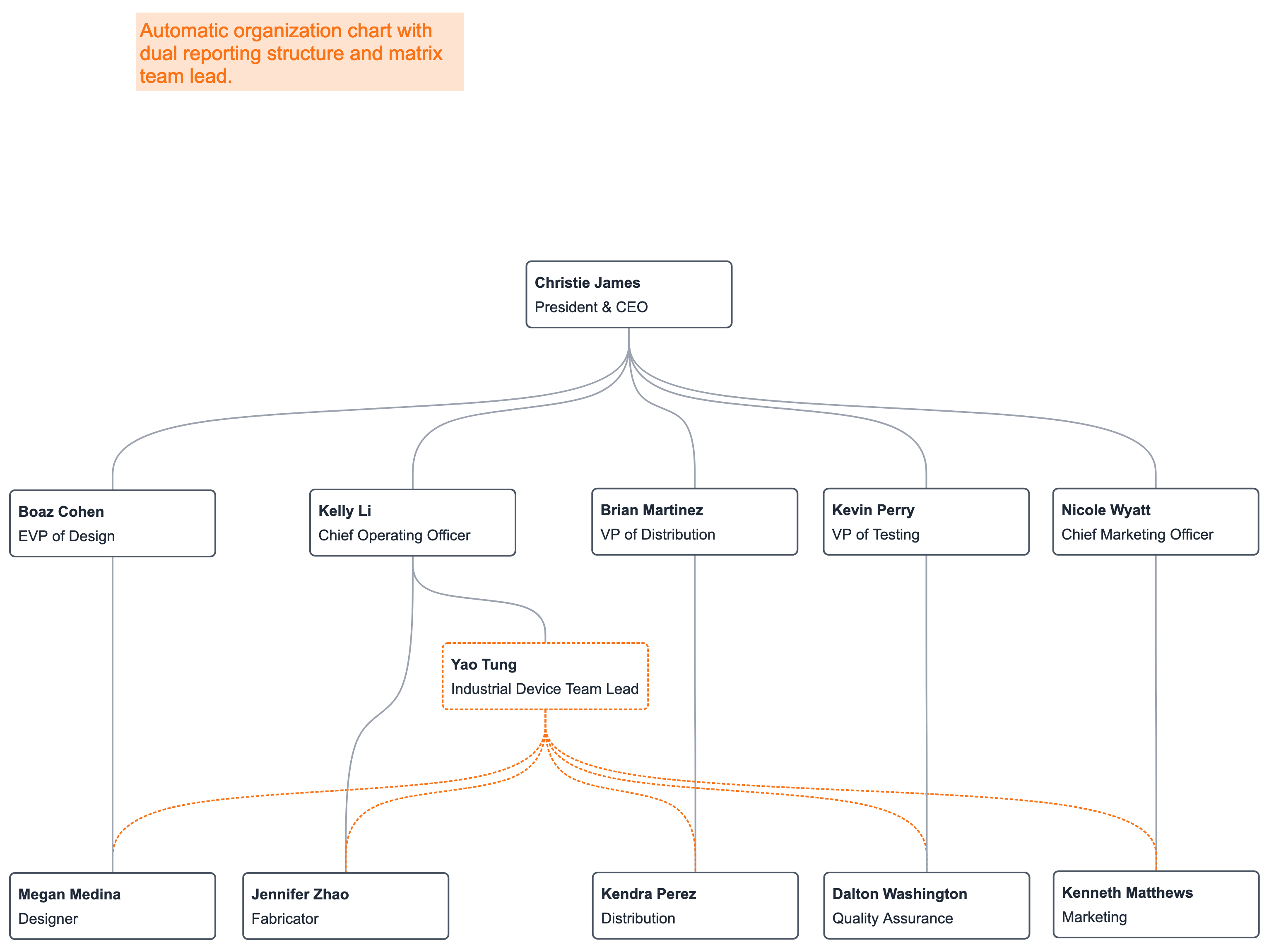
An organization chart is a subclass of a company structure chart. An organization chart shows management reporting relationships within a business.
There are three types of company structure charts:
- Ownership,
- Governance, and
- Management.
This article discusses management organizational structures and corresponding org charts.
Types of organizational structures
How many organizational structures exist? 3, 7, 9? At the end of this article, we will give away the answer, but for now we can group organizational structures into three categories:
- Hierarchy
- Matrix
- Messy
Hierarchical organization structure
What is an organizational hierarchy? An org chart hierarchy is made of three building blocks:
- a manager,
- a subordinate, and
- a reporting relationship between the two.
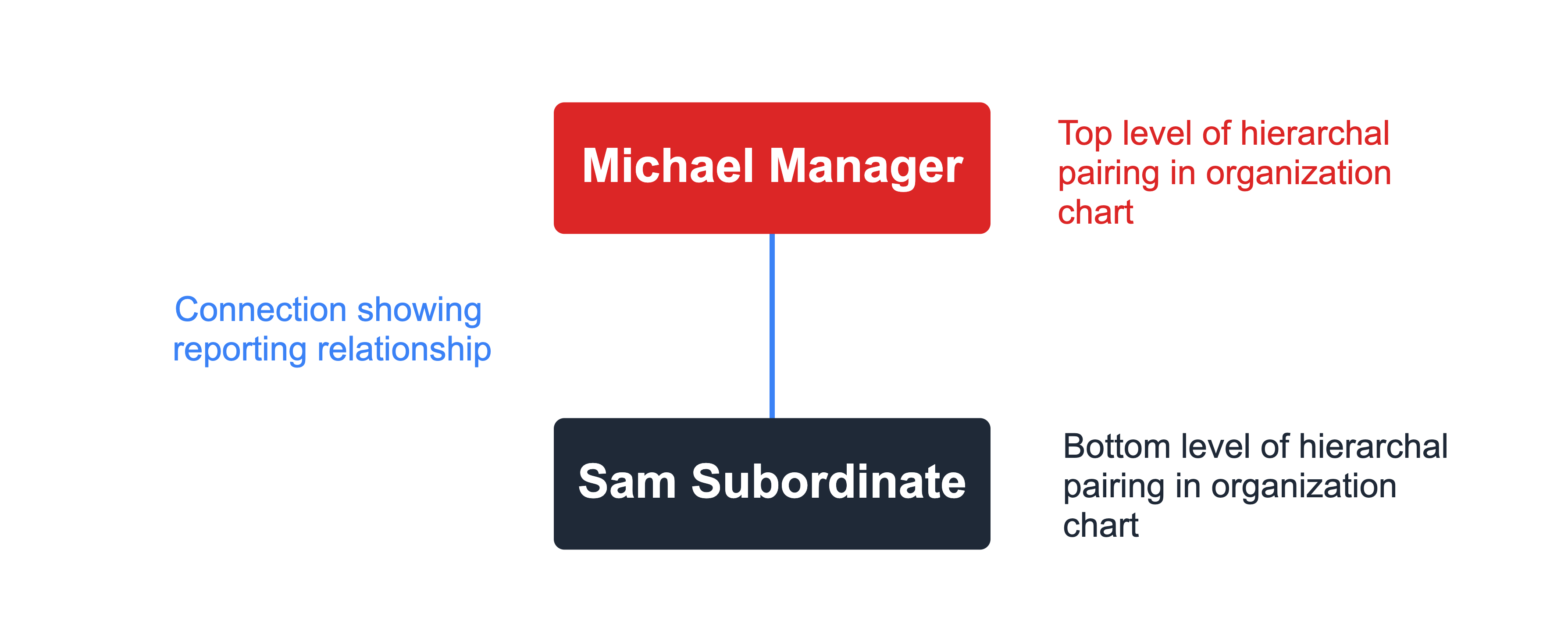
With those elements you can create an org chart of any complexity or size.
There are several types of organizational structure within the category of a hierarchy chart. The most common types of organizational hierarchy are:
- Functional,
- Flat,
- Division, and
- Team.
Functional organization structure
What is a functional organization structure?
A functional organization structure prioritizes the type of work in management reporting. A functional organization chart typically shows departments reporting to a top level executive or manager.
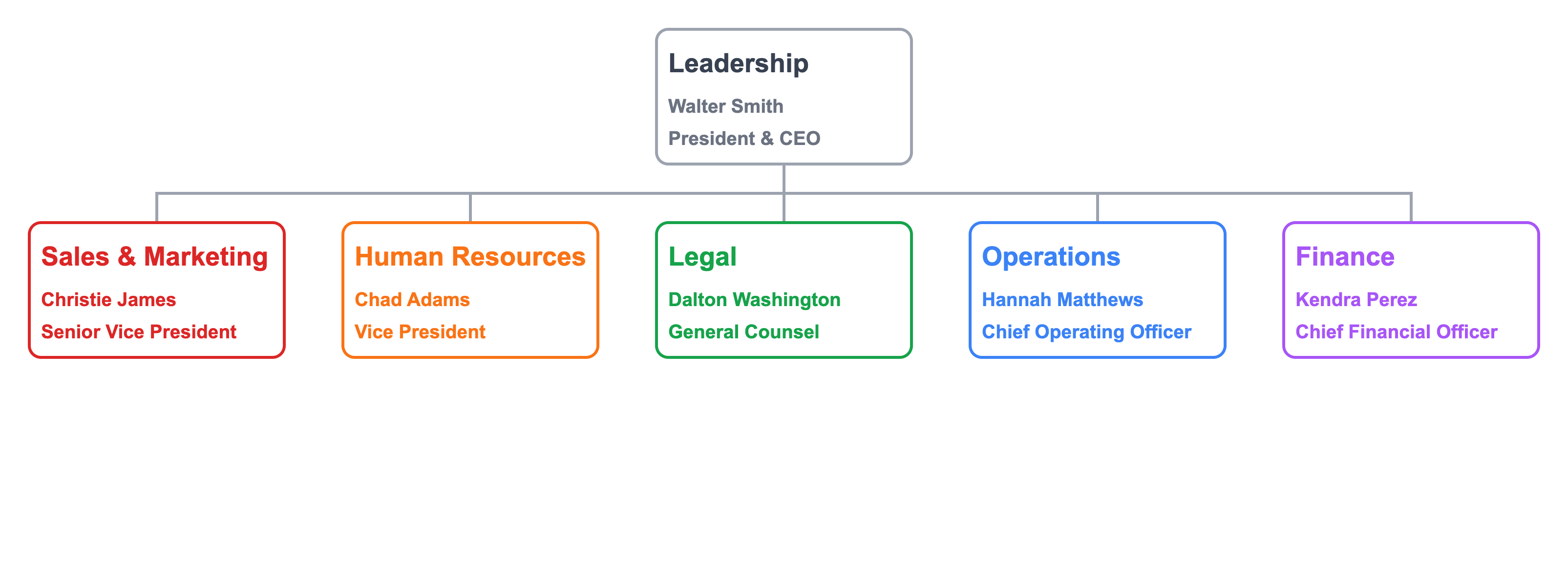
Creating a functional org chart can extend to any layer of the organization.

People are organized by the type of work required by the position.
Flat organization structure
A flat organizational structure reduces the layers of management in an organization chart. It is attractive because it sounds like it eliminates unnecessary layers of management.
From the perspective of making an org chart, however, a flat organizational structure is still hierarchical. There are just fewer layers so the staff-to-manager ratio is higher.
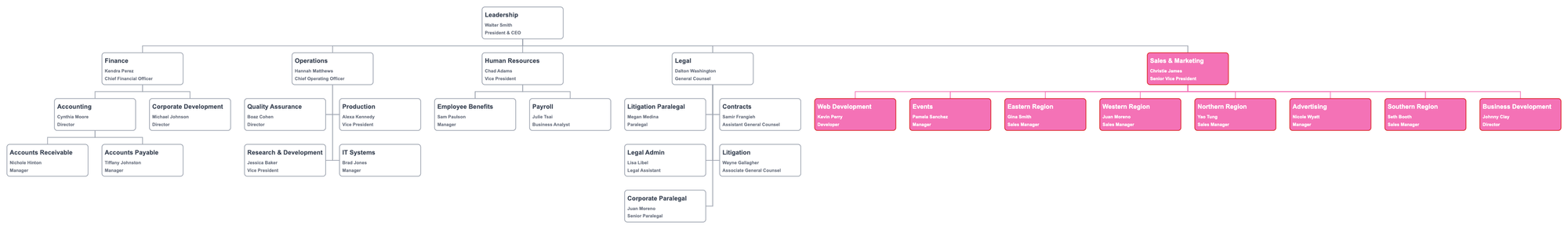
In this example, two managers from Sales & Marketing are removed with the remaining employees reporting directly to the head of Sales & Marketing. That department is using a flat organization structure.
Division organization structure
A division organization structure, or business unit structure, creates an org chart around self-contained parts of the business. The leadership of a division often has profit-and-loss responsibility. Each division, or business unit, contains its own functional structure so it can control its own destiny. How far this self-contained principle goes varies.
Organizations might adopt a "shared services" model where one group provide corporate functions, like legal, finance, and human resources to all divisions. Each division has its own sales, marketing, and operational teams.
Divisions might be legal entities from an acquisition (see company structure charts) or part of a company strategy.
A divisional organization structure might use geography to divide up the business.
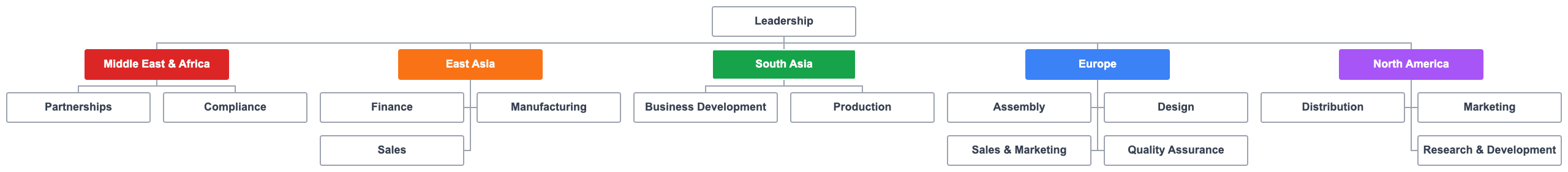
In this example, each geographical unit uses an organizational structure best suited to its business and objectives. Geographical units might or might not share corporate services.
Create your free org chart today
Lexchart is fast, accurate, and includes a free trial. No credit card required.
Start Free TrialTeam organizational structure
A team organizational structure is a variation on the divisional structure. The team as an organizational unit does not have P&L responsibilities and does not include corporate functions, unless those functions are an essential element of the team.
A multi-line product company might create a team organizational structure around each product.
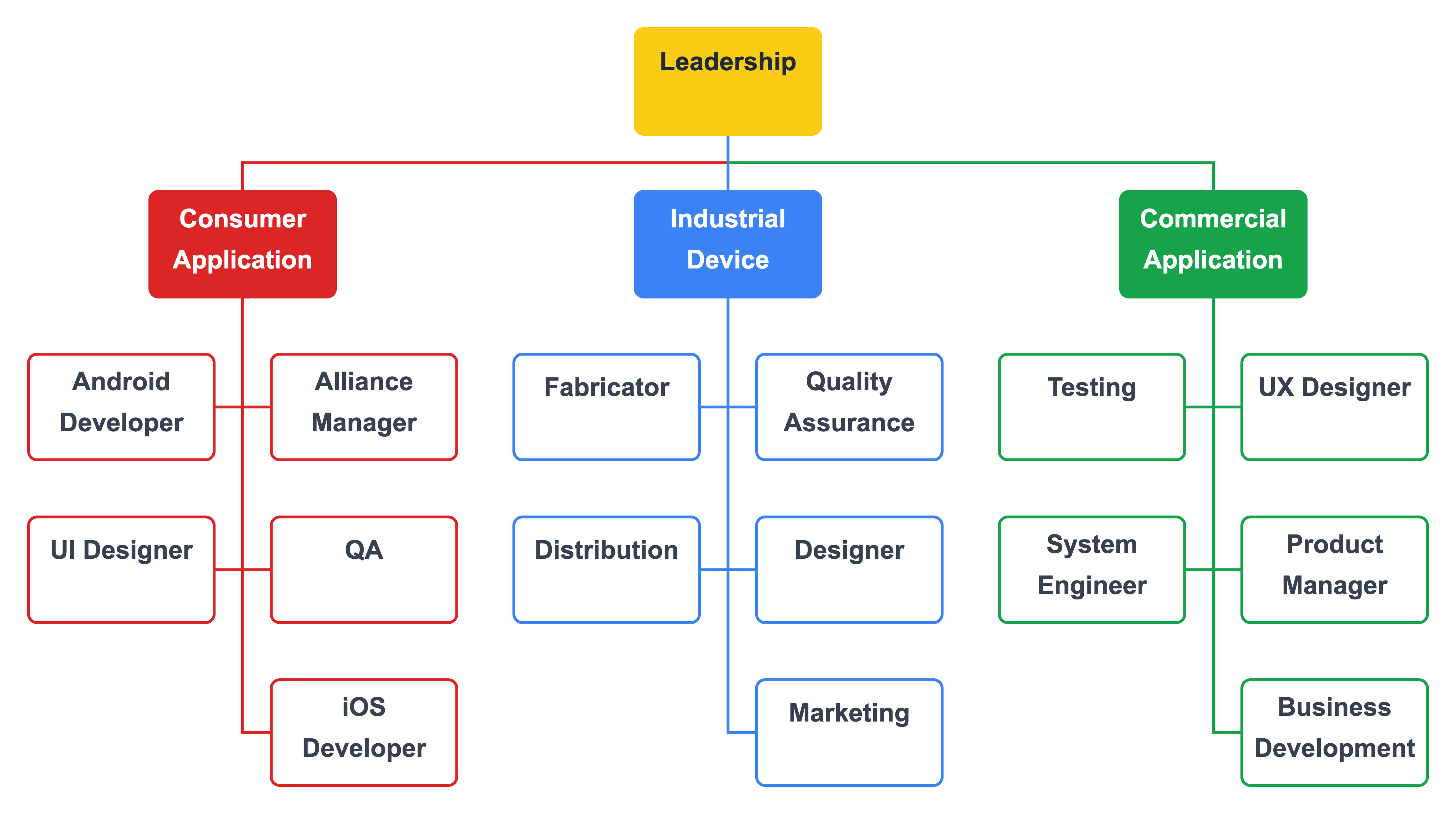
Notice these teams are cross-functional; they include people from multiple disciplines. Read more about team organization structures. You can get the team org chart template for free.
Matrix organizational structure
A matrix organizational structure attempts to combine a functional structure with a team structure. Staff have direct reporting relationships to functional managers. Staff then have a second reporting relationship to a project manager that crosses functional silos.
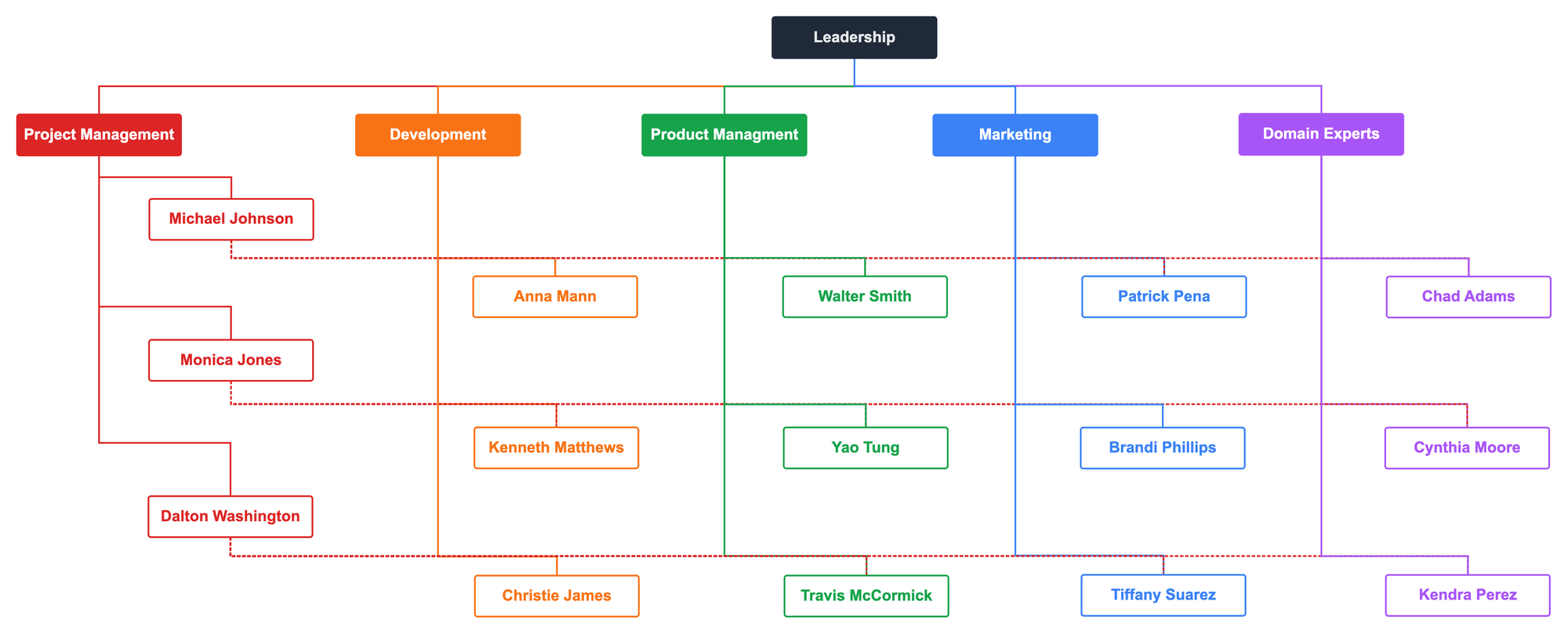
This image of a matrix structure alternates between elbow and curved connectors to distinguish the dual reporting lines for each staff member.
There are three variations of a matrix organizational structure:
- Weak matrix structure,
- Balanced matrix structure, and
- Strong matrix structure.
Each variation attempts to resolve the tension created by having two managers. Who has responsibility over the project?
Weak matrix structure
In a weak matrix structure, decision making over the project rests with the functional manager. The problem is that each functional manager can then work at cross purposes to the project.
Balanced matrix structure
The theory behind a balanced matrix structure is that the functional and project managers have an equal say in the project.
Strong matrix structure
A strong matrix structure assigns primary responsibility and authority over the project to the project manager. For a strong matrix structure org chart, you might make the lines between the project manager and team members solid; the lines between the functional managers and team members dotted.
Messy
A messy organization chart might indicate a messy organizational structure. There are, however, intentionally messy org charts that illustrate a category of purpose built organizational structures.
The Society of Human Resources Management (SHRM) calls these open boundary structures. SHRM identifies three types of open boundary structures:
- Hollow,
- Modular virtual, and
- Learning.
These structures have drawbacks for running a business. Set those aside for a moment. The reason the org charts for open boundary structures are messy is that it is difficult for org chart makers to visualize the optimal layout of the chart. See for example, "Why are Company Structure Charts So Hard?"
The artificial intelligence of Lexchart analyzes all the combinations of reporting relationships to present a clean, readable organization chart, even an open boundary org chart.
Purpose of organization charts
Each business has a unique organizational structure. The purpose of an organization chart, and by extension org chart software, is to present the organizational structure of a business visually.
Why does an org chart matter? There are two reasons to use management org charts:
- To communicate authority and responsibility for work, and
- To experiment with organizational change in a low-risk environment.
Org charts for communication
Org charts communicate who authorizes and is responsible for work. The pairing of authority and responsibility is not solely about managers and executives. Staff level employees have authority over and responsibility for their own work in context.
While large organizations and innovative startups have blurred the boundaries of authority and responsibility, a manager is primarily responsible for, at least, influencing compensation and work assignments for staff. An effective org chart shows those relationships.
Org charts for acquisitions, reorganizations, and change
A single org chart is of little value. Changes in organizational structure inevitably render a pretty org chart outdated. Many external forces can reshape an organization. Two common examples are reorganizations and acquisitions.
From the perspective of an org chart maker, a reorganization occurs when a branch of the organizational structure is modified in its entirety, such as:
- A department reports to a new executive,
- Staff are reassigned to new managers, or
- Departments are collapsed.
Org chart software powered by automatic layout algorithms makes it easy to explore different organizational structures.
Acquisitions are elaborate reorganizations. Departments, teams, and individuals are moved between companies, not within a single company structure. Lexchart supports multiple org charts on a single canvas to model staffing changes from acquisitions.
How to create an org chart
There are three ways to create an org chart. Each method begins with the same building blocks: a manager, a subordinate, and a reporting relationship.
Let Lexchart handle difficult chart layouts.
The three techniques for creating an org chart are:
- Import from a spreadsheet,
- Use the Chart feature in Lexchart, and
- Use the Link feature in Lexchart.
Make an org chart from a spreadsheet
Check out the tutorial, Create an Org Chart from Excel (5 easy steps), for an in-depth guide.
When you start with a spreadsheet, there should be one column for managers and one column for staff. What about managers who report to a manager? Easy, they go in both columns.
| Manager | Employee |
|---|---|
| Christie James | Michael Johnson |
| Michael Johnson | Sally Abrams |
In this example, Christie James will appear at the top of the org chart. She will have one employee, Michael Johnson, who will in turn have one employee, Sally Abrams.

Michael appears in the table twice: once as a manager; once as a subordinate. After the import, he shows once on the chart. Lexchart has figured out the hierarchy of the pairing automatically.
To add job titles and other data about each person, extend the table.
| Manager | Employee | Title |
|---|---|---|
| Board of Directors | Christie James | President & CEO |
| Christie James | Michael Johnson | Chief Financial Officer |
| Michael Johnson | Sally Abrams | Director of Accounting |
| Christie James | Rose Perez | General Counsel |
There is a new column for job titles. There is a new row to show that Christie reports to the Board of Directors. The final change is that Christie has a second direct report in Rose Perez, General Counsel.
The result of this import might look like this:
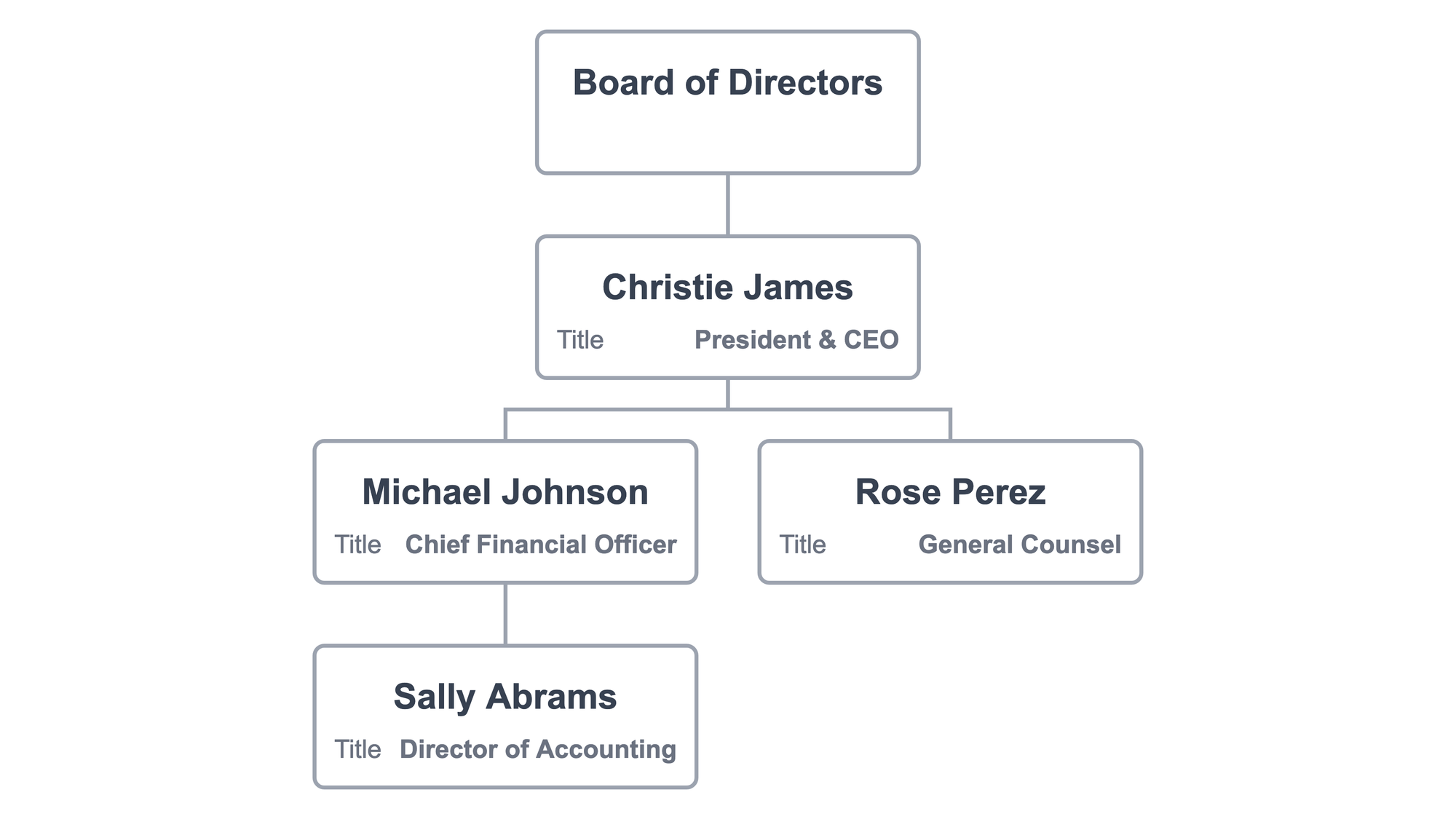
Once the data is imported, all the formatting controls are available to design the org chart.
Make an org chart with the Chart feature
Lexchart has the most exciting feature for creating hierarchy charts quickly: the Chart window. A full tutorial of the Chart window is available.
In this example, a collection of employees and the Board of Directors have no relationships. The Chart feature in Lexchart creates those connections with ease.
The Chart window allows you to navigate anywhere in the chart. You can change your mind, assembling new connections as you go.
Make an org chart from scratch
Sometimes you want to start with a blank canvas. Lexchart provides features to add managers and staff one at a time. You can link managers and employees when you are ready to create the right structure.
How to design an organization chart
To this point, the focus has been designing an organizational structure, not designing an organizational char
Choose the design mode
There are two design modes unique to Lexchart: auto mode and manual mode.
Auto mode uses artificial intelligence to create hierarchical org charts automatically.
To achieve a clear, well-structured org chart, we recommend starting with auto mode and use it as much as possible.
Manual mode allows you to place any element on the chart where you want, while maintaining the links between managers and employees. In the management org chart context, a good use of manual mode is to add an assistant off to the side, instead of among the other direct reports.
You can use manual mode to move cards to other locations on the canvas.
Focus attention with format tools
Lexchart gives you control of color, font size, line type, and much more. Explore the tutorials and documentation to create visually engaging org charts.
There are many org chart examples and templates.
How to present an organization chart
How to show your clear and compelling org chart? There are several options depending on your needs.
Present an org chart for collaboration on changes
If you are working with colleagues to create the org chart, then the best way is to share the org chart from within Lexchart. This option is the most secure and confidential.
The Share feature in Lexchart allows you to specify whether your contributors can edit the chart or merely view it.
Present the org chart with the Viewer
To discuss the org chart with an audience, online or in person, use the Lexchart Viewer. The Viewer allows you to pan and zoom around the chart while hiding all the edit and design features. You can access the Designer from the Viewer if necessary.
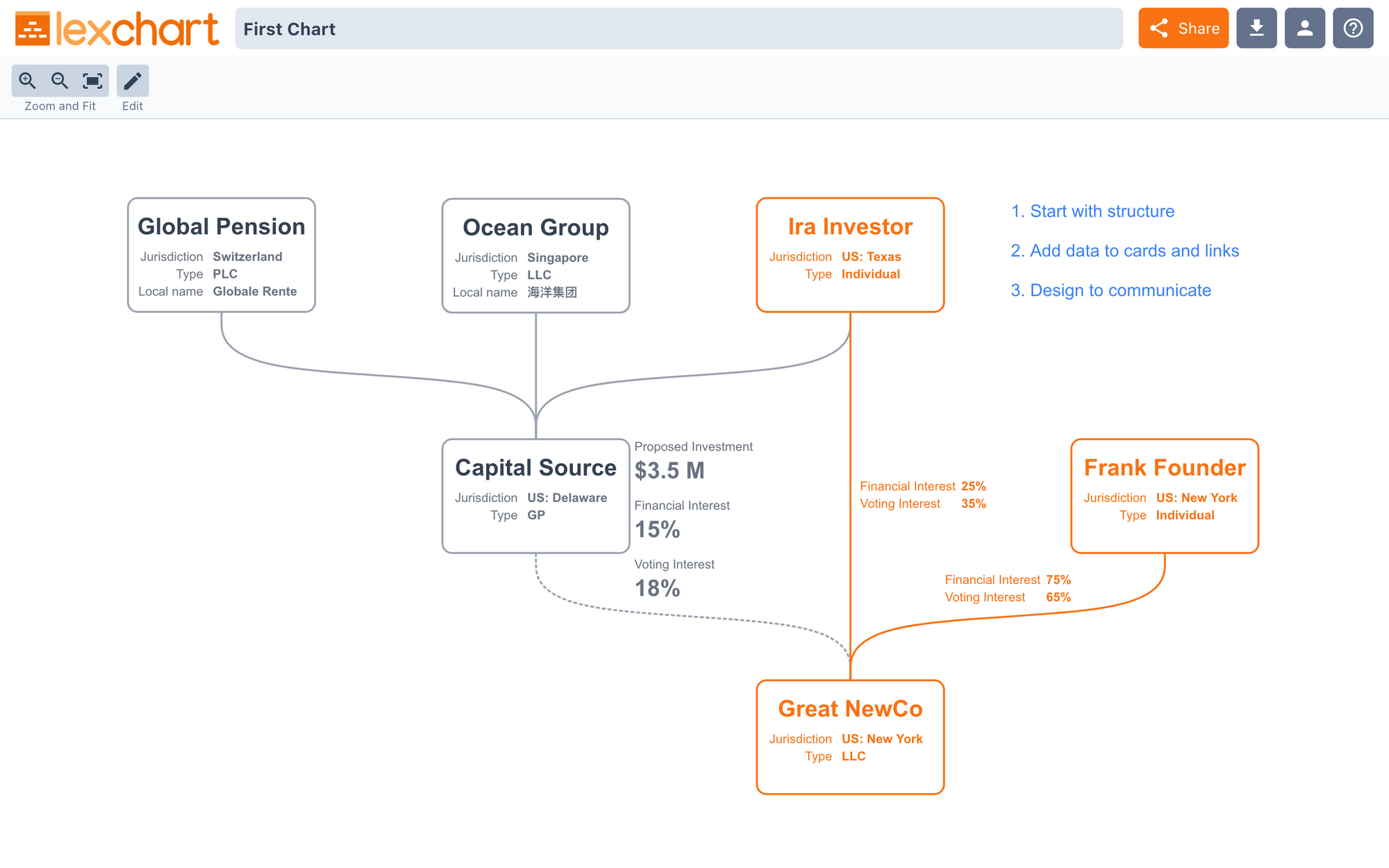
Embed the org chart in PowerPoint
You can download an org chart as a PDF, JPEG (JPG), PNG, or SVG. You can then embed the file into Microsoft PowerPoint or Google Slides.
Our article, Create a better organization chart in PowerPoint in 2022 (3 easy steps), shows all the ways to use Lexchart with your favorite presentation software.
Download and send it around
You can always download the org chart and send the file directly in email, Slack, or your favorite communication application.
Conclusion
All organization charts share two characteristics, big or small, simple or complex, local or global: org charts are hierarchical and unique.
Distill any organizational design approach to find they are all built on the same building blocks: a manager, a subordinate, and a reporting relationship. From those building blocks you can create any type of org chart in Lexchart.
Your organizational structure is unique to your company. The structure changes and evolves. You need powerful and easy-to-use tools to communicate the structure at any given time and to think through future changes. Lexchart does that for you.
There is only one type of organizational structure: yours (and it is a hierarchy).

