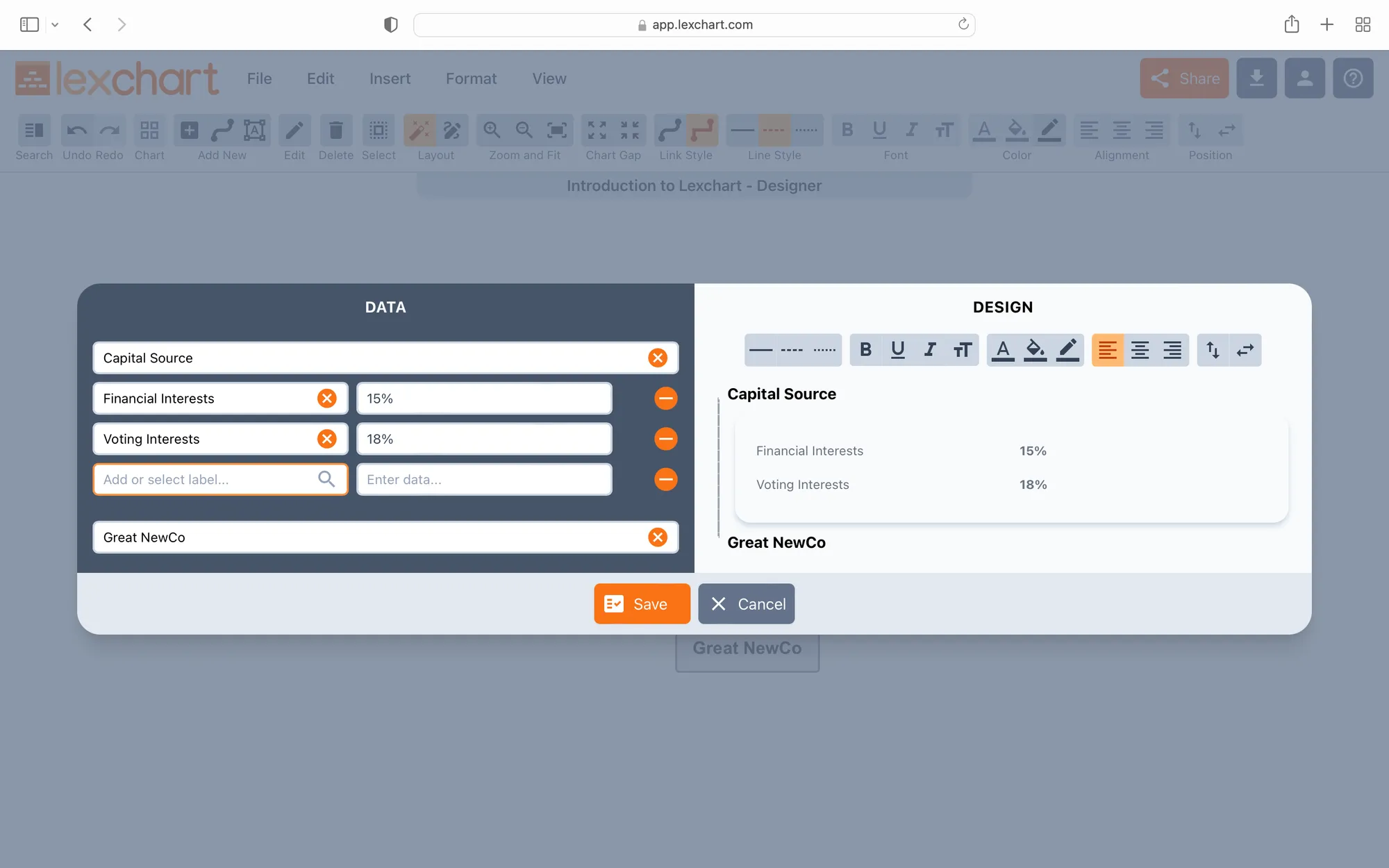Links
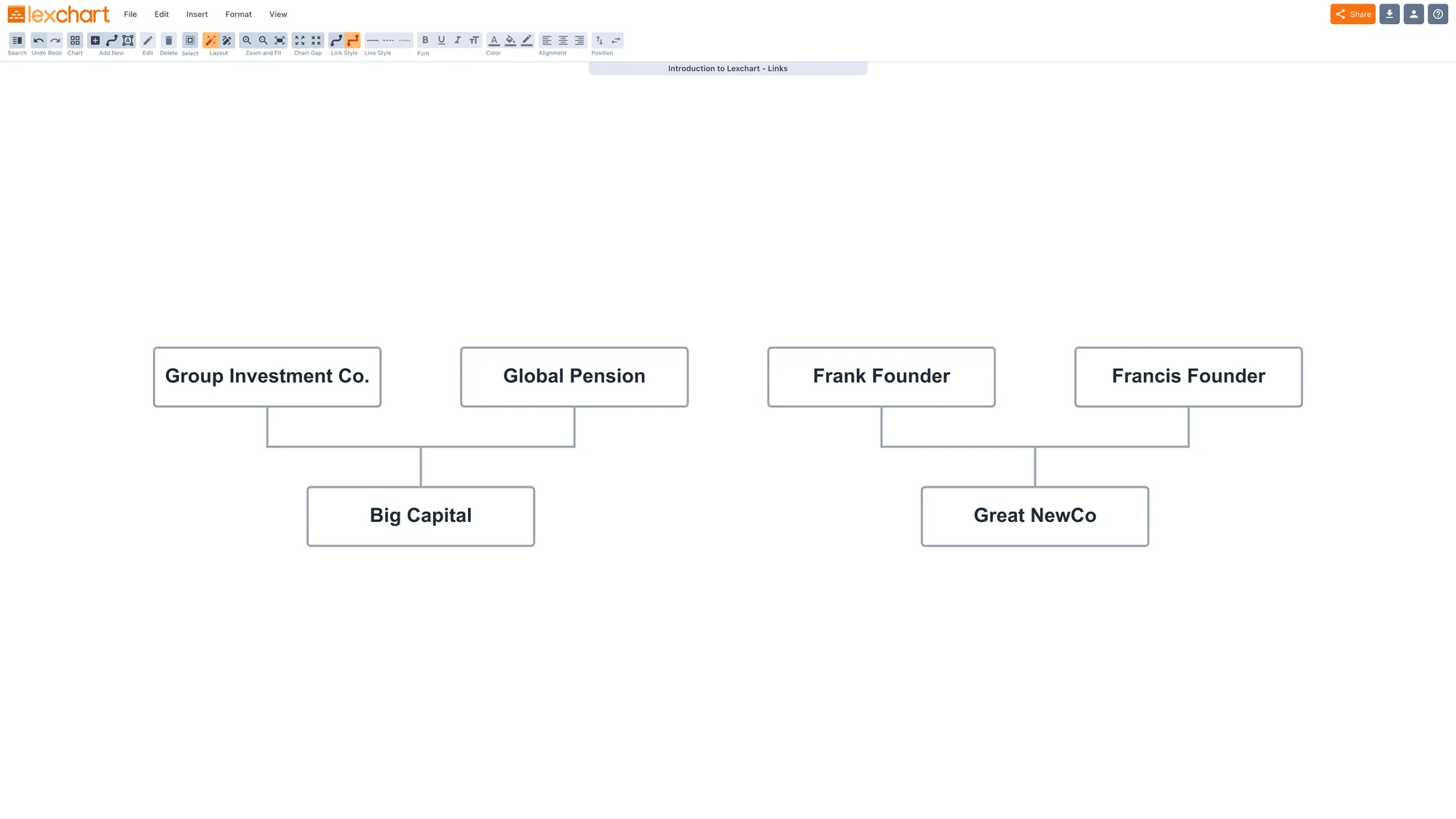
Purpose
Every chart in Lexchart has cards and links. A card can be any legal entity. A link is the connection between cards, such as an ownership, management, or financing relationship. Links can have data about the relationship. In Lexchart, those are called link notes.
Background
In this tutorial, we have a start up, Great NewCo which is taking investment from Big Capital. We create a link between Big Capital and Great NewCo. We add link notes to links and format them.
Access
There are three ways to add a link between two cards (entities or people):
- Select the Add Link button on the toolbar.
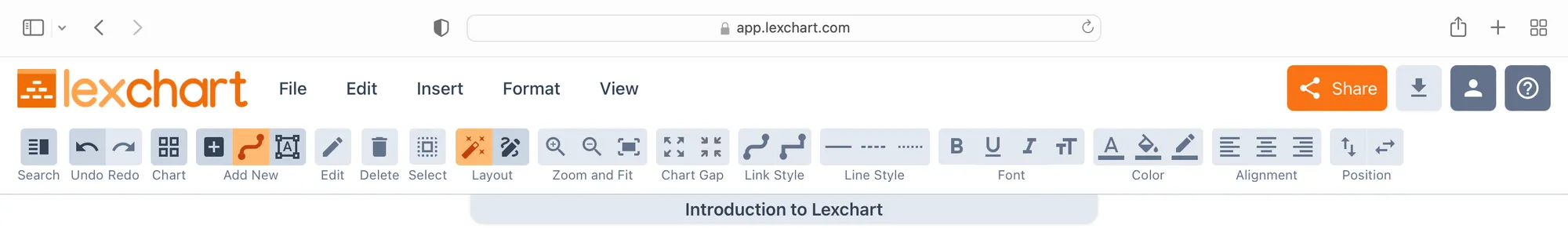
2. Choose Add Link from the Insert menu.
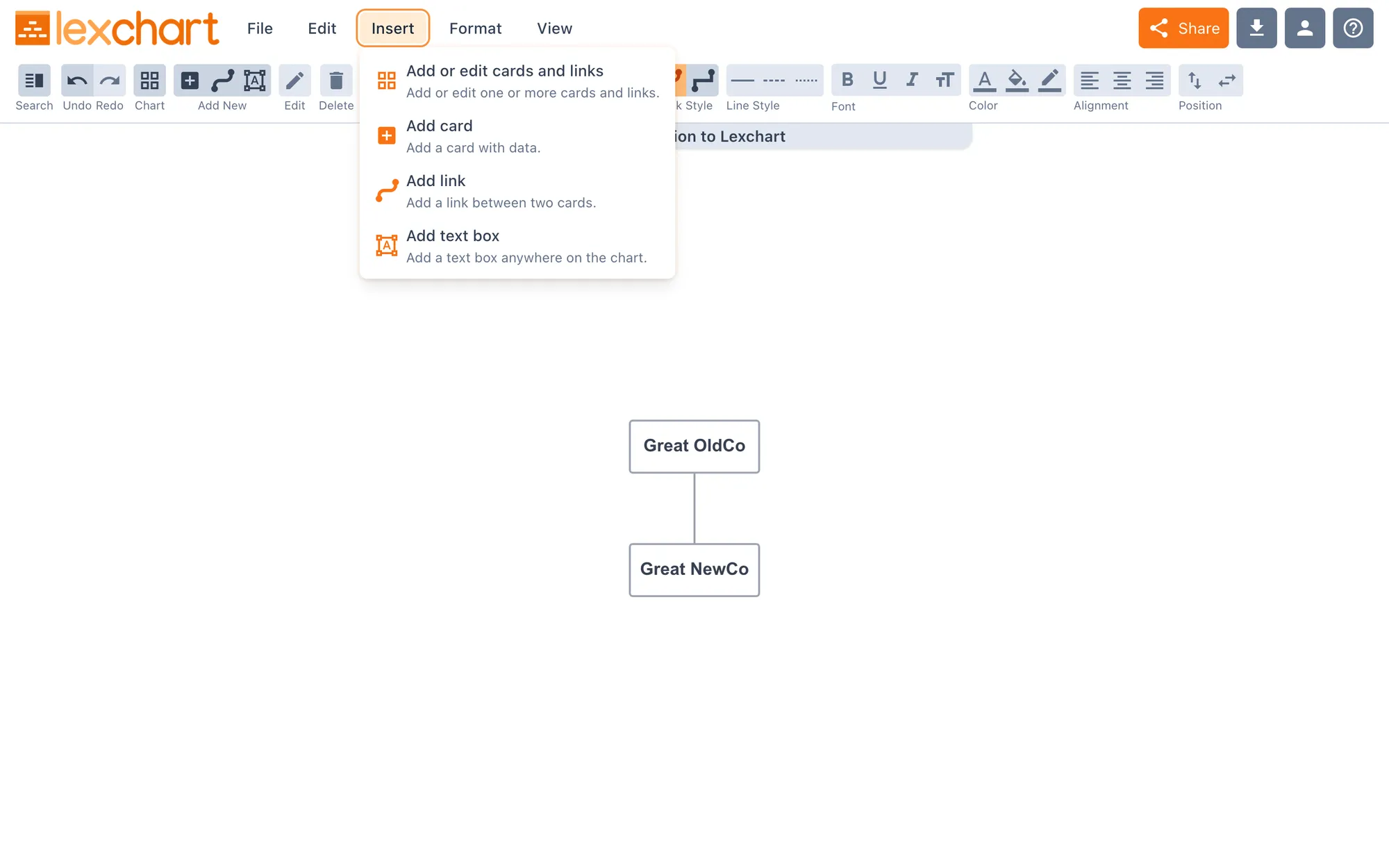
3. Use the Chart window. The chart window is beyond the scope of this tutorial. There is a tutorial dedicated to the chart window.