Company structure chart | LLC
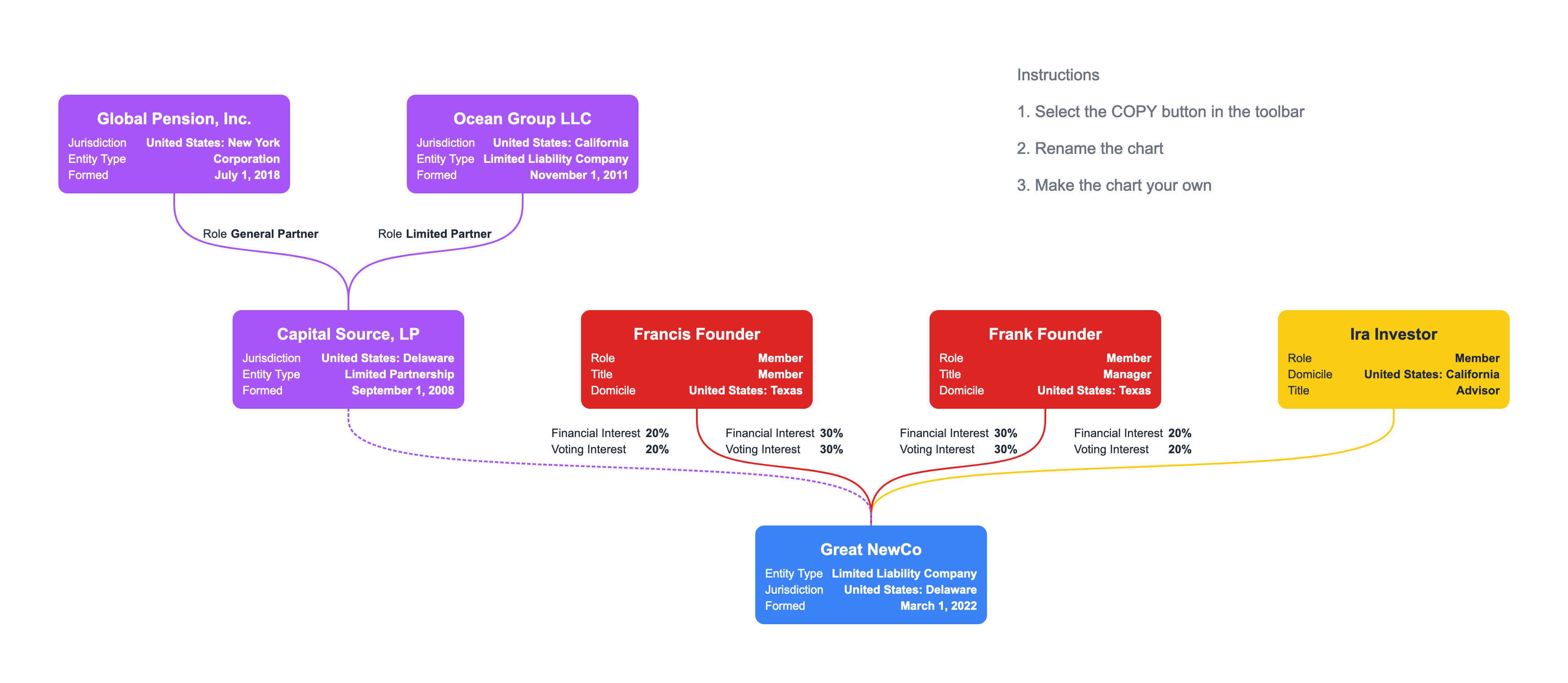
Each Limited Liability Company is unique. You can create company structure for your LLC with this free template. This template includes elements for manager managed LLCs.
After you create your LLC company structure chart from this template, you can share or download the chart. Here are the 3 steps to create an company structure chart for an LLC
- Create a free Lexchart account and login
- Copy the template from Examples
- Name the chart and make it your own
Step 1. Create a free Lexchart account
You can create a free Lexchart quickly and easily. There is no credit card required. Your account will start with the full featured free trial. At the end of the free trial, your account will automatically become a free account.
Register for a free org chart account
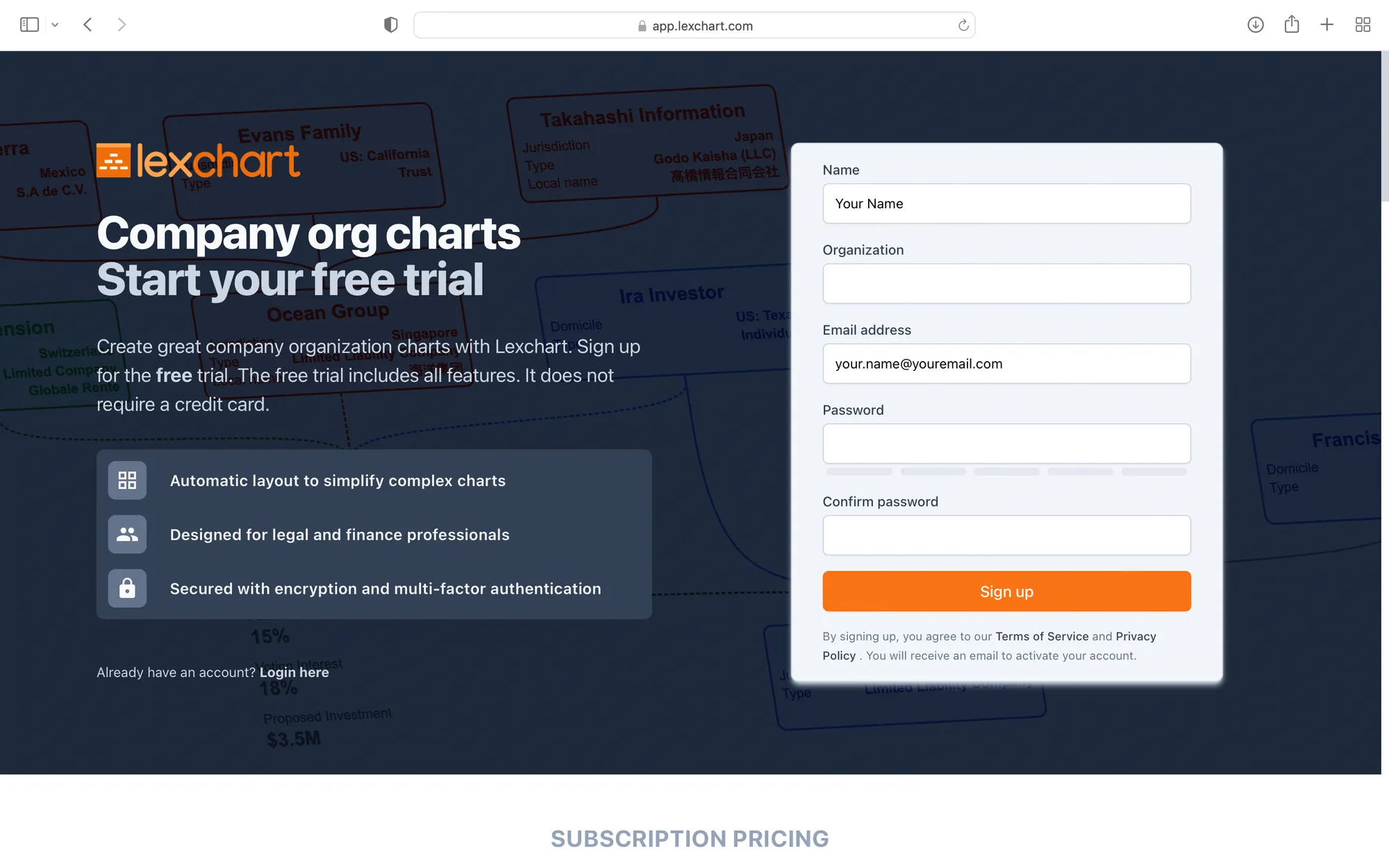
Confirm your email
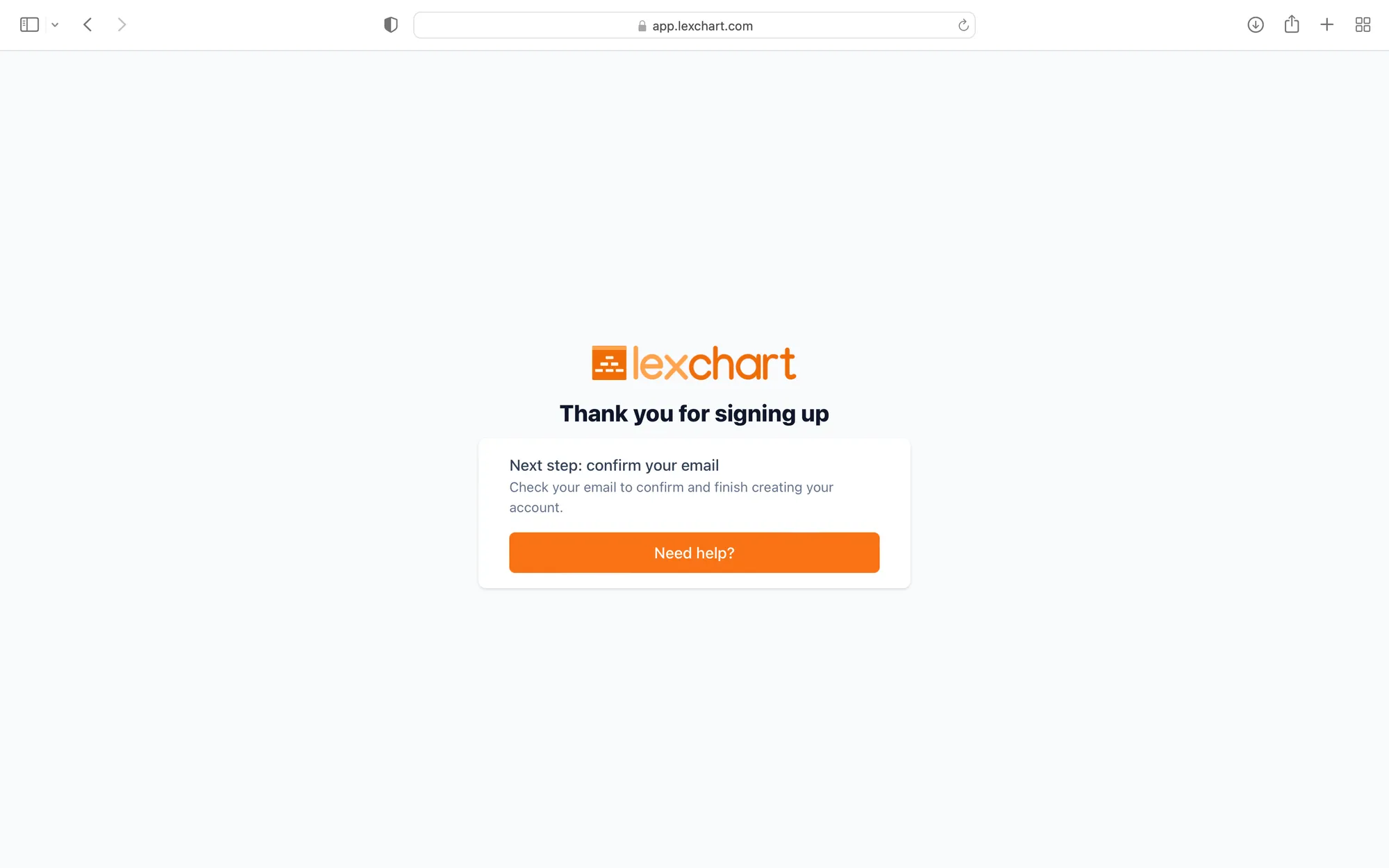
Lexchart will send you a confirmation email, which will activate your account. Your confirmation email will look like this one.
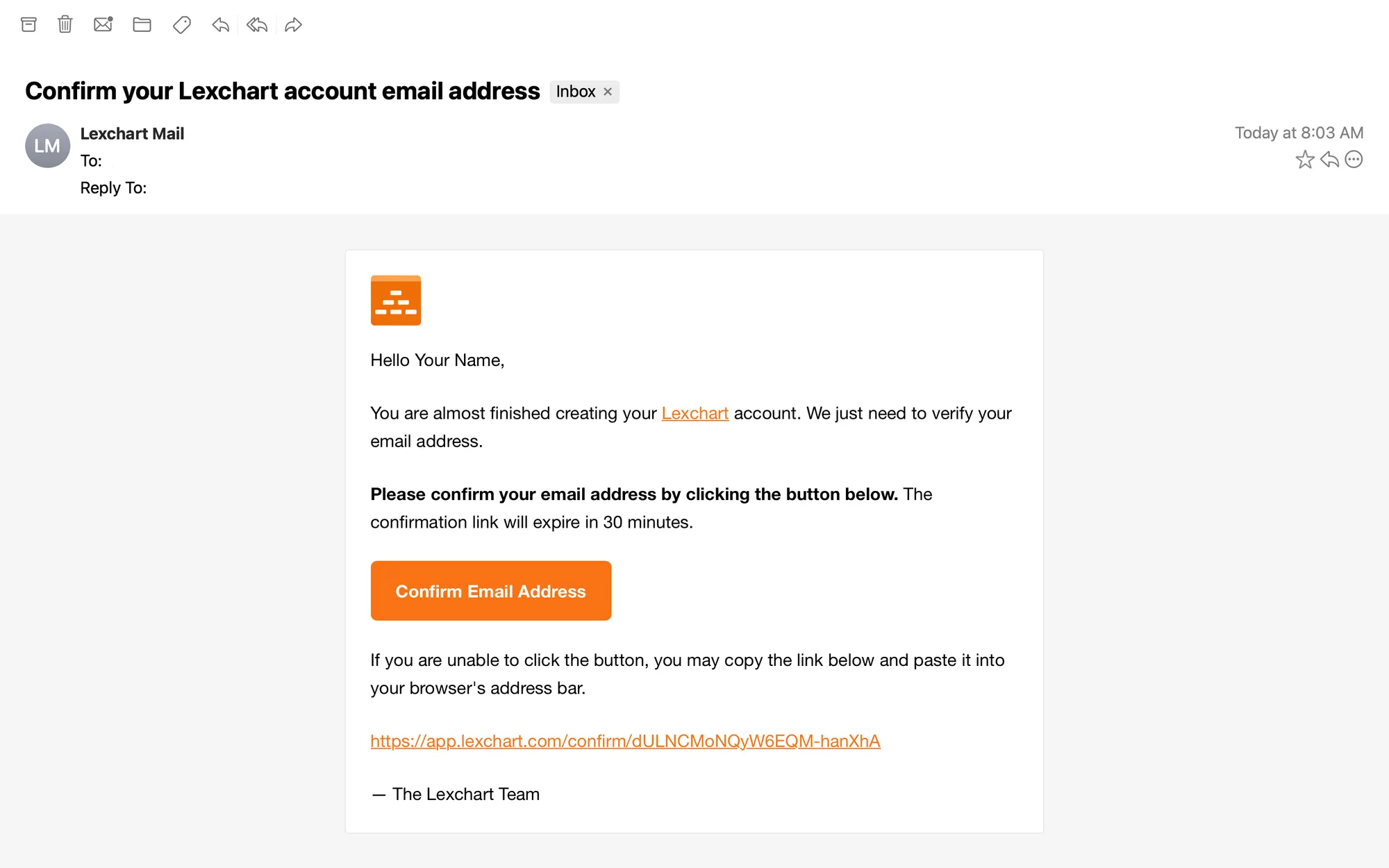
Sign in to your brand new Lexchart account
Once you confirm your email, Lexchart will display the sign in for your free account.
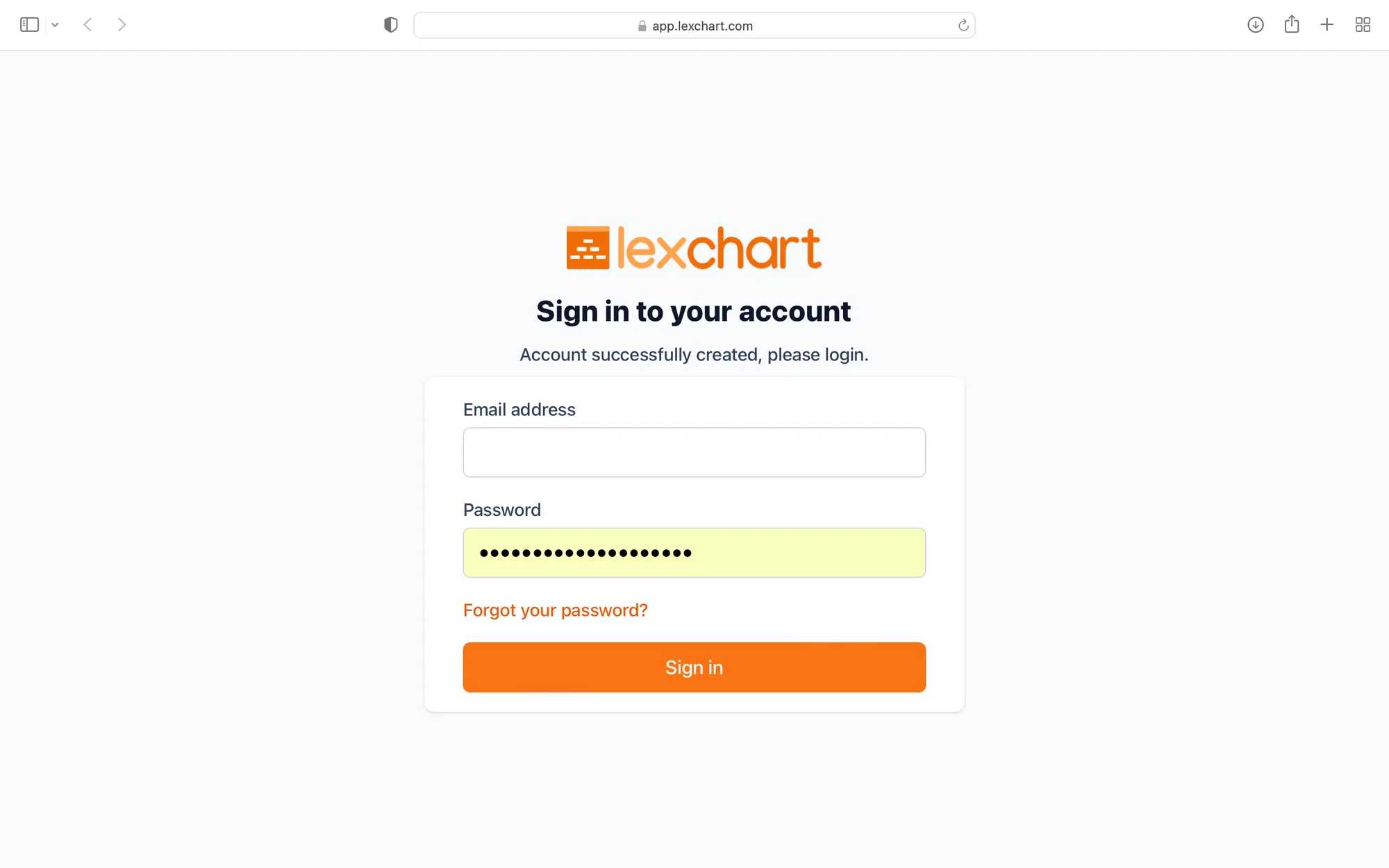
Step 2. Copy the template from Examples
Once you sign in to Lexchart, you will see your charts with a New Chart button.
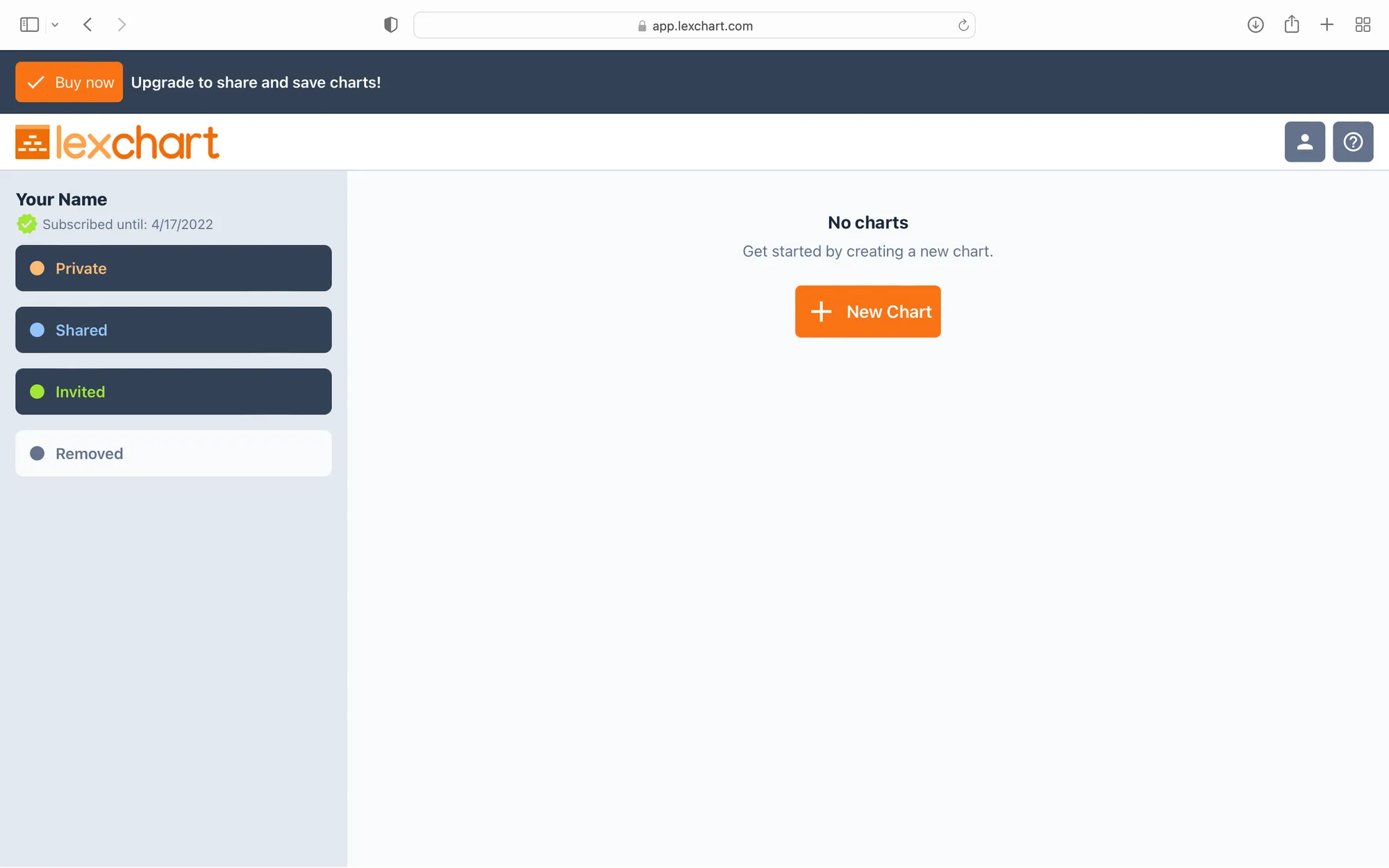
Choose Examples from the Help icon.
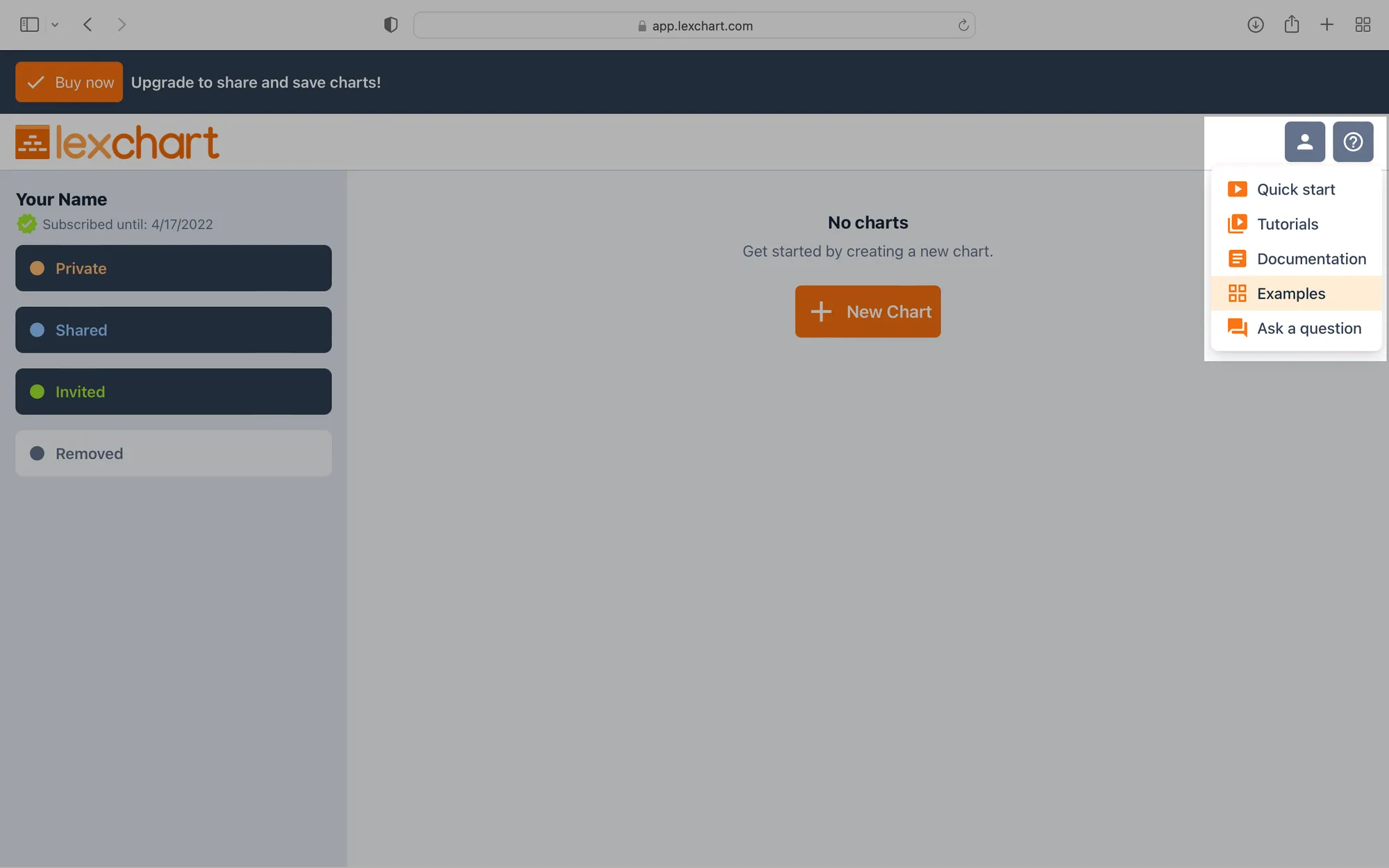
Select the template you want to use. In this example, TEMPLATE - Limited Liability Company is selected.
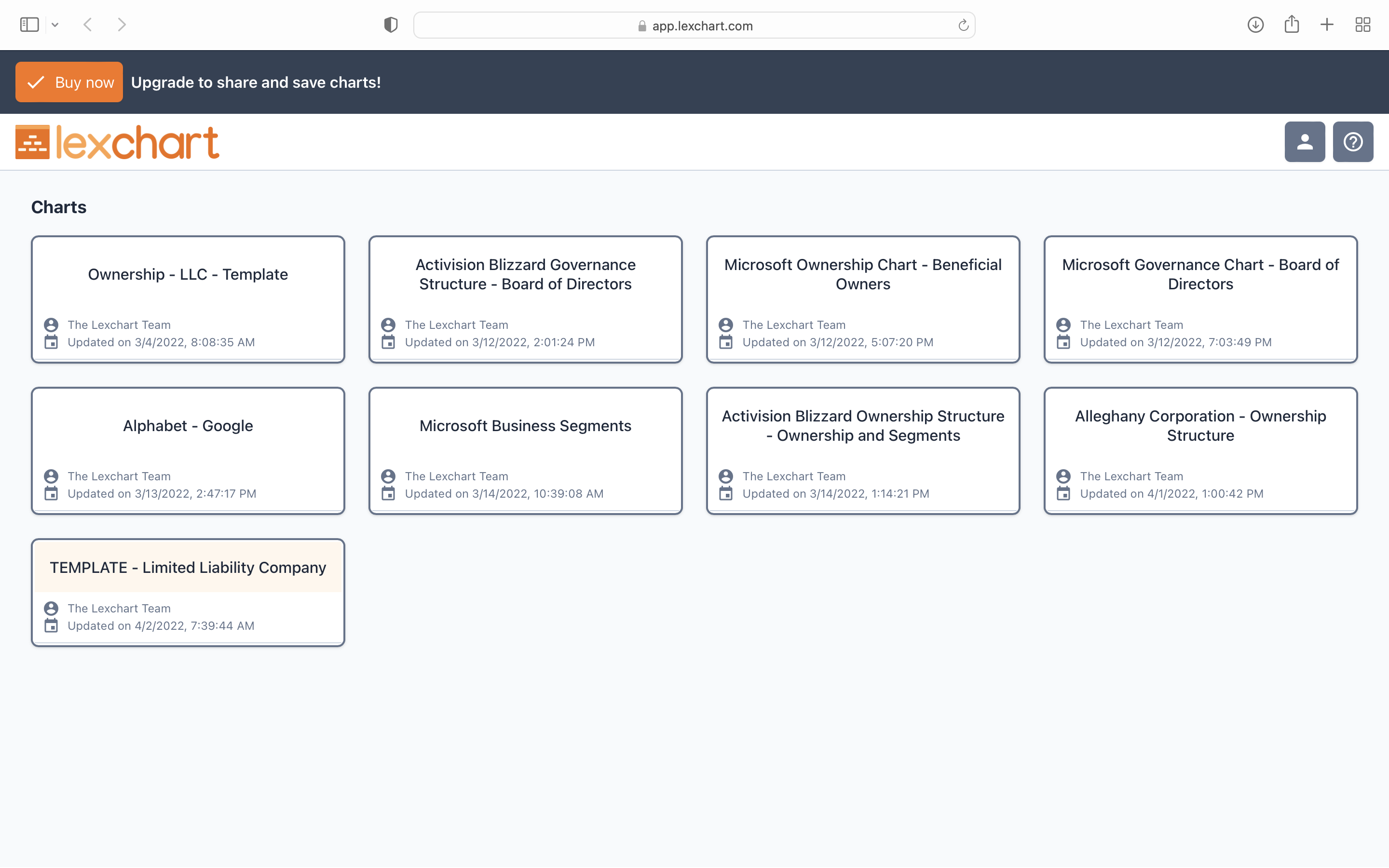
When you select the template, Lexchart displays the chart. See all the free company structure chart templates and examples.
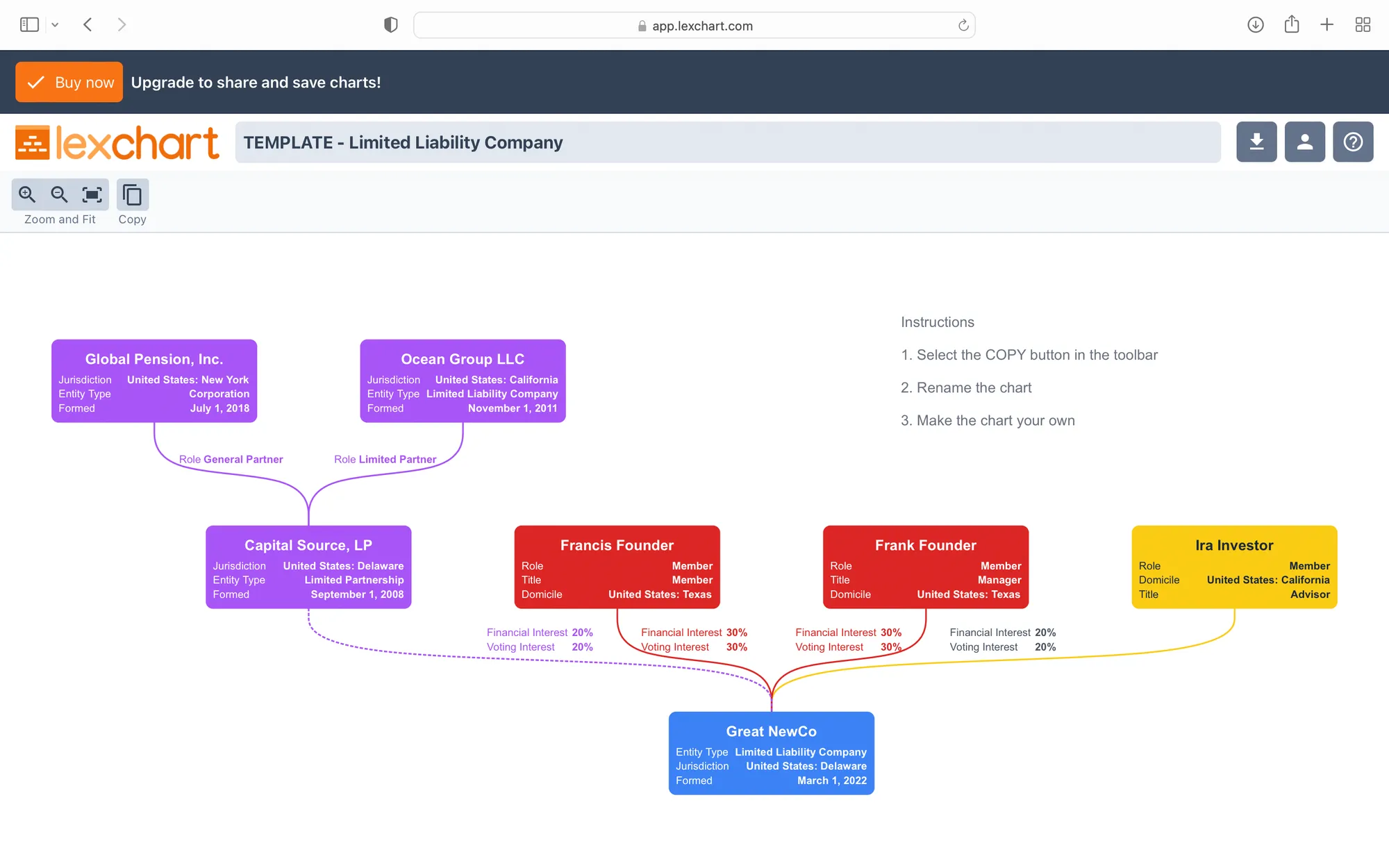
Select the Copy button. You can make whatever changes to the copy you want.
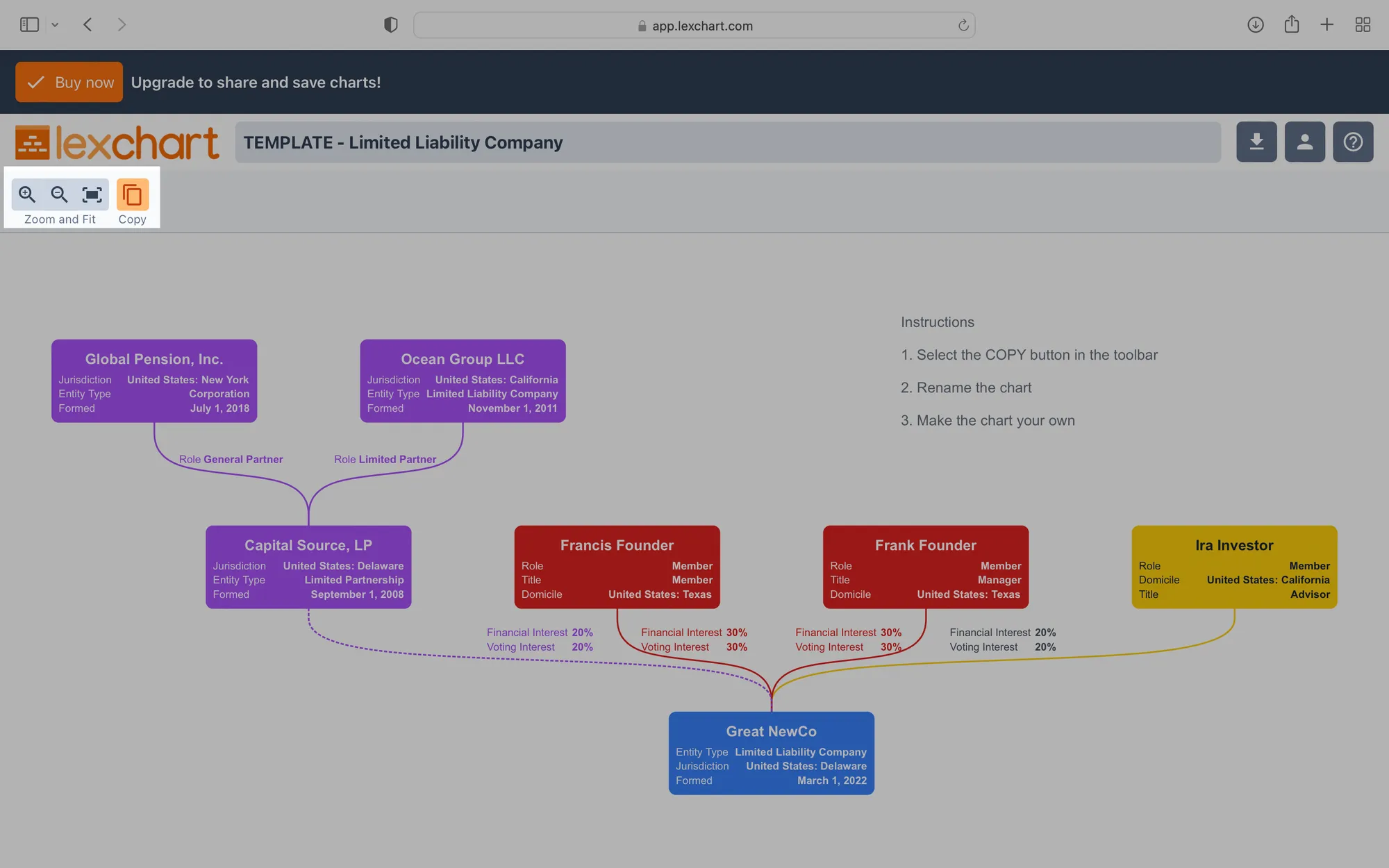
Lexchart will display the chart in your account.
Step 3. Rename the chart and make it your own
You can rename your copy of the template in the title tab.
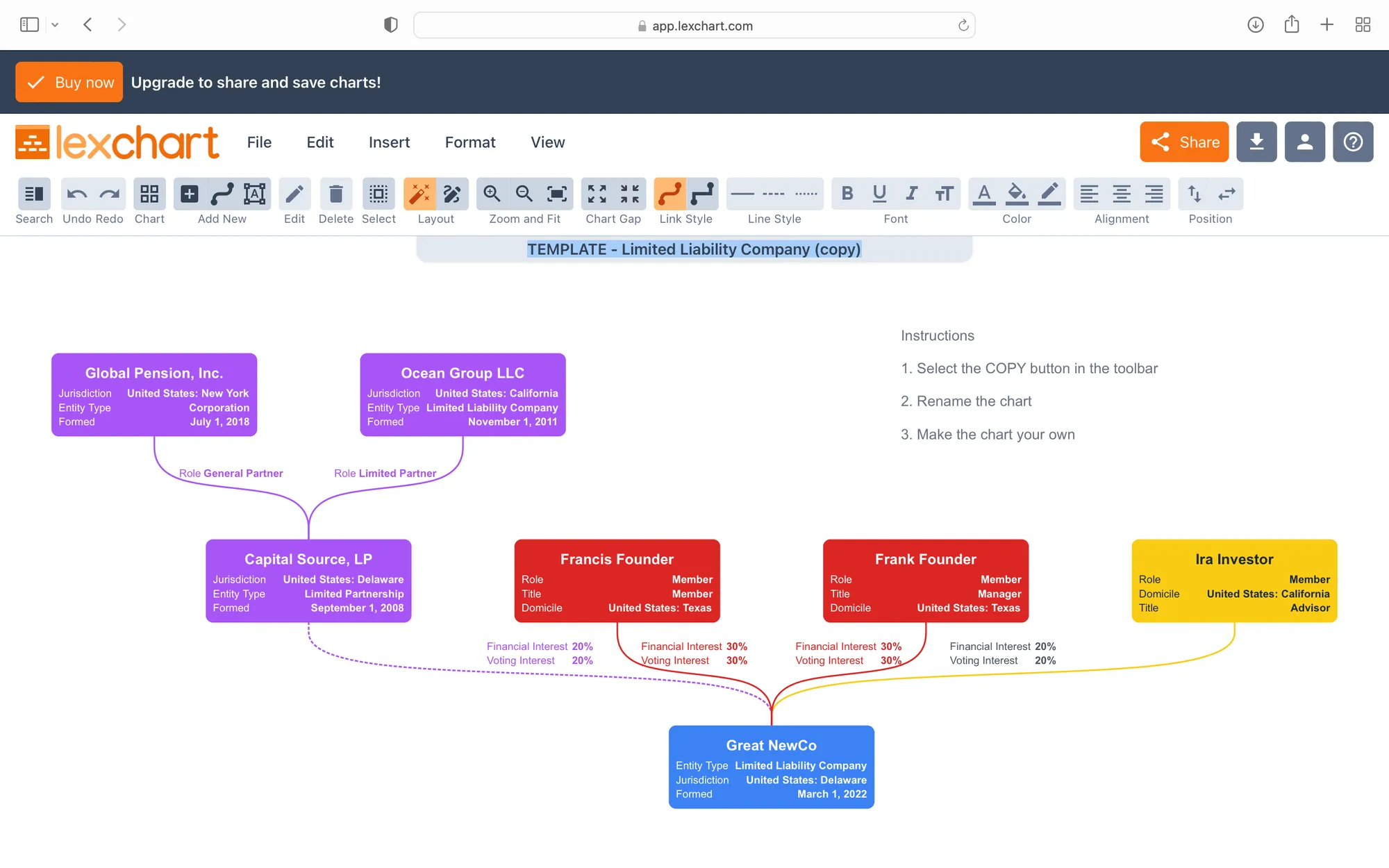
You can now make the chart your own. You might remove the instructions text or change the curved connectors to elbow connectors.
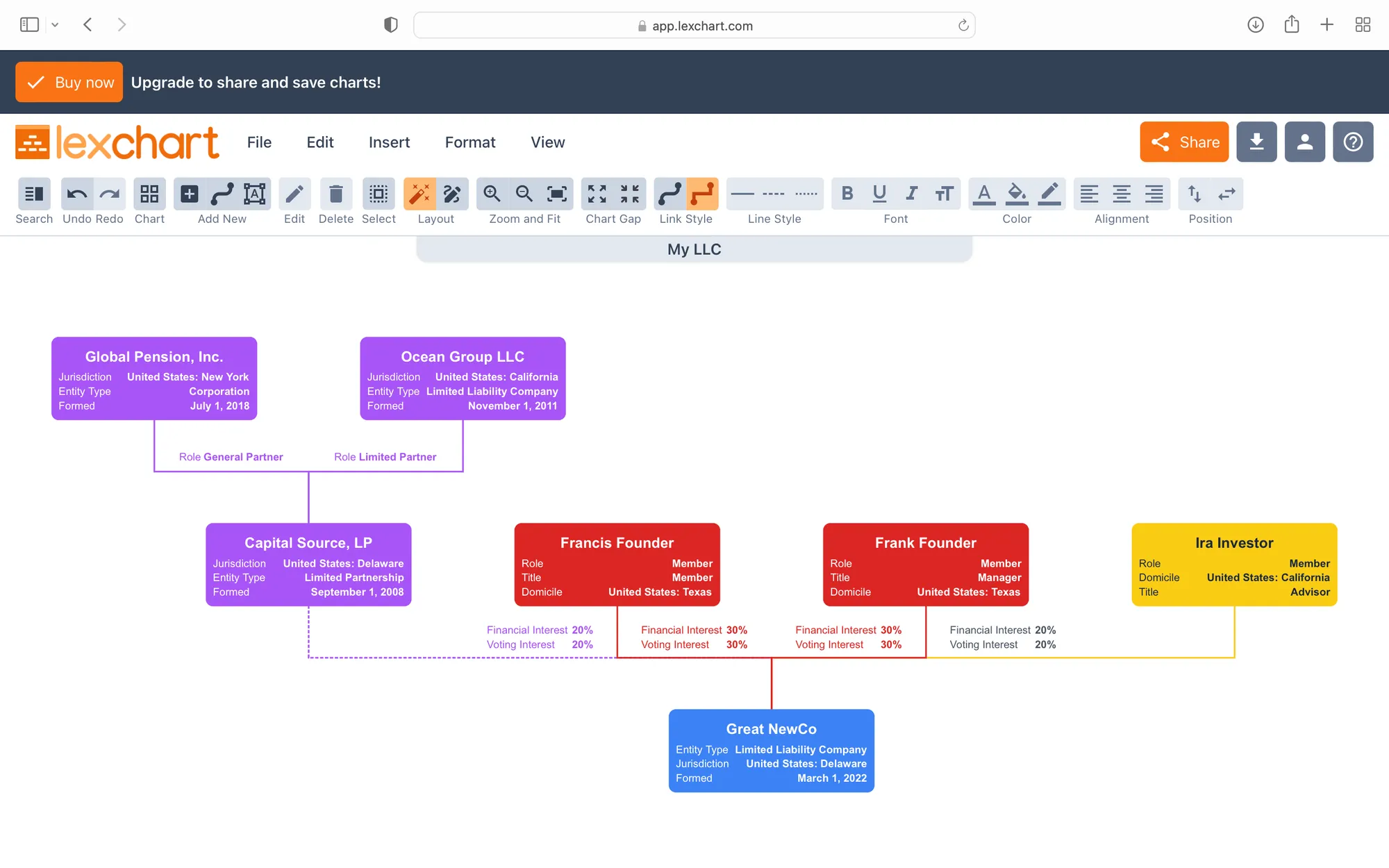
Watch the Lexchart Quick Start tutorial to learn more.

