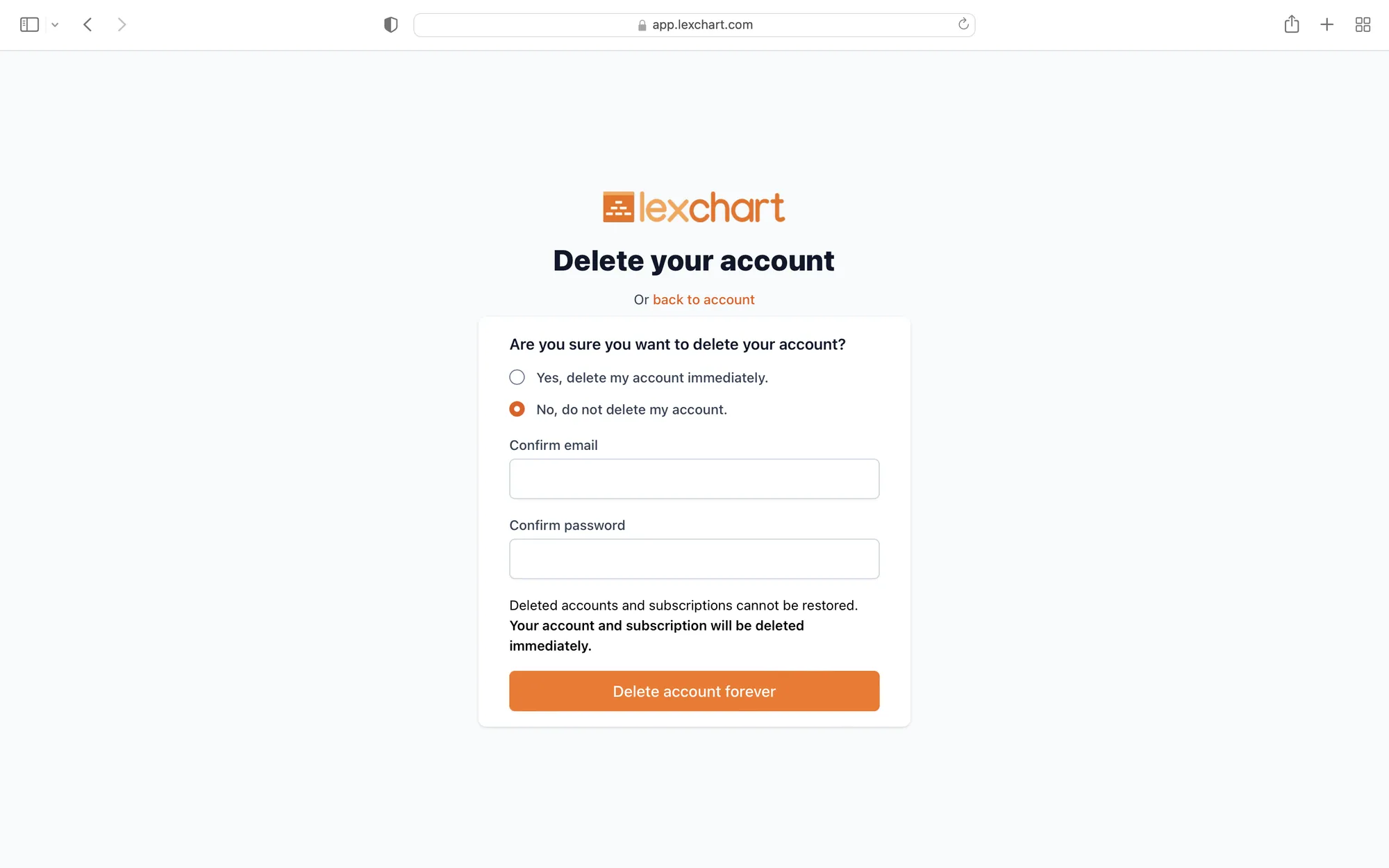Account
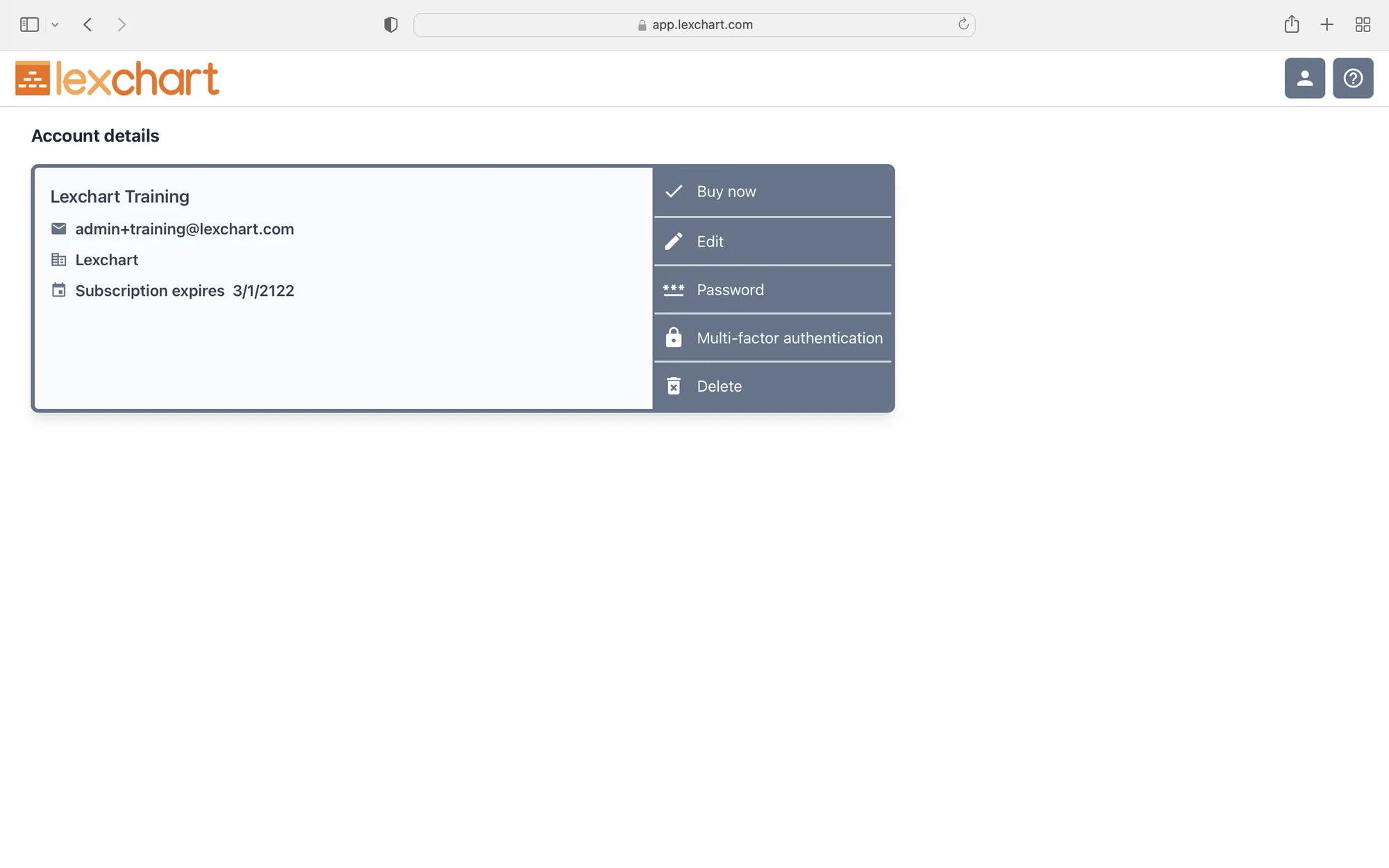
You can manage your Lexchart account at any time. Select the Account option from the user button in the upper right.
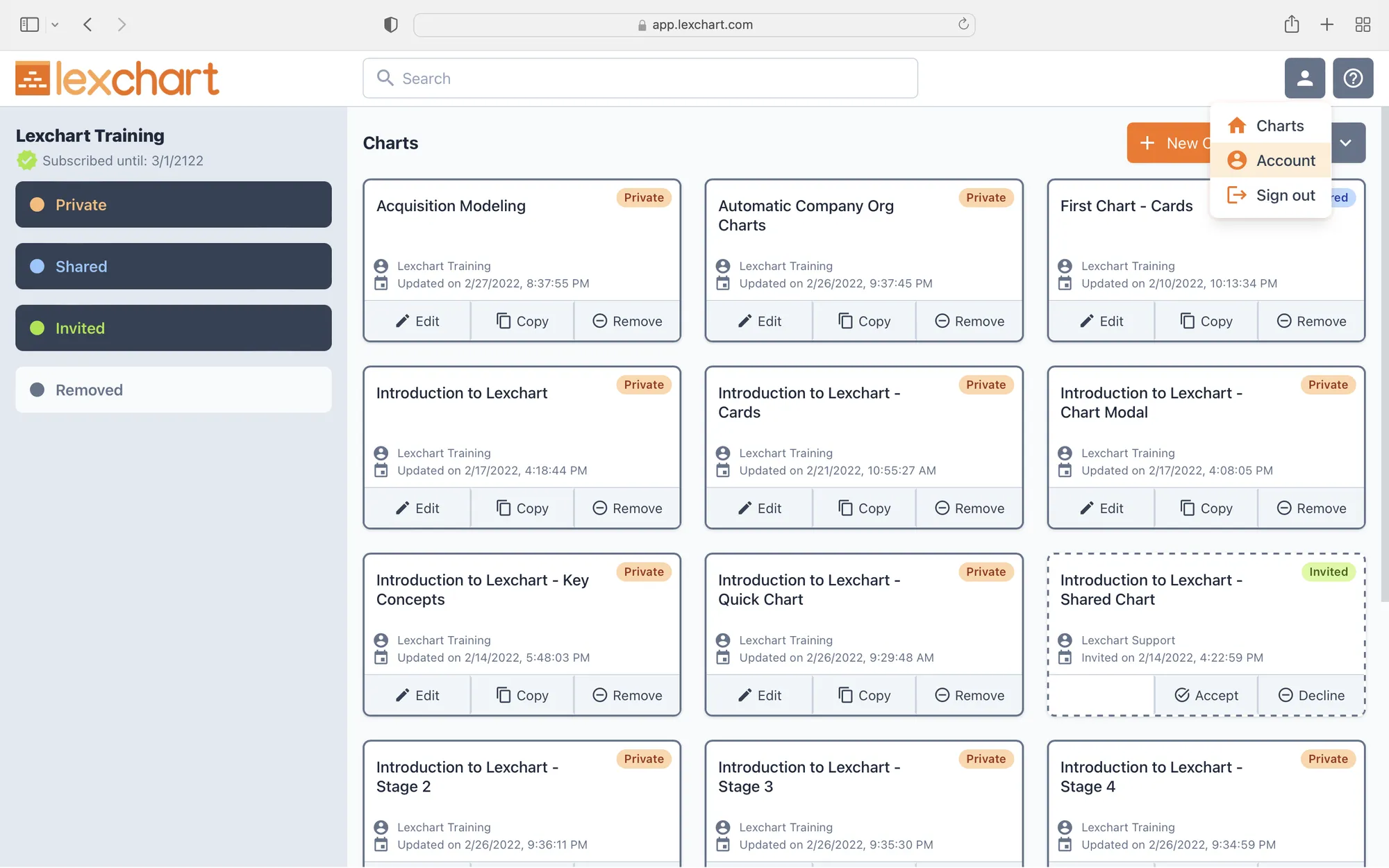
The Account link will bring you to the Account page.
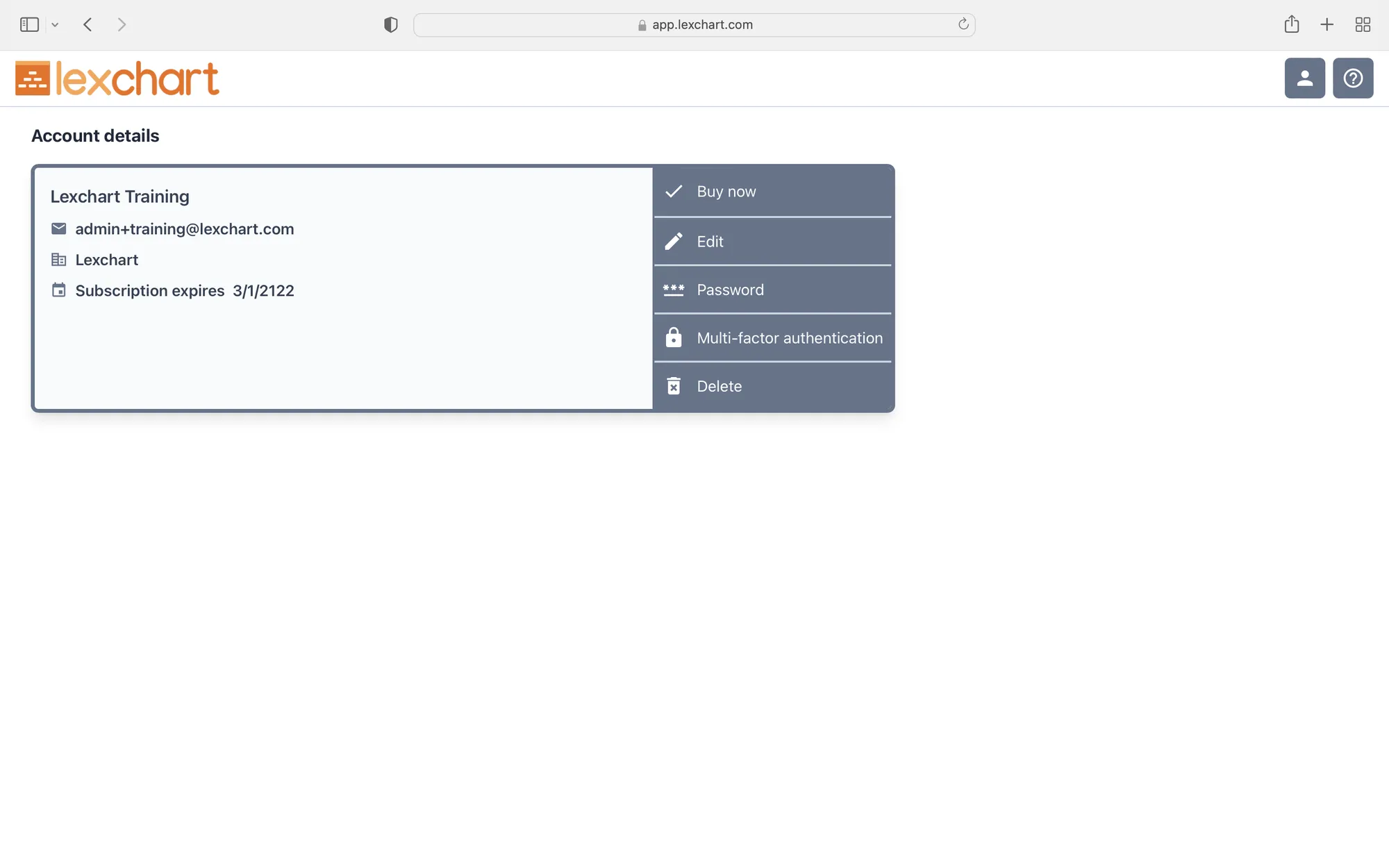
From the Account page, you several options:
- Buy now,
- Edit,
- Password,
- Multi-factor authentication, and
- Delete.
Buy now
The Buy now button will take you to the payment portal hosted by Stripe. Stripe is a secure credit card payment process. We do not store your credit card information. Your payment portal will look similar to this one. Your pricing will show on your checkout page.
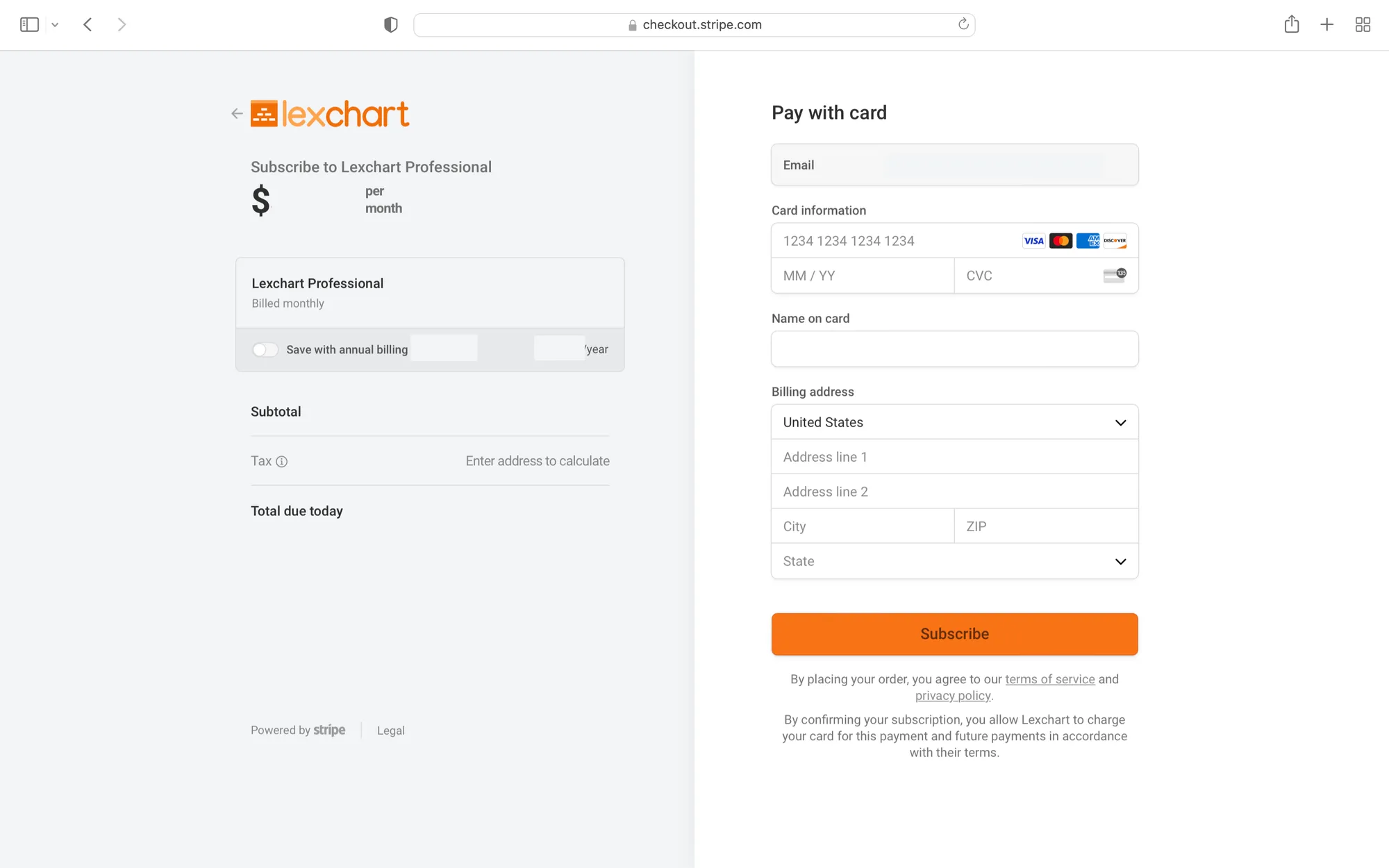
Edit
You can edit your account details with the Edit button on the Account page.
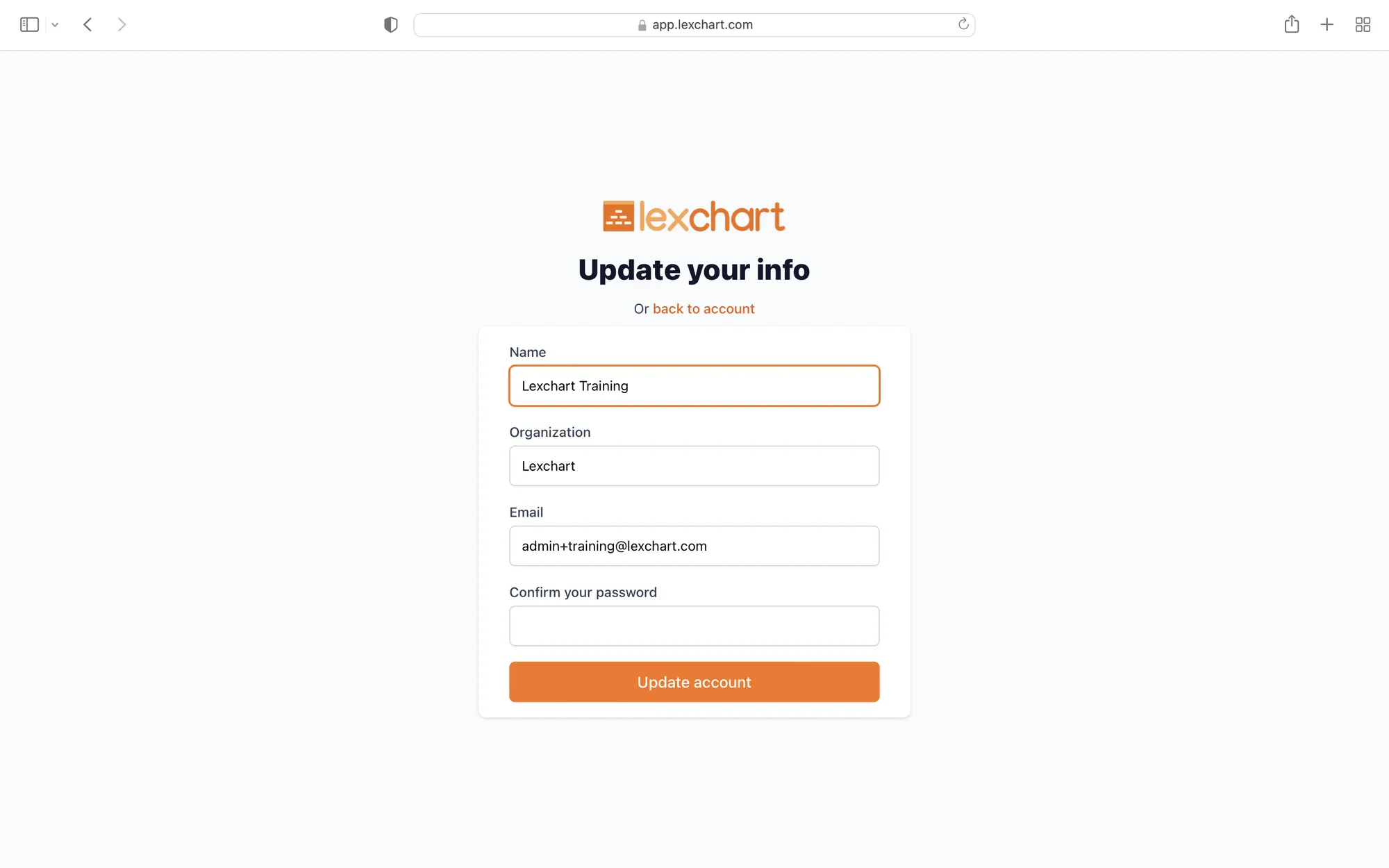
Password
The Password button on the Account page allows you to modify your password. Lexchart will require you to use a strong password. It will give you feed back on the strength of the password.
Multi-factor authentication
Lexchart supports multi-factor authentication (MFA) for authentication. If you are unfamiliar with MFA, you can read more about MFA from the Open Web Application Security Project (OWASP). As a general matter, there are several ways to implement MFA. Lexchart uses third party phone based applications. This method is more secure than text message or email MFA.
There are several MFA applications for both iOS and Android. We test the following mobile apps:
| Provider | App | Apple Store | Google Play |
|---|---|---|---|
| Authenticator | iOS | Android | |
| Microsoft | Authenticator | iOS | Android |
| Twilio | Authy | iOS | Android |
All of these applications are free. There are alternatives, but we test on these three.
To enable MFA for your account, select the Multi-factor authentication button on the Account page.
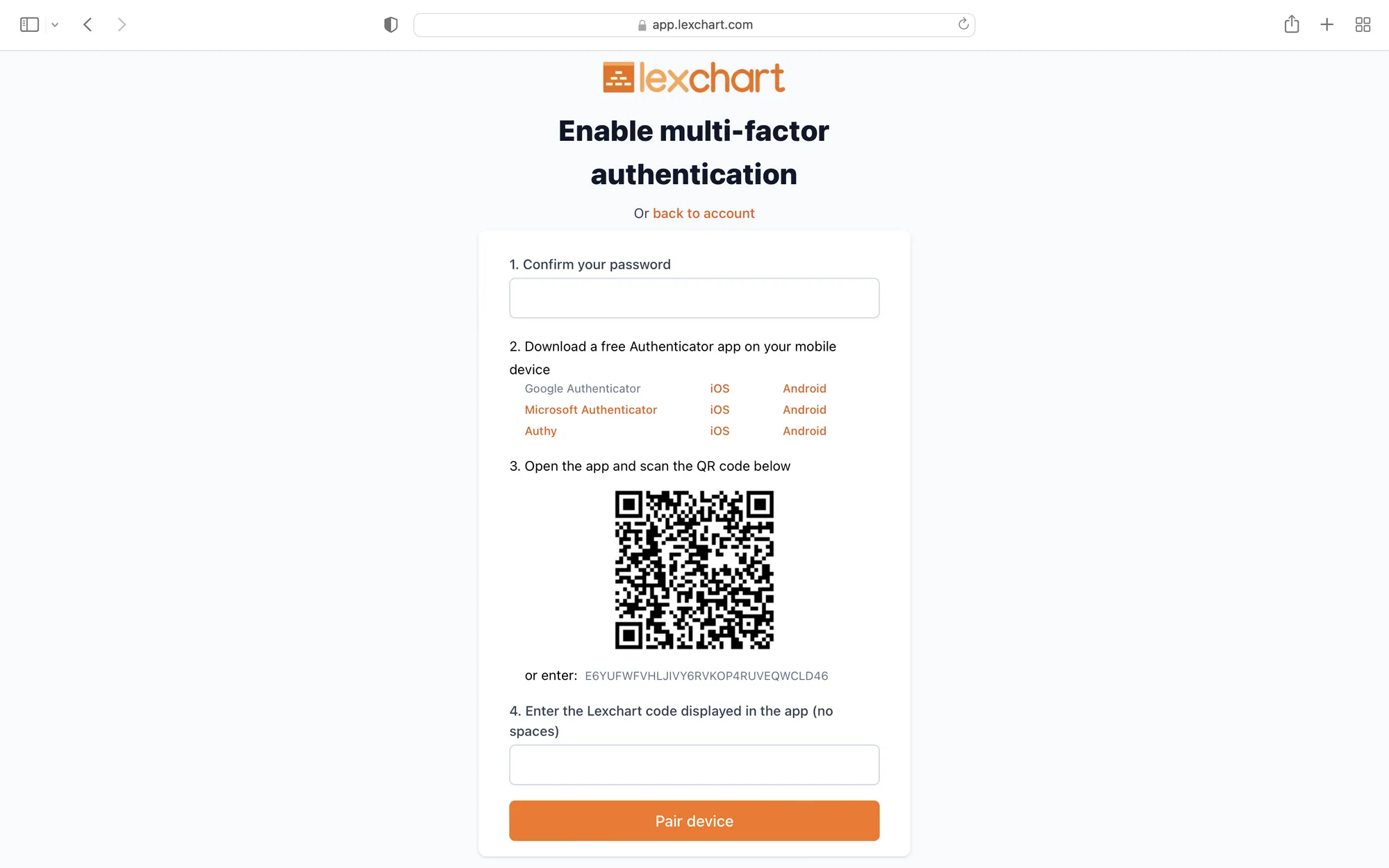
Complete the form and pair your device with your Lexchart account as instructed.
Delete
You may delete your account and all charts with the Delete button on the Account page.