Hierarchy Charts

What is a hierarchy chart?
A hierarchy chart shows a directed link between two or more elements. A directed link is a relationship where the connection flows from top to bottom. You can watch a video of this section on What is a Hierarchy Chart?
| Senior | Junior |
|---|---|
| Parent | Child |
| Genus | Species |
| Owner | Investment |
| Thesis | Argument |
These simple hierarchies show an item on the left with a directed connection to the item on the right.
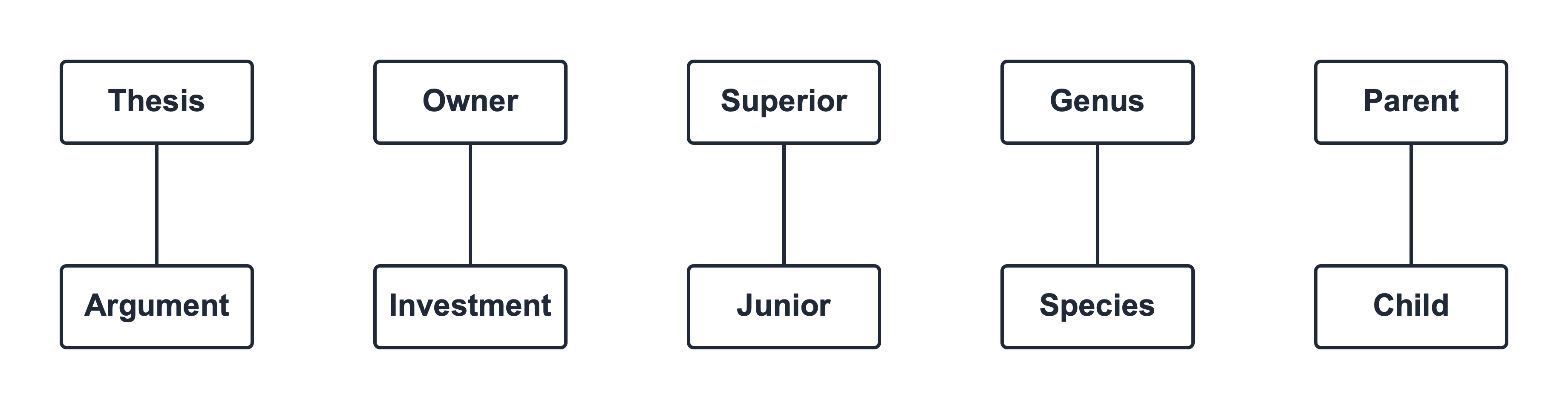
- A parent has a child.
- A genus has a species.
- An owner has an investment.
- A thesis has an argument.
Types of hierarchy charts
There are many hierarchies in every field. In business, we will focus on company hierarchy charts and management hierarchy charts.
Company hierarchy chart
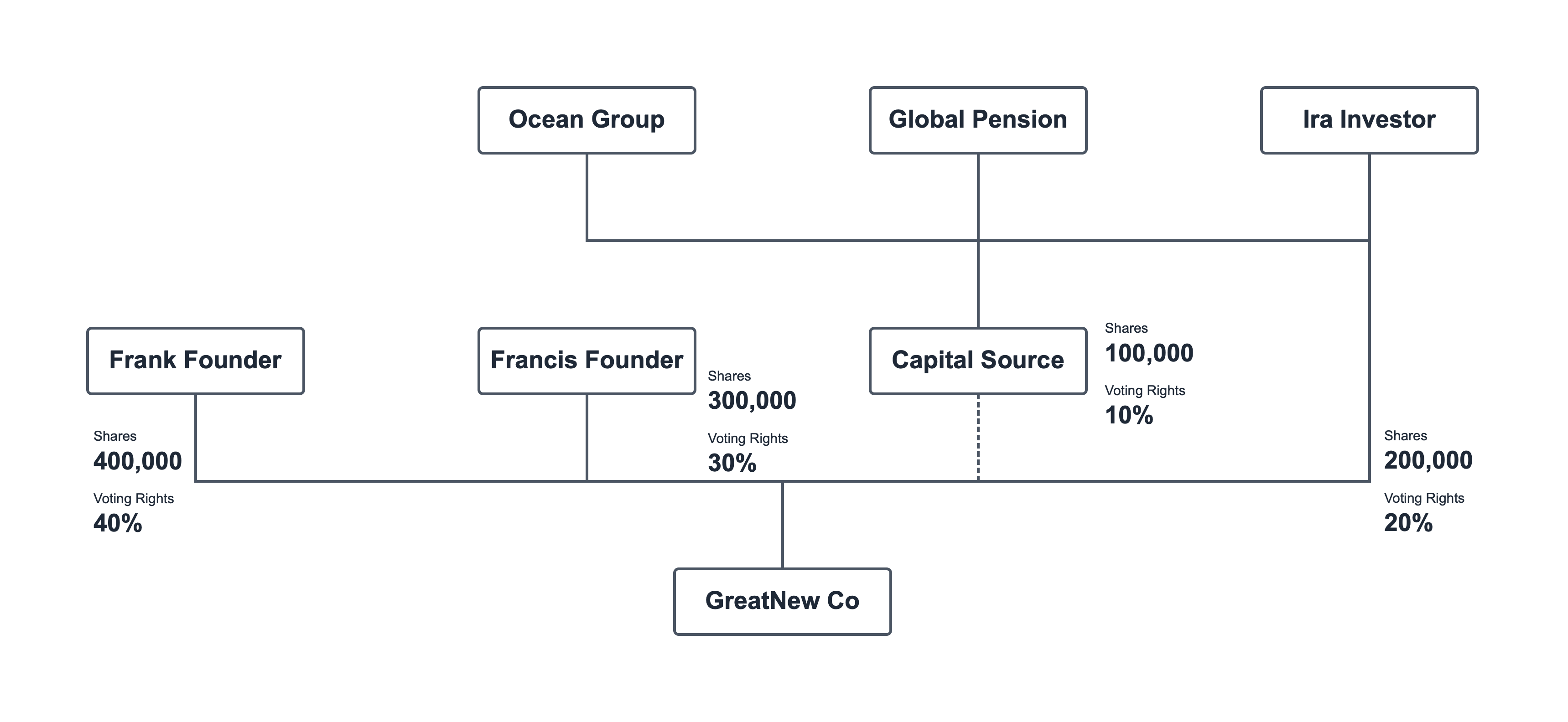
A company hierarchy chart shows the ownership relationship between investors and one or more companies.
Management hierarchy chart
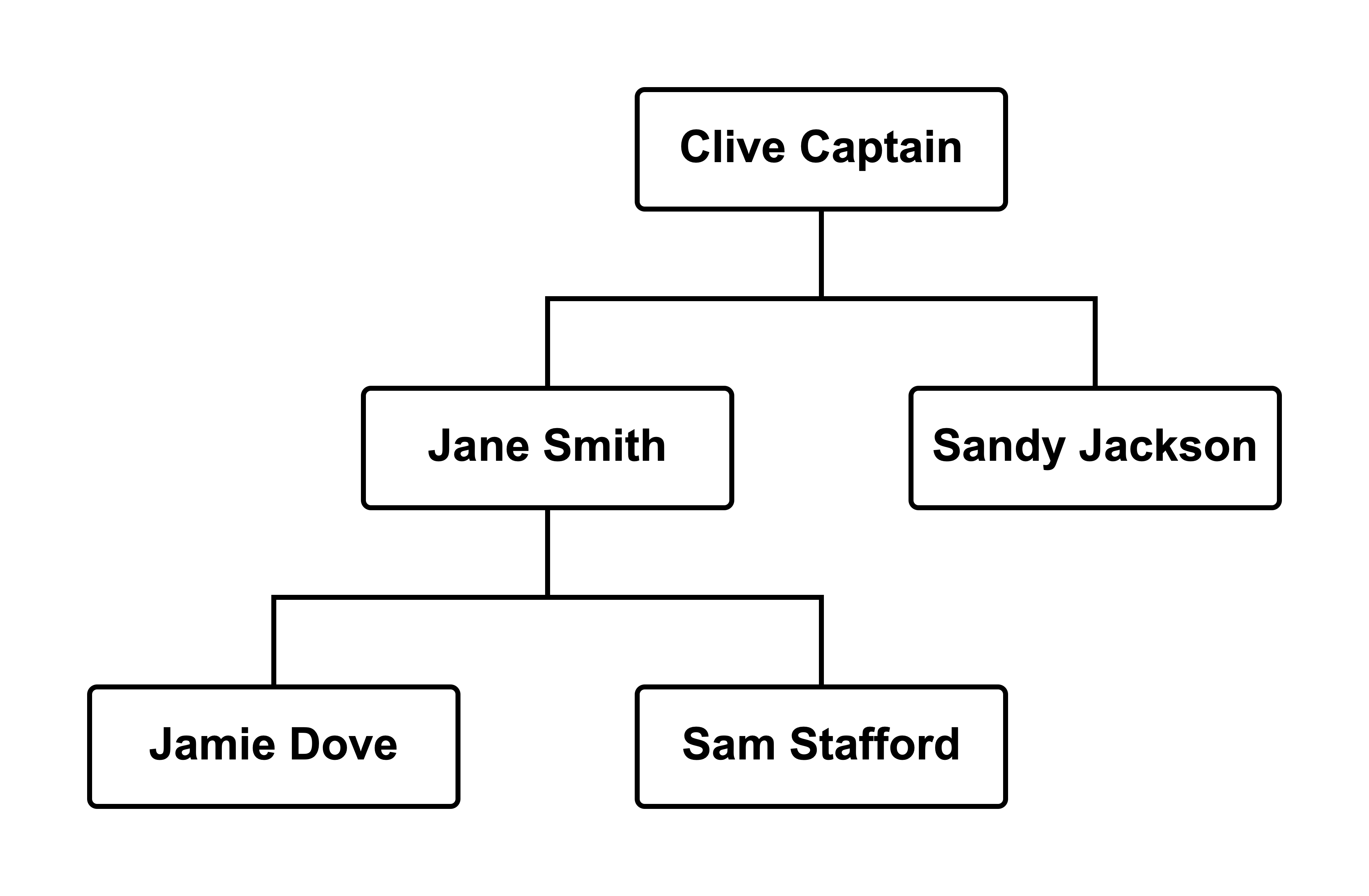
A management hierarchy chart shows the reporting relationships among managers and employees.
Hierarchy information: links and cards
Every hierarchy chart has two elements: a card and a link. The card is the rectangle on the canvas that represents an entity or person.
A link is the line that connects two cards. In a hierarchy chart, the link is always directed top to bottom. One card owns, manages, or controls another card. The link shows that relationship.
We enrich hierarchy charts with information about cards and links.
Purpose
Hierarchy charts help communicate in a variety of situations:
- Investment presentation
- Mergers and acquisitions (M&A)
- Management restructuring
- Know Your Customer
- Due diligence
- Compliance
The purpose of the chart dictates the type of information presented for each card and link.
Acquisition modeling
Use hierarchy charts to visualize company acquisitions.
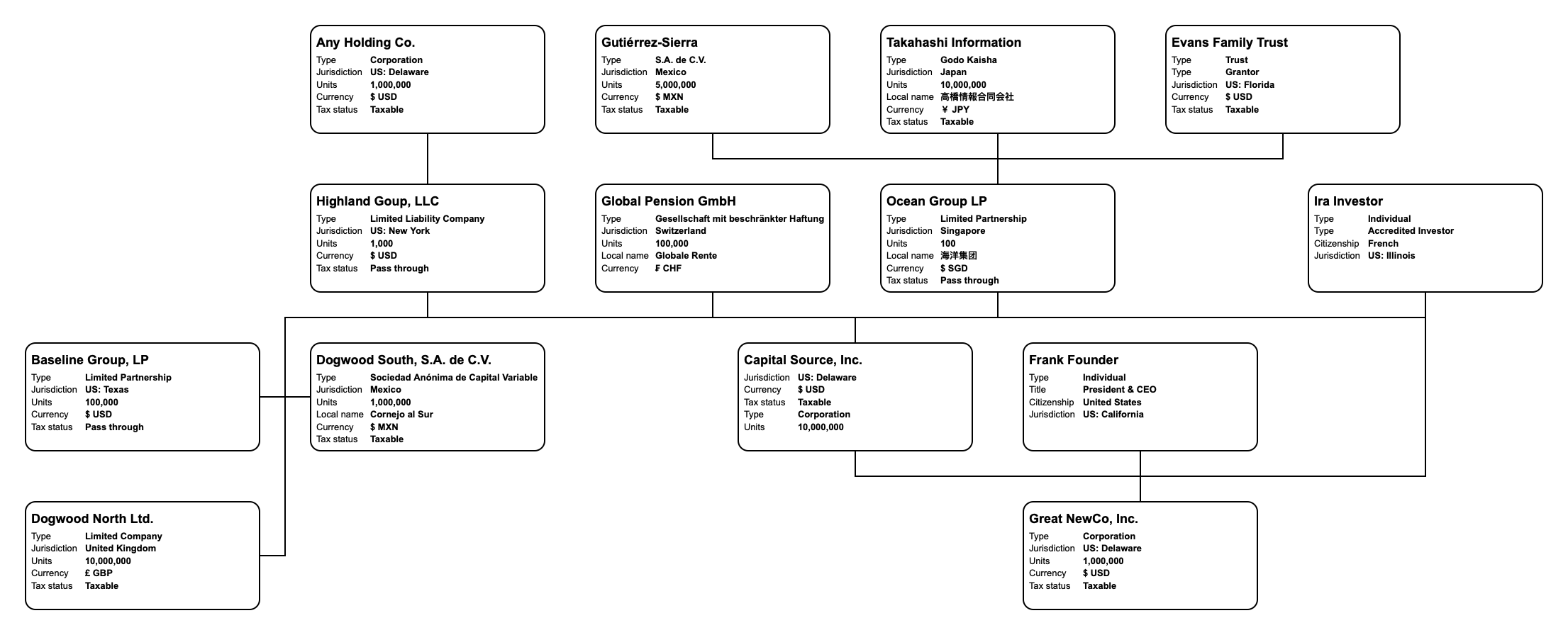
Prior to a company acquisition, show the two company structures side-by-side.
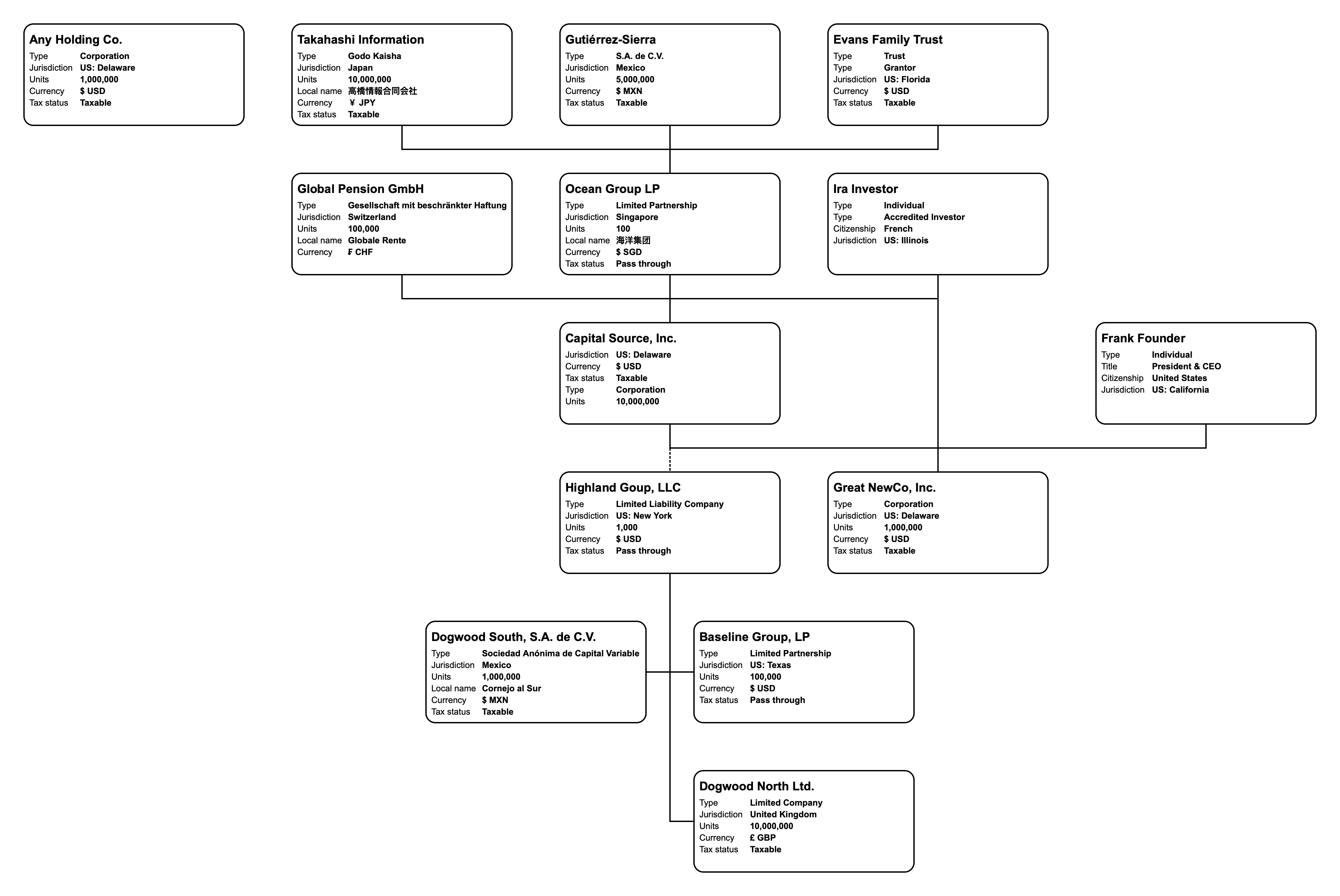
To show possible post-acquisition structures, combine the charts. In this example, Capital Source, Inc. acquires the Highland Group LLC from Any Holding Co.
Management organization
Use a hierarchy chart to show management reporting relationships.
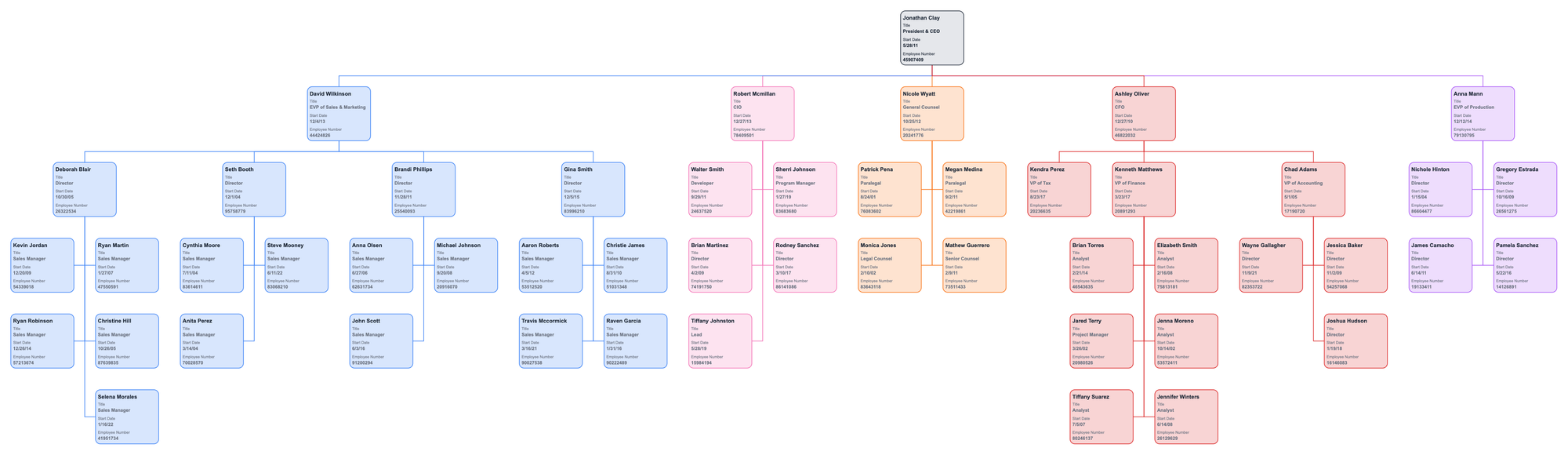
This example of an management hierarchy chart shows individuals and their reporting relationships with information about their department and title.
Links
The purpose of the chart influences the information about the links between two cards on a hierarchy chart. To communicate effectively about links, use labels and data.
A label is a classification. Data is the information specific to the link. You can share labels across links.
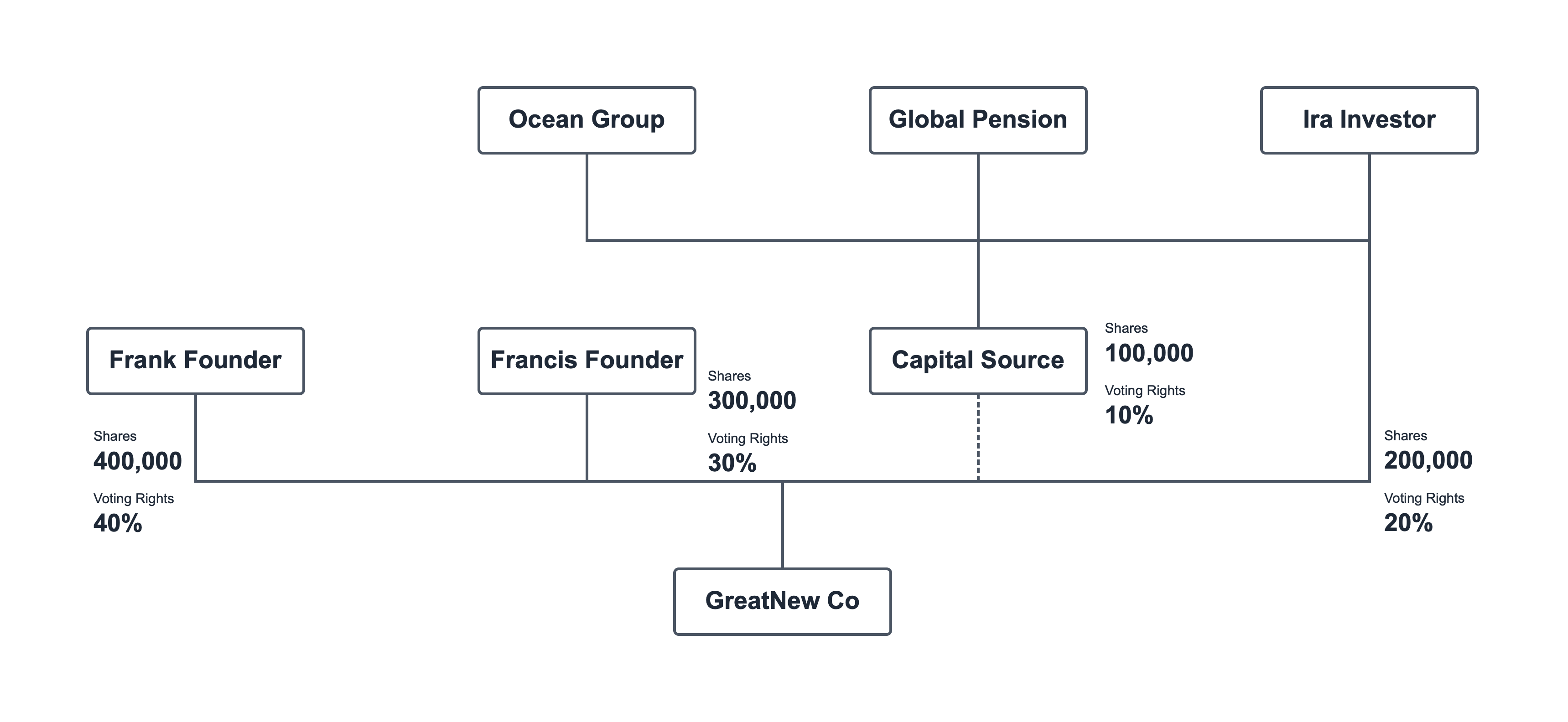
In a company hierarchy chart, links might display the number of shares, the class of shares, and the voting or economic interests involved.
To improve readability, switch to curved lines.
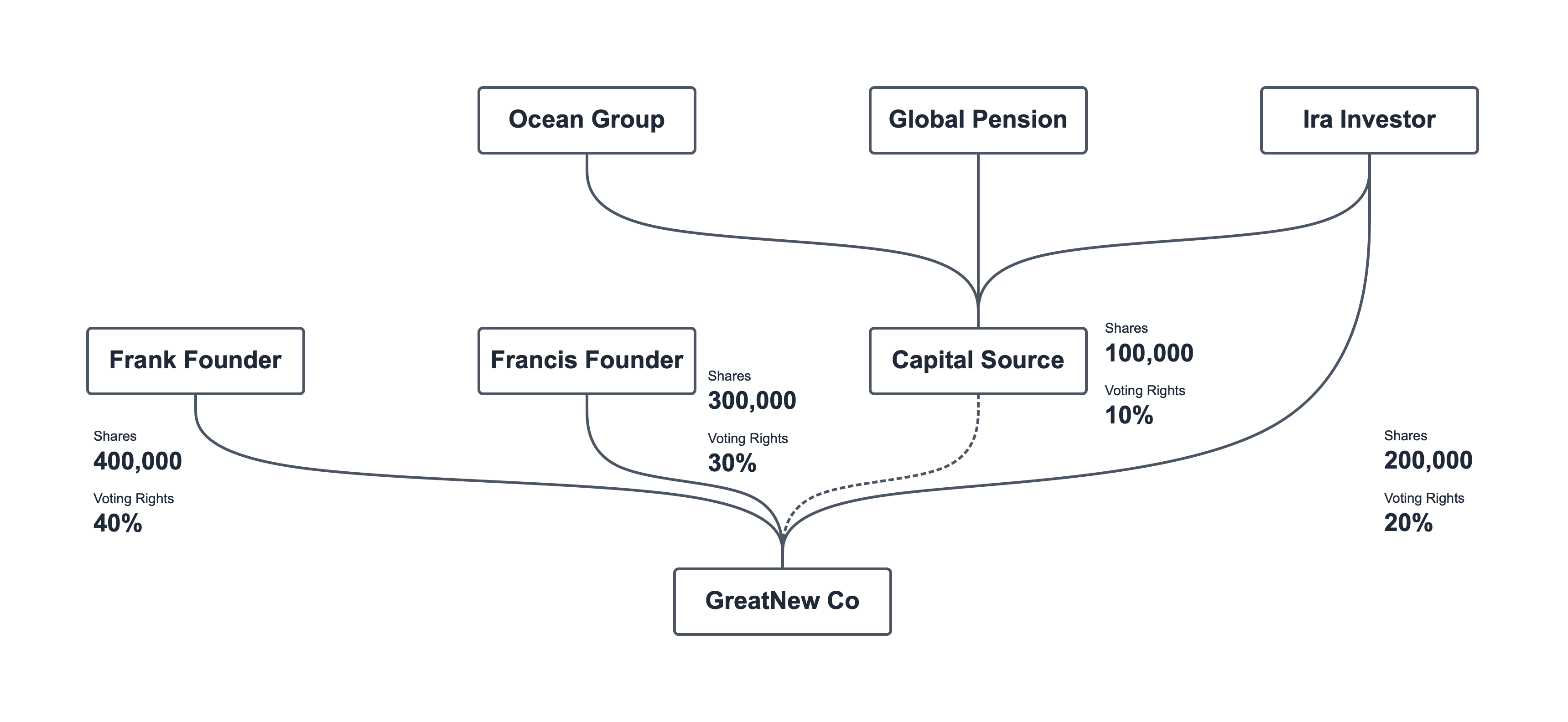
Cards
Data in a card relates to that element, not to the connection. Card data can contain or omit labels. Omit labels if the data is clear to all readers.
In a management hierarchy chart, card data includes title and department as examples. This context makes labels unnecessary.
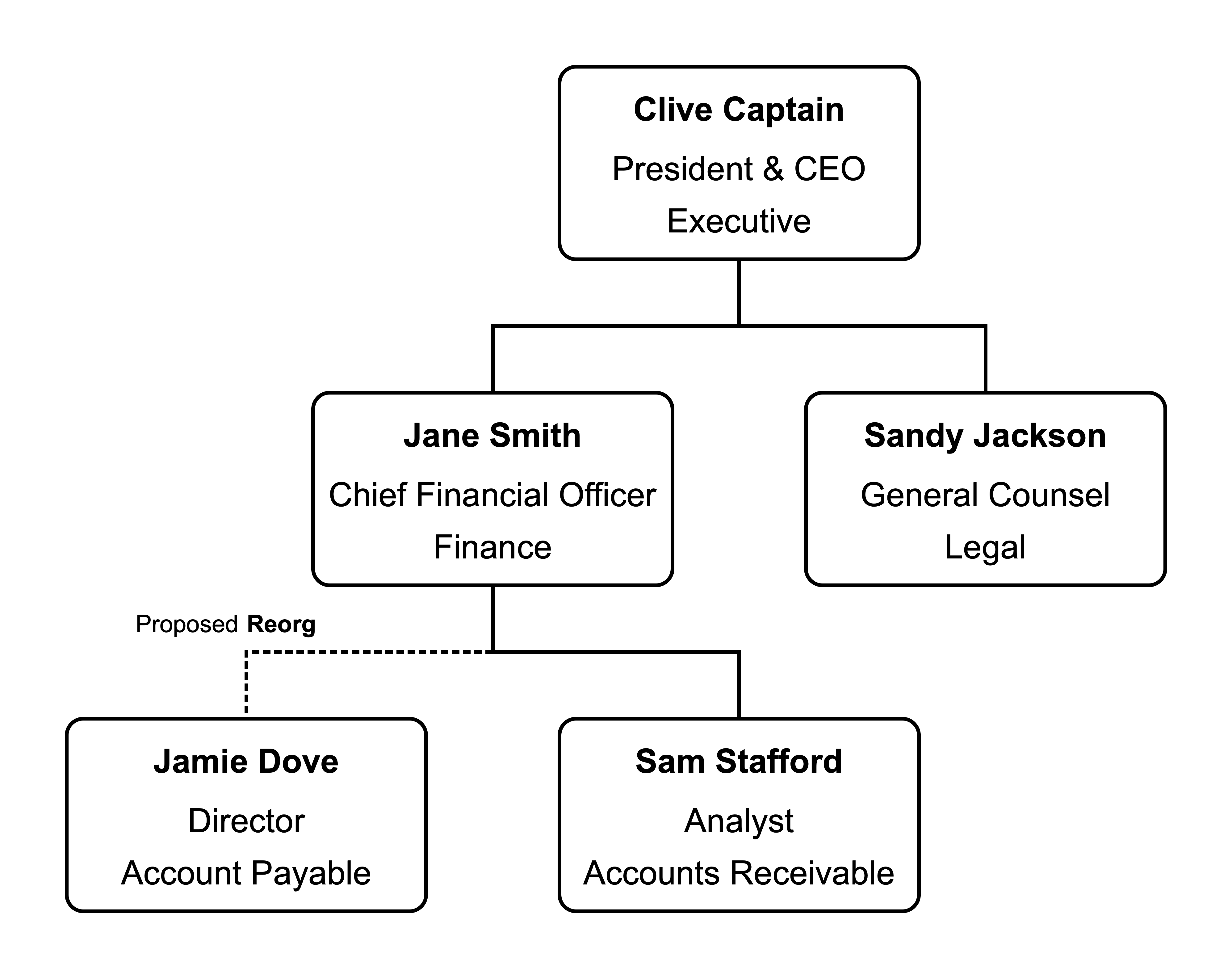
In a company hierarchy chart, however, card information includes labels to clarify the data.
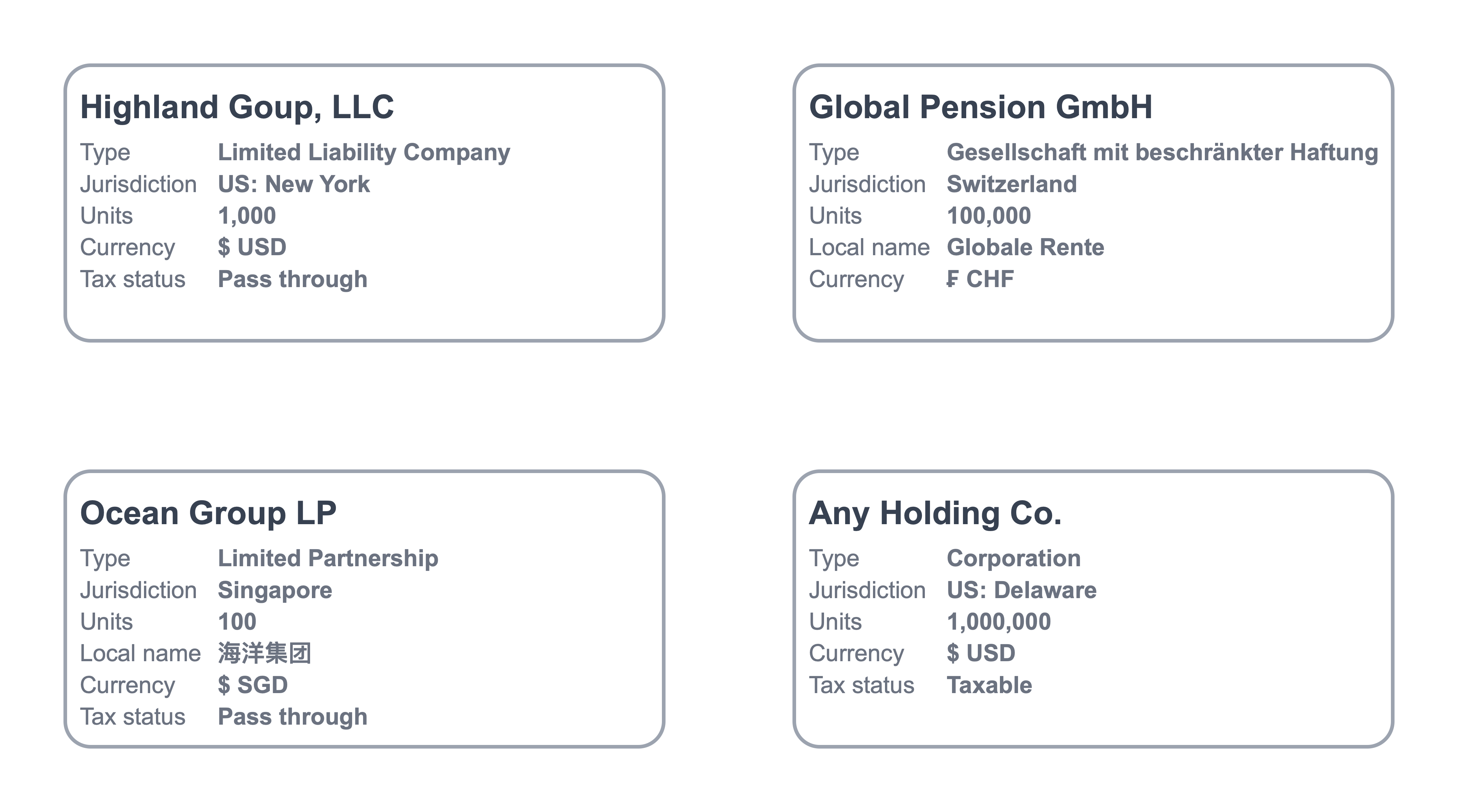
These cards share some data like jurisdiction and tax status. The entities outside the United States have labels for the business name in the local language: Chinese and German in this example.
How to Make a Hierarchy Chart
There is a lot of confusion about creating and presenting hierarchy charts.
Whether you use Microsoft Office, Google's productivity products, or are a die-hard Apple fan, it is important to distinguish between creating a hierarchy chart and sharing or presenting the chart.
There are two ways to create a hierarchy chart: manually and automatically.
Design a hierarchy chart
"Manual" does not have to be a bad word. Manual hierarchy charts are a great way to think through an idea or explore different structures. You need the right tool for the job.
Presentation applications
Applications like Microsoft PowerPoint, Google Slides, and Apple Keynote are popular applications for making hierarchy charts. Those apps require time-consuming manual work, especially for realistic, large charts.
Microsoft products contain a feature called SmartArt which improves on the manual process to a degree, but does not overcome the inherent limitations of presentation apps.
Hierarchy chart apps
There are applications that focus on hierarchy chart creation. These software applications are purpose built to make hierarchy charts.
Lexchart is the hierarchy chart maker. Lexchart has a button that makes quick work of manual hierarchy charts.
The Chart window allows navigation up and down the chart to add branches quickly.
Import hierarchy information
Another way to create hierarchy charts is to import data into an application that automatically creates hierarchy charts.
Hierarchy data might come from an HR application or a spreadsheet.
Productivity apps
Google Sheets is the only productivity app that has any sort of generated hierarchy chart, but Google Sheets does not support multiple parents.
So if an employee reports to more than one manager or has a dotted line reporting relationship, Sheets is not a good option.
Excel requires an add-in or a Visio license to create a hierarchy chart.
None of the productivity apps provide a complete hierarchy chart solution.
Hierarchy chart software
As an alternative, you can use Lexchart to generate a hierarchy chart automatically from spreadsheet data. The import can include as much card and link as you need.
| Employee | Manager |
|---|---|
| Sam Stafford | Jane Smith |
| Jamie Dove | Jane Smith |
| Jane Smith | Clive Captain |
| Sandy Jackson | Clive Captain |
Consider this small sample set. This table contains pairs of employee-manager relationships. Notice how *Jane Smith * appears twice in the manager column; once in the employee column.
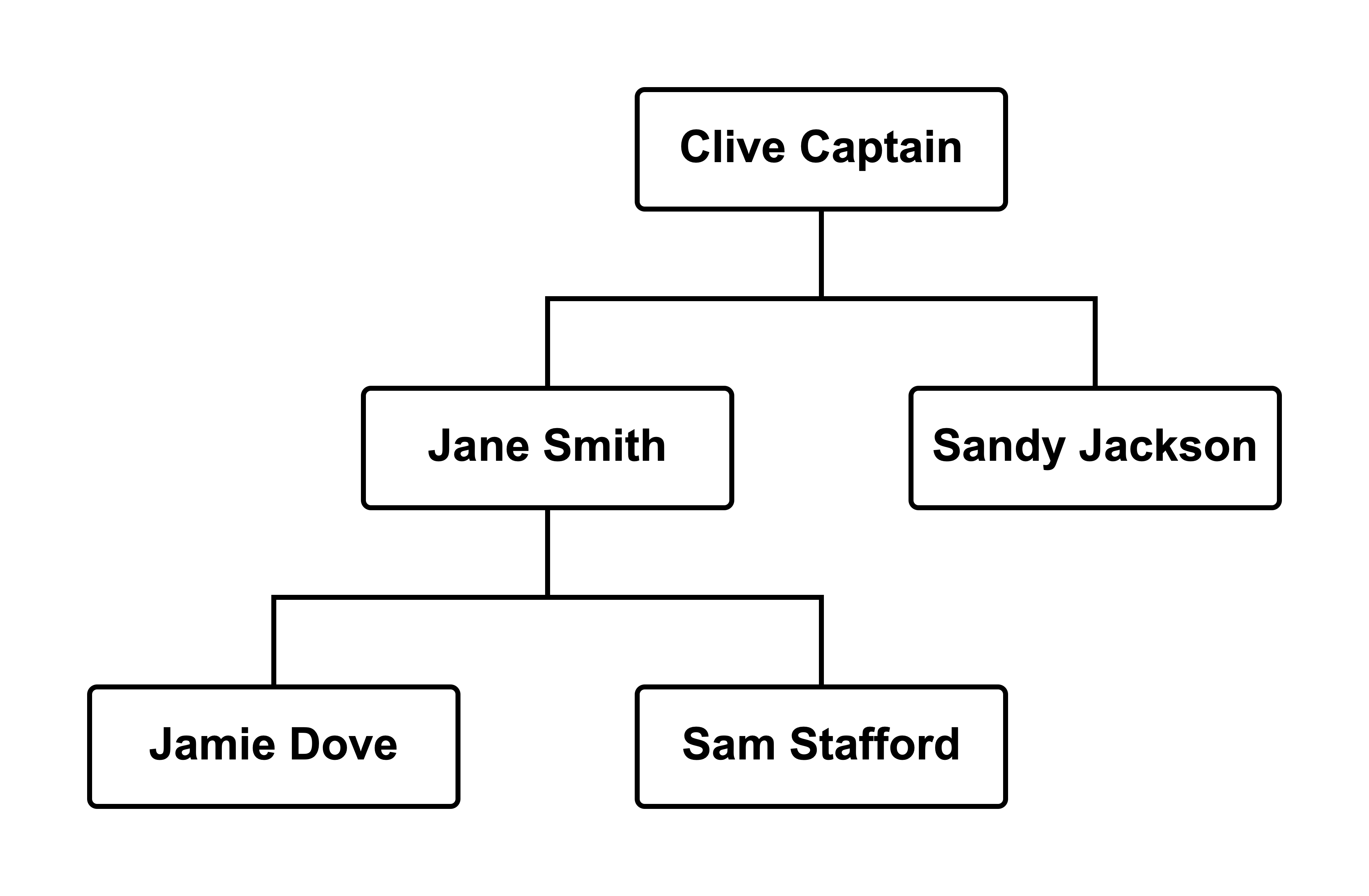
Notice that Jane appears once. The two management roles and one employee roles are resolved into a single card with three links.
| Employee | Manager | Title | Department | Proposed |
|---|---|---|---|---|
| Sam Stafford | Jane Smith | Analyst | Accounts Receivable | |
| Jamie Dove | Jane Smith | Director | Accounts Payable | Reorg |
| Jane Smith | Clive Captain | Chief Financial Officer | Finance | |
| Sandy Jackson | Clive Captain | General Counsel | Legal | |
| Clive Captain | President | Executive | ||
The spreadsheet now includes information about each employee. It shows a potential reorganization, which is link data.
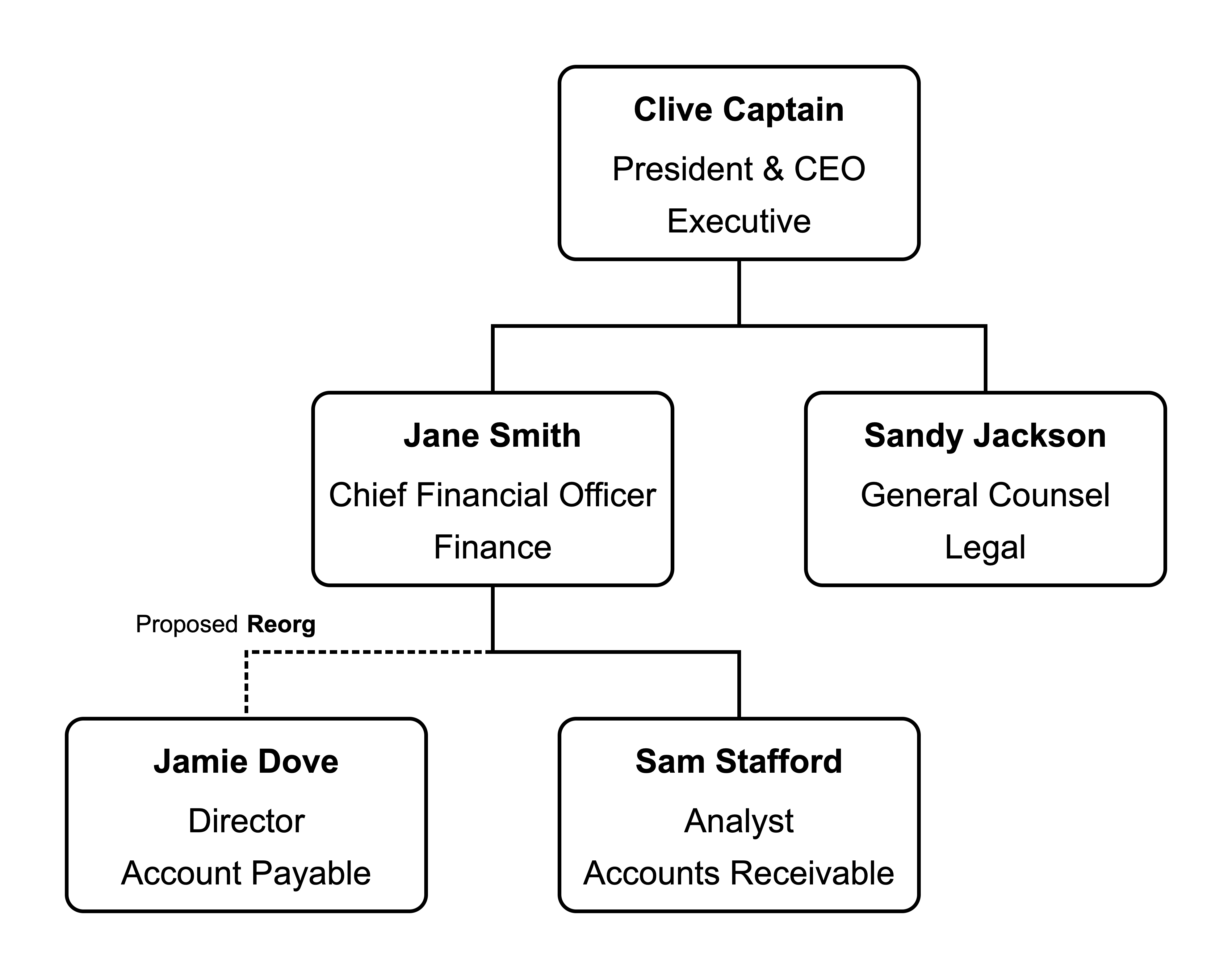
Importing that table produces this chart automatically. Notice the complete card data for each person and the link data about the proposed reorganization.
How to present a hierarchy chart
Large or small, hierarchy charts must be shared to communicate.
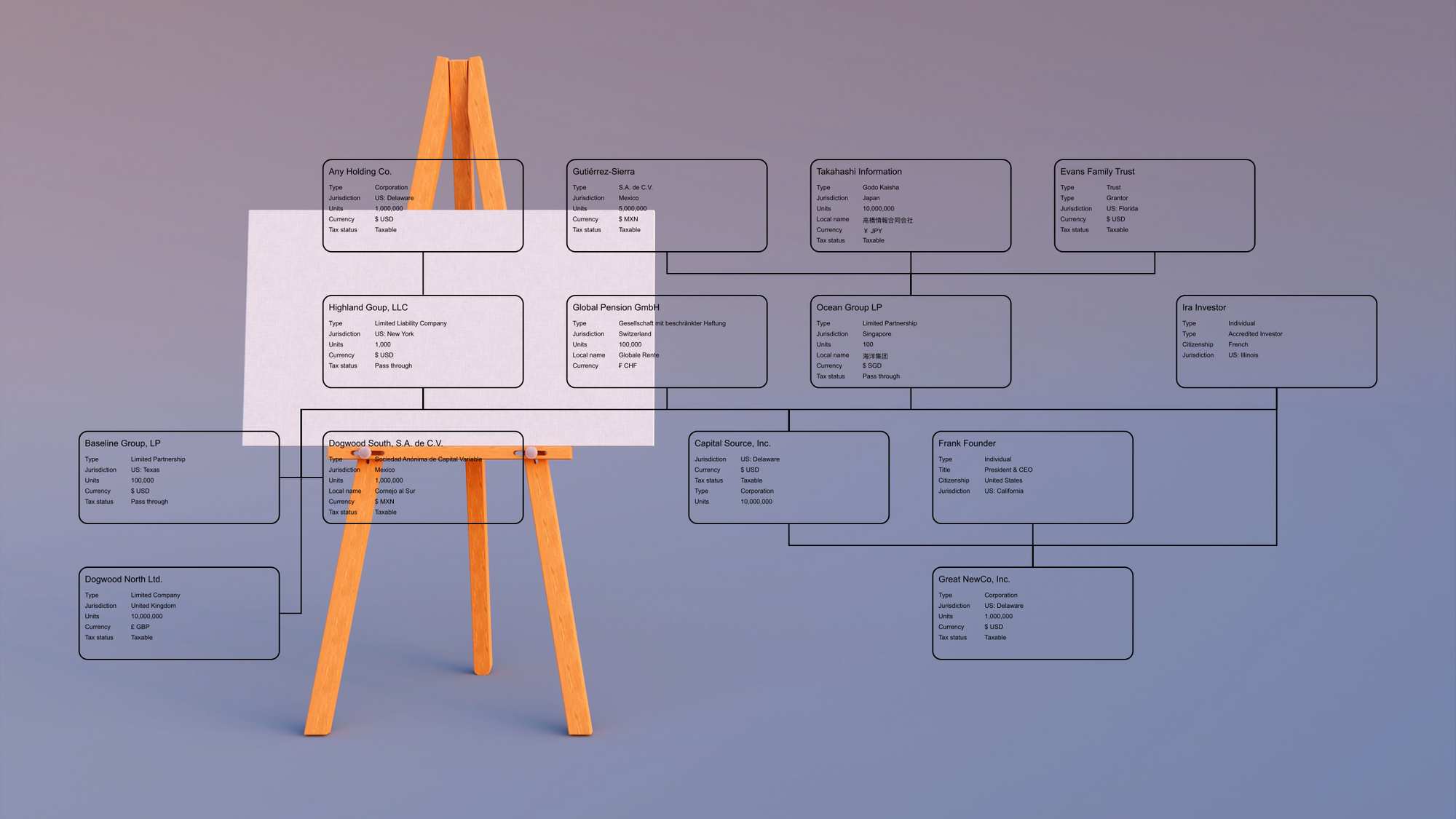
PowerPoint, Google Docs, and Keynote are ubiquitous for presenting hierarchy charts. They all suffer from the same problem: a fixed canvas. The chart must fit within the constraints of the slide or page, even if that makes the chart illegible.
Lexchart has a hierarchy chart viewer to make even the largest hierarchy charts readable with pan and zoom features.
Combine the best of both worlds:
- Embed a Lexchart hierarchy chart in PowerPoint as an image,
- Link the image to the Lexchart viewer, and
- Use the viewer during a presentation by clicking on the embedded image.
This allows you to use PowerPoint and leverage the presentation features of Lexchart.
Conclusion
Hierarchy charts are complicated. It is important to distinguish between creating a hierarchy chart and presenting a hierarchy chart. Choose the right tool for the job.

